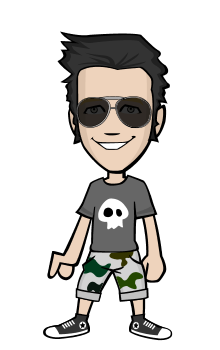I remember when I first started with Bitcoin, I was quite lost and I didn’t have the right questions to even ask half the time, so I figured I’d write a short tutorial on the basics of Bitcoin and how to keep your money safe.
Getting your wallet set up
The first thing you need to do is get a wallet for your money. Wallets are completely free and easy to come by. To make sure that hackers don’t get your money, the best wallets are wallets kept offline and encrypted, or at the very least, local and encrypted. My personal favorite, and also the easiest wallet to get started with, is Bitcoin Core. (The official Bitcoin Wallet that started it all.)
On the link above, mind the text that talks about downloading bootstrap.dat to speed things up. (It will help IMMENSELY!) To use a torrent, get uTorrent from utorrent.com which is available for all major operating systems including Android. Install that, then open the downloaded torrent file and wait until uTorrent says “seeding.” It’s always a good idea to seed at least to 100% of your download so that other people can get a copy of the file as well. Once it says it’s “seeding” you’ll need to double click it and you’ll open the directory that the file was downloaded to. Copy the bootstrap.dat file to your Bitcoin data directory. (%APPDATA%\Bitcoin on Windows) Launch the Bitcoin Core client you installed earlier and it should say that it’s verifying the blockchain.
Congratulations! You now have your first Bitcoin wallet with a usable Bitcoin address! Now about that 0 BTC balance…
Let’s make money!
There are many ways to make money in the Bitcoin world. Two of the most lucrative ways to make money are mining with an ASIC device or 12, (Not for beginners and starting to lo longer be profitable anyway) and trading. If you’re going to trade, you’ll need something to trade FOR. This means you’ll need to turn your fiat (government issued) money into Bitcoin to trade with. To do that, you’ll need a cryptocurrency exchange to work with. If you’re in the USA, the safest and fastest way (IMO) to get fiat money changed into Bitcoin, is Coinbase.com which isn’t technically considered an exchange. It’s kind of like the difference between a bank exchanging Yen and USD and a stock broker trading stocks. Coinbase doesn’t allow for trading on their website, but they do buy and sell your fiat and BTC. If you want to “cash out,” you’ll be able to do that on their website as well. For now, get an account set up with them, verify your account as part of their AML (Anti-Money Laundering) procedure, and after adding and verifying your bank account with them,buy some BTC. If you’ll be trading, you’ll want to buy at least 1 BTC to play with.
OK, now that you bought BTC somehow, if you didn’t buy it through an exchange (like BTC-e.com) and want to trade on the exchange you bought the BTC from, you’ll need to select an exchange you’d like to use, and send the BTC to that exchange. I prefer BTC-e and Cryptsy.com when I go about my own trading. The exchange will have a way for you to generate a new BTC address which you’ll need to do. (WARNING! THE ADDRESS YOU’RE SENDING THE COIND TO MUST BE A BITCOIN ADDRESS, NOT LITECOIN OR ANOTHER CURRENCY! If you send it to the wrong address, you cannot get your money back if it goes through. No one, including the website’s you’re working with, can get your money back for you. Be sure you copy and paste a BTC address only! XBT is an alternate symbol for Bitcoin, so that’s fine as well. If you’re not sure of what you’re doing, please ask the owner of the website in question.) Once you’ve sent your Bitcoin to that exchange you’re ready to do. You’ll loose a small amount on fees and your coins might take a bit to show up on the other website due to how many confirmations they require. (Confirmations are automatic as they’re completed by Miners.)
Trading
At this point you should have around 1 BTC in an exchange, maybe a little less if the withdrawal fees nabbed you and you only bought 1 BTC. Look at the trend data (the graphs) and get a feel for what you’re about to be doing. Every trade has it’s fees. Know the fee schedule before you plot your course. When you feel that you can tell when to expect a bull run (prices continually increasing) based on trend data alone, or when to expect a bearish market, (a long term drop in price) you should be good to go on the basics of making the trades. CCN (This website) and Coindesk.com, as well as other news networks are how you can tell when to expect a drop or a rise in price. Bad news? Expect a drop of some degree. Good news? Expect a rise of some degree. Stale news or neutral news? You’ll usually find that the price stays fairly stable. Play with entering prices in the fields like you’re going to make a trade, then see how much you’ll make from doing that, then try trading it to another currency and see if it’ll be profitable when you want to trade again.
Before the Mt. Gox crash, I was trading on there quite a bit and sometimes I’d gain a lot of money and sometimes I’d loose a bit. Be prepared to loose everything you put in. In other words, don’t gamble with your rent money or you’ll be sorry. If you make money, great, but if you loose it all, you’ll need to be comfortable with that scenario as well. There’s no real cut and dry way to trade and make a fortune or everyone would be doing it that way. As long as you have knowledge on how to foretell a bull or bear run, you’re good to go. I’d recommend staying away from micro-trading, as I call it. By that I mean, don’t trade for pennies. Sure you might have a week in between each trade, but you’ll have less risk. When you see the price drop dramatically all at once, you know everyone’s going to buy it all up on the cheap. It’s a tell tale sign of panic selling. People get scared and sell all their BTC thinking Bitcoin will die tomorrow or it’ll become illegal, or other crap they think will happen all because of bad news. It keeps Bitcoin volatile, so their loss can be your gain. Buy as much as you can when you think the price is as low as it’ll drop to. See a spike in price? Reverse the process. By spike, I mean that you see a very long candlestick (bar on the graph) is going dramatically in one direction. (Ex. A red candlestick for a drop of $20-$50+ in an hour)
Keep in mind that every exchange has a different value for Bitcoin based on traders. You could use that to your advantage as well.
Security
Now let’s talk about how you can stay safe from the barrage of hackers out there. Hackers like easy targets, so here’s how to not become one by doing everything in YOUR power to avoid that.
1.) Never leave more than 5 BTC in an exchange at one time. If you have less in there, great, but if you have more, generate a new BTC address on your Bitcoin Core (or other) client) and store the money in your encrypted wallet. If you need it or want to cash it out to fiat at some point, it’s the safest place to store your money.
2.) ALWAYS enable 2FA! (Two Factor Authentication) Unless the hacker compromises the database of the website you’re using, they will need to gain access to your other authentication method. (This is usually a phone.)
3.) NEVER use Google Voice as your 2FA! Google Voice has an online interface where if they tell the site to send an SMS and they compromised your Google Voice, they can see the SMS that’s sent to your Google Voice. It’s kind of like having 2 email addresses as 2FA if you do it that way.
http://www.meetup.com/Bitcoin-Tallahassee/events/188953532/
4.) If you have an option to use something other than your phone as a 2FA method, please do. Mt. Gox used to offer a OTP (One Time Pass) that was generated through a USB key. You push a button and the key is generated to authenticate you. It’s called a Yubi Key. I haven’t had time to analyze it’s security fully, but it seems useful. Someone can socially engineer (talk to someone to get what they want) your cell phone provider into forwarding your cell phone number. They could also simply go to the Authy website and tell them to change your phone number to theirs which is even easier. If you loose your phone and you use Google Authentication, but you don’t have your private keys backed up, then you need to deactivate the 2FA in order to get in. Google Authentication is more secure than Authy and I haven’t seen any drawback to using it. I think it’s based on PGP, so you should be good. You still carry your phone everywhere and if you loose it and don’t password protect it AND encrypt it, anyone with the right knowledge can break your 2FA. Yubi Keys usually just stay on your computer, though you might have a laptop you lug about with you.
http://www.reddit.com/r/Bitcoin/comments/28a1n1/hacker_alert_obvious_in_hindsight/
5.) Do your research on the website you’re working with. There are a lot of shysters out there in the cryptocurrency world and why wouldn’t there be? Cyryptocurrency is barely regulated, so new that most professionals don’t understand it yet in the crime fighting world, they’re quite flawed and Bitcoin is still in Beta, and it has fairly reasonable anonymity to exploit.
6.) Choose a strong password and NEVER use the same password for your email account. (Especially not the email account associated with the website you’re using.) On the first link below, I wrote a blurb about how I create my own passwords so that every site is unique and 15-20 characters long or more. Look for the post by ReworkedScripts. A 15 character password takes only 2 seconds to type in if you type quickly and it becomes second nature. It’s a quick and easy solution to a potentially large disaster. Read the below CCN articles to learn more about strong passwords as this is your first line of defense. Also be sure to search CCN for the word “password” and read all the articles that come up