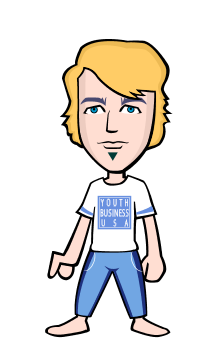iPhone users can listen to the songs with a cost. A user is required to drop by iTunes to provide confidential information of banks accounts and other personal identities. Many of us prefer to listen to songs for free. itunes has their free podcasts but it's not what we need. Thanks to YTMP3 and Dropbox, the legit online downloaders that provide a free service for us to enjoy.
Legit Online Downloader
If we search "Youtube online Downloaders" on our browser, tons of websites pop up, yet we never know which one is legit. But there is only one safe and legit online downloader. It's not an app to be installed on our laptop and phone- or service that asks a payment. Sad to say, I was drifted to many online downloaders with a poor experience. Mostly are click baits to command the visitors to download a VPN. VPN hides our identity and real address. It also slows down our Internet connection.
The copy-pasted files from these poor sites can't be saved on Dropbox. Online video converter, qdownloader, youtubnow, youtubemp4 are the worst websites that promise to provide their visitors a fast conversion but they have many issues.
YTMP3 is what I can recommend. It is a legit online downloader for MP3 and MP4 that directly goes to Dropbox without passing by the iTunes. It has no click baits and 100% free. The layout is easy to use, simple, and professional looking. As long as we have a WIFI connection, we can save the videos and music to Dropbox. It is the only online downloader I use because they don't have tons of click baits and technical problems.
How does YTMP3 work?
The files can be saved in iOS, computers, Android, and tablet. A file that doesn't exceed beyond 2 hours at YTMP3 is only allowed. If you are scared to provide your information to sign up, it will never ask us to sign up and our billing information.
How To Download MP4 and MP3 to Dropbox by YTPM3
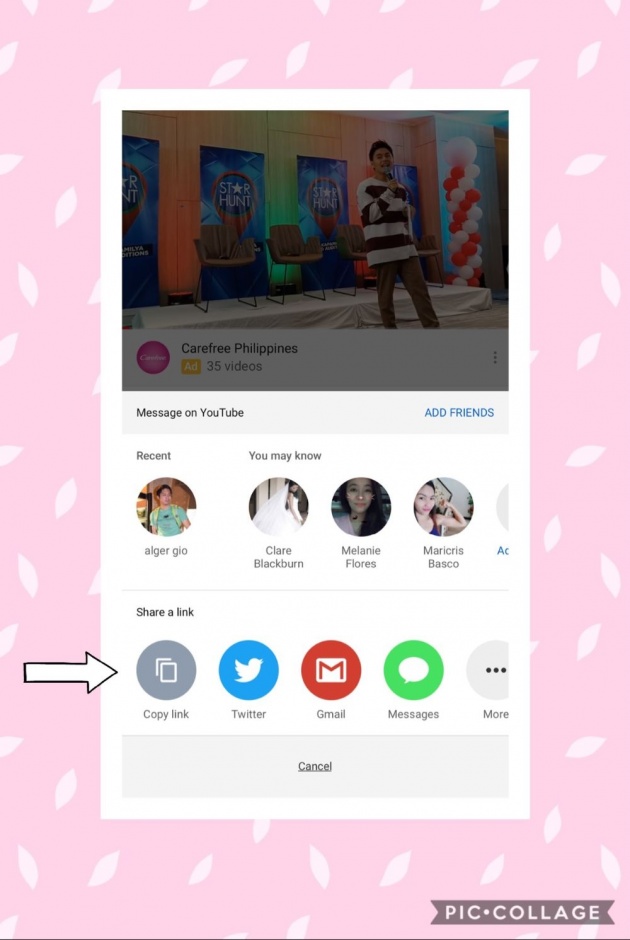
Image © YTMP3 website screenshot. Edition of @Jackwilliams via pic.collage. (Visit here)
On Youtube, Click/tap Share, Copy (to copy the link).
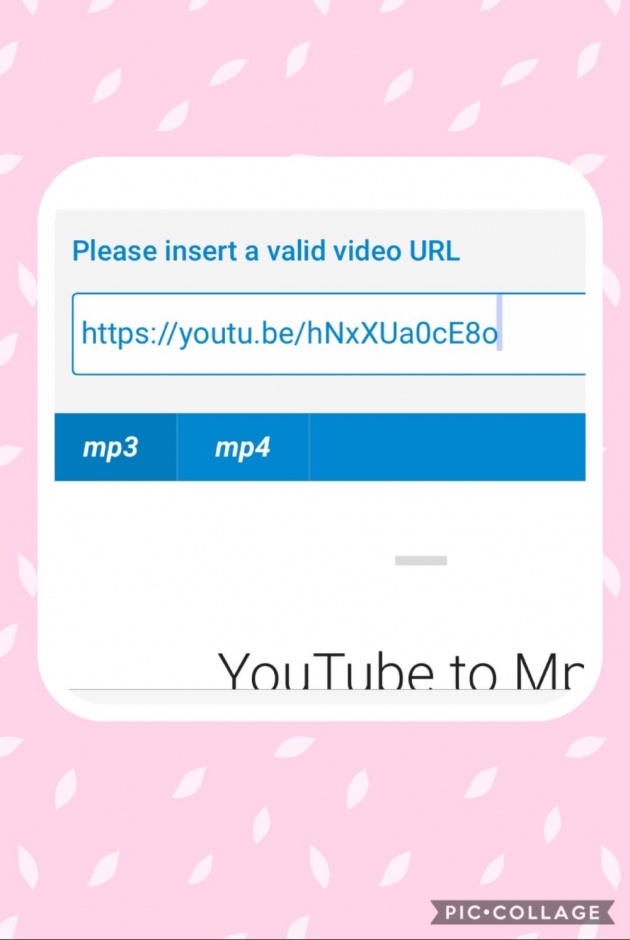
Image © YTMP3 website screenshot. Edition of @Jackwilliams via pic.collage.
Go back to YTPM3's screen (or window for computer) and paste the link to the provided box.
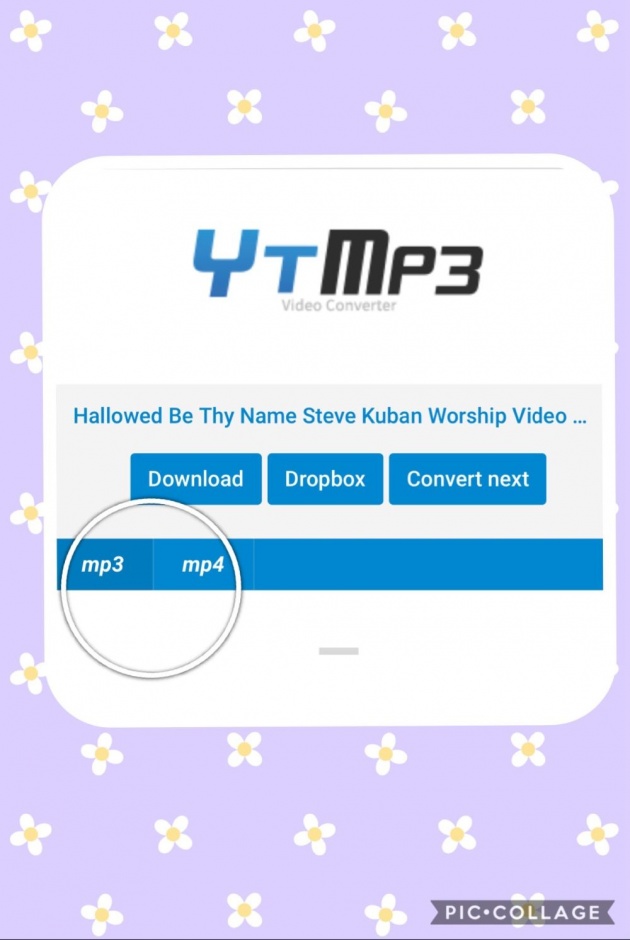
Image © YTMP3 website screenshot. Edition of @Jackwilliams via pic.collage.
The two options are MP3 and MP4. Click/tap MP3 if you like the file to be converted without video but sound only, and click/tap MP4 if you like to download the file with audio and video.
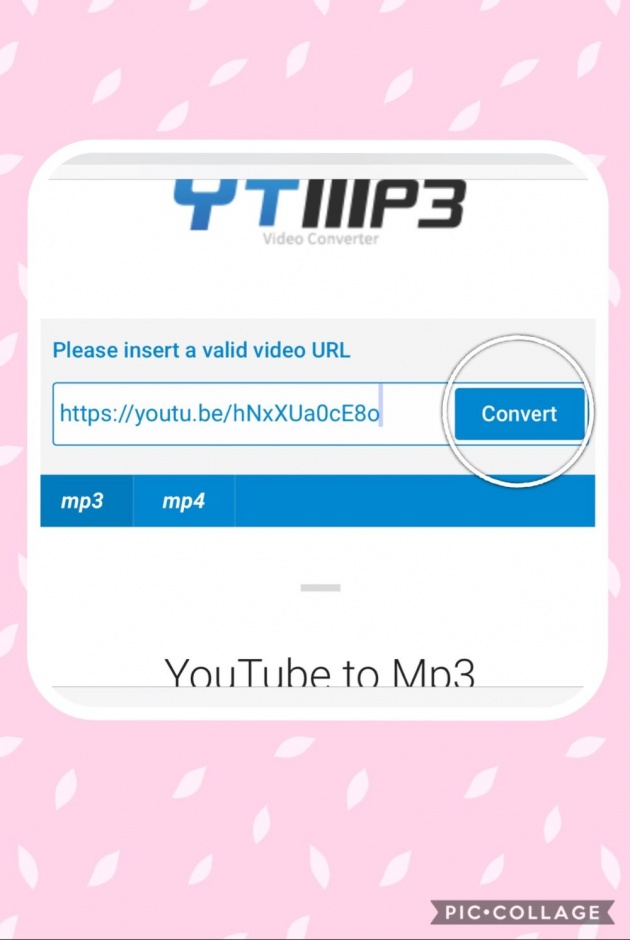
Image © YTMP3 website screenshot. Edition of @Jackwilliams via pic.collage.
Click/tap the rectangle and highlighted blue color Convert. Wait for a few seconds until it shows up to 100% to be saved at the dropbox.
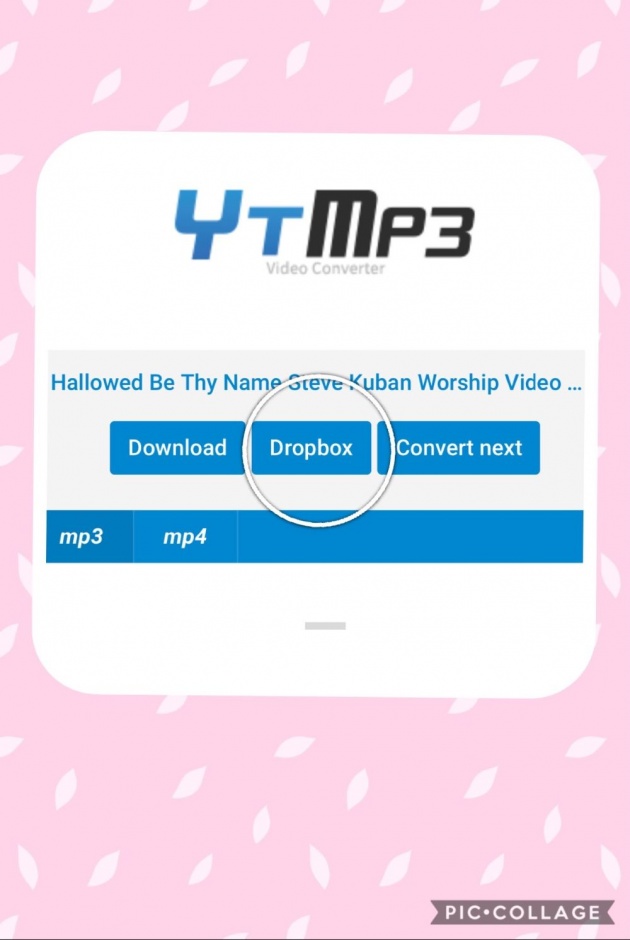
Image © YTMP3 website screenshot. Edition of @Jackwilliams via pic.collage.
Click/tap the Dropbox in the middle to save the file.You will be directed to the Dropbox home.
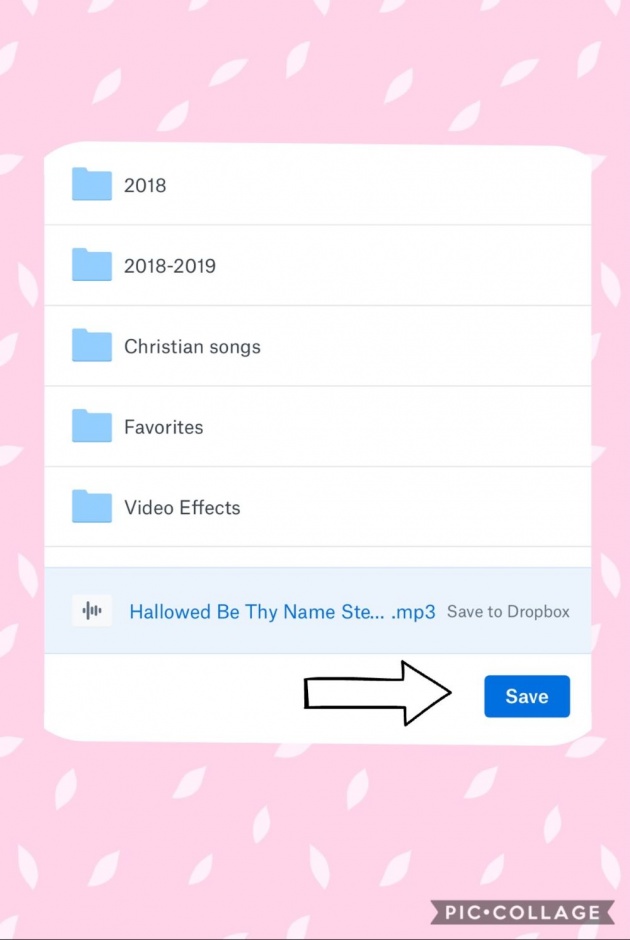
Image © YTMP3 website screenshot. Edition of @Jackwilliams via pic.collage.
Click/tap Save to save the file at the lower portion of the Dropbox home at the right side. Then you are done downloading your file.
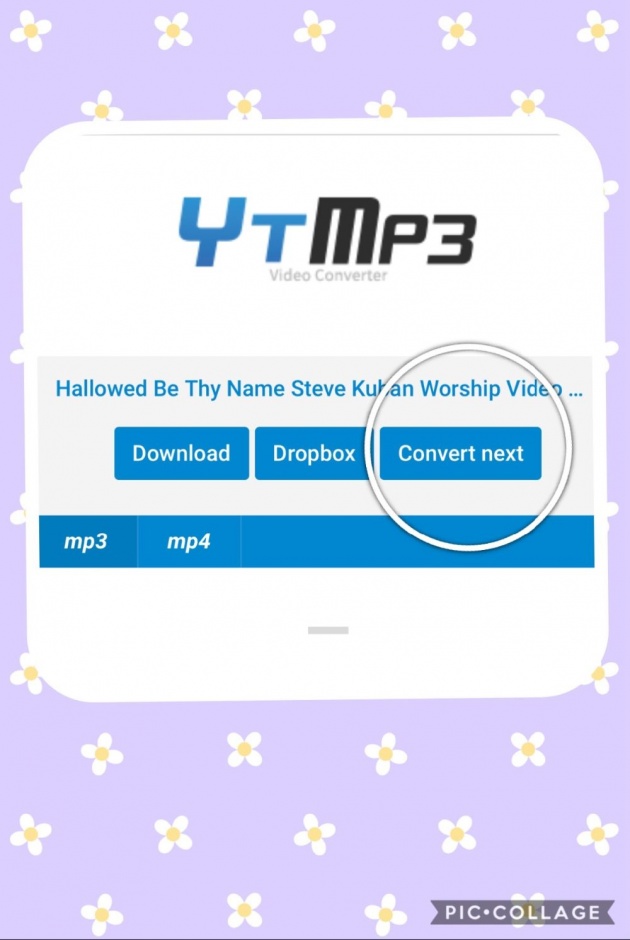
Image © YTMP3 website screenshot. Edition of @Jackwilliams via pic.collage.
If you like to download another song and video, go back to the YTMP3 window and tap Convert Next. You will be directed into a cleaned home page of YTMP3. Repeat the instructions above.
How to Find the Saved File from YTMP3 into Dropbox
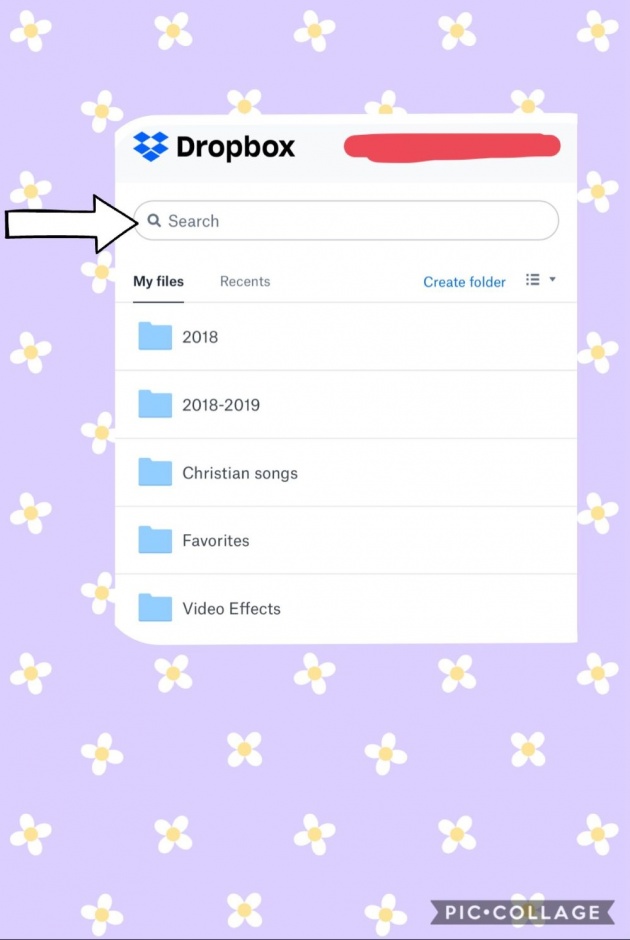
Image © Dropbox website screenshot. Edition of @Jackwilliams via pic.collage.
Search the song title of the video/audio at the search box at the top of the Dropbox's main page.
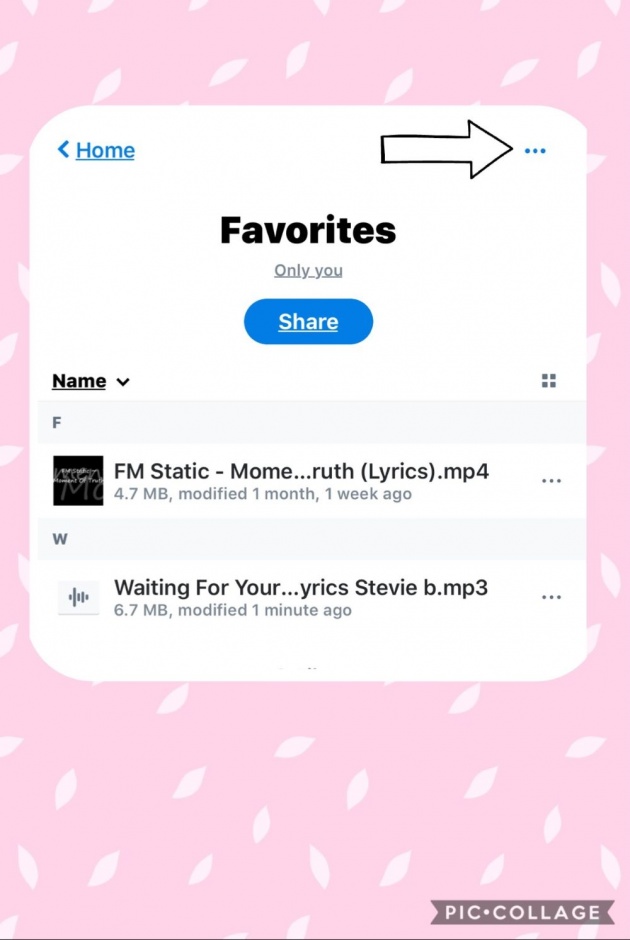
Image © Dropbox website screenshot. Edition of @Jackwilliams via pic.collage.
Locate the file to a different folder by tapping/clicking the downloaded file. It allows you to play it. At the right-side at the top, click/tap the three dots.
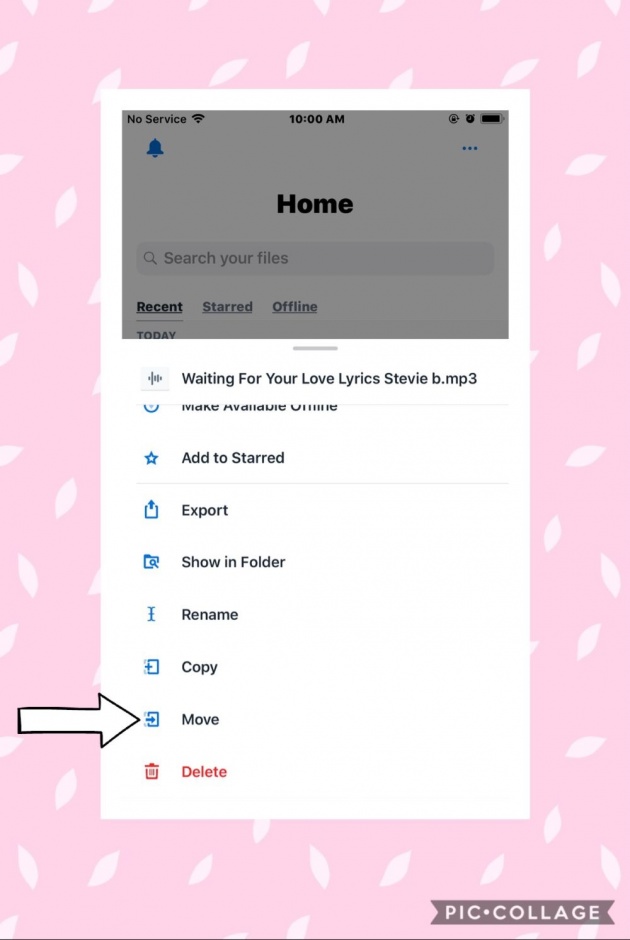
Image © Dropbox website screenshot. Edition of @Jackwilliams via pic.collage.
There are options such as Copy Link, Share, Manage Access, Make Available Offline, Add to Starred, Export, Show in Folder, Rename, Copy, Move, and Delete. At this point, choose Move to send the file to the folder you like it to be located.
What is Dropbox?
Dropbox has been used by many office workers, students and ordinary people to store their personal files since 2007, the year of its initial release. It is compatible with iOS, Android, tablet, Microsoft Windows, Mac iOS, different types of phones, and Linux. If you experienced a shortage of storage in your phone, open your account through your browser. You can also open it by phone to save your images and videos. Other types of documents can be stored at the created folder of your account.
Dropbox has 17 different languages. It is a flexible file-store for people from different parts of the world. Its headquarters is in San Francisco California namely the Dropbox Incorporated founded in 2007 by the students of Drew Houston and its partner Arash Ferdowsi.
According to the report, Dropbox began its popularity that tripled a million users in 2009. The increase of the Dropbox accounts had succeeded to surpass the 2009 data. From 3 million reports of the year, it increased up to 50 million in 2011 and 500 million in 2016.
Due to the Dropbox's success, the company launched a branch app Carousel but however collapsed in 2015.
My Review on DropBox and YTMP3 Services
Both services to convert our files are very accessible. Dropbox and YTPM3 are the best partnership if using iOS to download video clips and music for free. It won't take a long wait to finally listen to the song or see the video clips. Both are very helpful.
Be reminded that if we use the Dropbox on iOS to play our saved files, sometimes it may not appear. How can you solve the issue? First, go to your browser whether Safari or Google Chrome. Type 'log in Dropbox' at the search bar. Click the main website of Dropbox and log in. The fastest way to do it is to log in via Google. The website can scan the information you filled up on Google form the times you signed up and you don't need to provide your information over and over again.
Once you are logged in, type the title of the file you just downloaded. If you forgot, type the initial letter of the title. It comes out immediately. Move the file to the folder you like or you can create a new folder that is fitting to the song or video.
Go back to the Dropbox app on your phone and search the folder name. Later, you can see the file you recently saved. Play the music (if song) whenever you are even if your phone is turned off. Enjoy!
Disclaimer:
The views and opinions of the author are not paid to advertise the particular websites. Furthermore, the views and opinions are based on her experience.
Courtesy: Dropbox on Youtube
✽ ✽ ✽ ✽ ✽ ✽ ✽ ✽ ✽ ✽
Visit my tutorials and 4/5 rater blogs:
How to Recover your Unverified Skype Account
Origami-the Magic of Paper Folding
Joan of Arc-the Girl who Saved France
✽ ✽ ✽ ✽ ✽ ✽ ✽ ✽ ✽ ✽