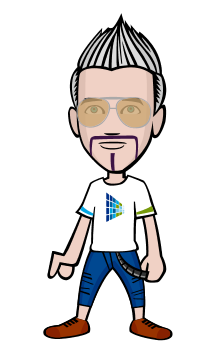I played a lot of online games and if you love gaming then you should have a proper gaming device. That would mean a better specs PC. We have two different video card graphics, the old one with 256mb on it and the other with a 1gb card which can be already be use to play high-end games at most. Though due to over-gaming I think, my 1gb card died. We just bought it like 5 months ago. So all is left to me was the 256mb. It's not that great but I'm doing good with some games.
Well, I'm not planning to buy again a new and the best video card at the moment. I'm not going back on focusing myself on too much games anymore. As of now I can't afford to buy, it's just great to find some tips regarding it.
Tip #1 Pick a lower resolution for your game. This will enable you to play in a more efficient way
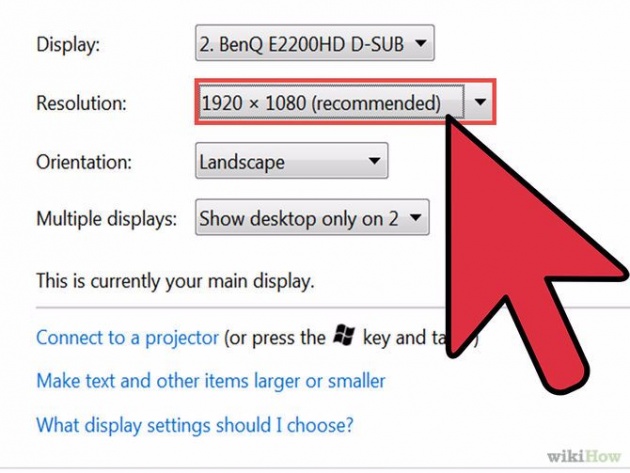
Tip #2 Turn off or reduce advanced visual features of your game.
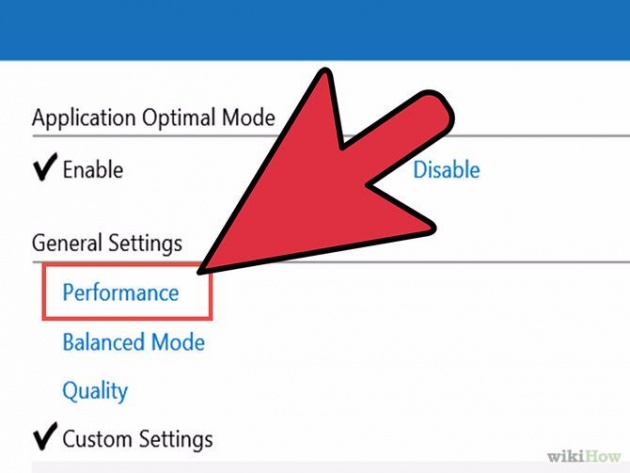
Tip #3 Reduce, or eliminate, the games anti-aliasing level.
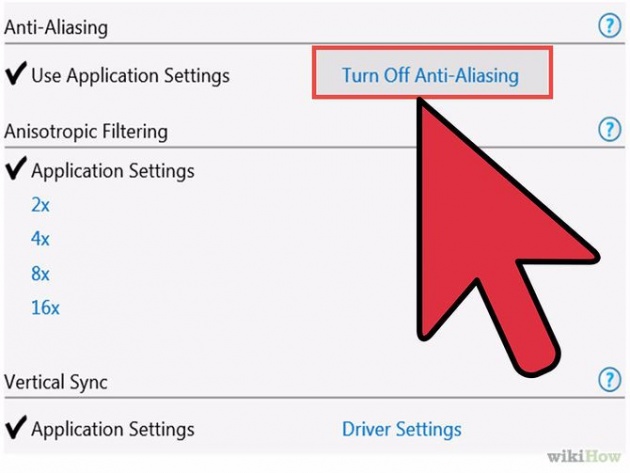
Tip #4 Reduce the level of anisotropic filtering. What this does is reduce the quality of textures in the game that are viewed at an oblique level.
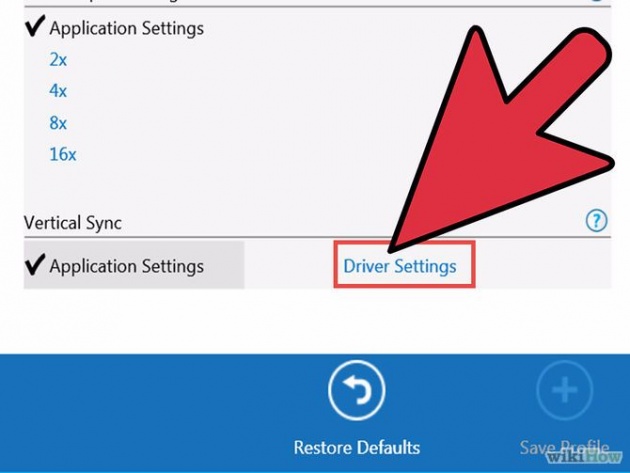
Tip #5 Update your DirectX software. New updates can improve your software.
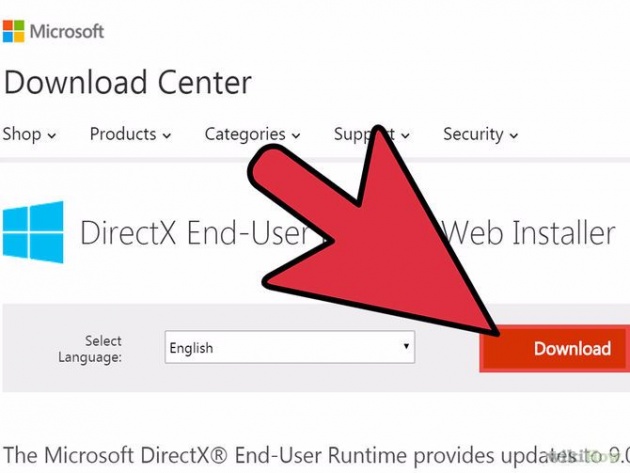
Tip #6 Overclock. Download your graphics card manufacturer's overclocking utility. Increase the core and memory clock speeds by 5-10% depending on the card.
- Note: This does come with some risk and is not recommended for integrated chipsets or graphics solutions without effective cooling systems.
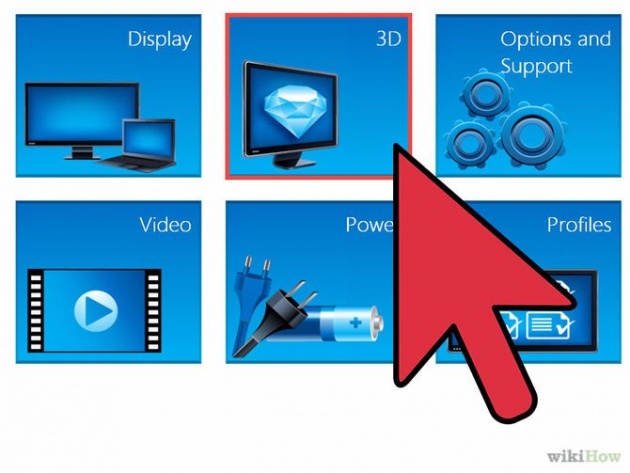 Photo credit: Wikihow
Photo credit: Wikihow