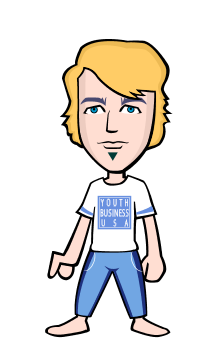If you're looking for the best app to make your own music video, animate a picture, make a GIF, JibJab app is the best application I can recommend. There are many videos clips you can make for birthday greetings, wedding days, and other special occasions. The video themes mostly are funny. Not just making a video clip, animated photo, and create a GIF, we can also add a text that is fitting to the theme.

Image©JibJab App- screen shot and edition by Jack Williams, Bitlanders writer.
Can the Video Clips/Gif from JibJab be Saved on Computer?
JibJab app cannot be used in laptop or computer because it is singly designed in-app store. To save the short video clips/gif on the computer, send the clips to your email to be downloaded on MY COMPUTER. But the other thing is, you can also connect your USB CABLE to your laptop and Bluetooth.
"Currently, you can only create these ingenious little masterpieces via Jibjab's app. However, once you've made a GIF, you can easily share it via email, text, or Facebook- and save it to your computer from there."
Can it be installed for Android Users?

Image©JibJab App- screen shot and edition by Jack Williams, Bitlanders writer.
The JibJab app can now be installed for android users but with limited gifs without music videos for free. The videos to use are only for NEW MEMBERS. For the premium members (paid members), the eCards (music videos) and GIFs are unlimited.
iPhone users can make a masterpiece of eCards for free but limited.
The app is perfect for IOS 10 or more and for Android 5 or more.
The Advantage of Being Membership

Image©JibJab App- screen shot and edition by Jack Williams, Bitlanders writer.
Access to clips is unlimited to be a member of the JibJab app. A user can get 500 plus eCards (music video) and many more clips from different categories. The image above is a proof that the app can provide eCards of your choice. You can choose what topic you want. If you like funny, just type "funny" on the search bar at the TOP and the videos will come out easily. If you're looking for birthday greetings that are hilarious, you can have those clips that will make you SATISFIED.
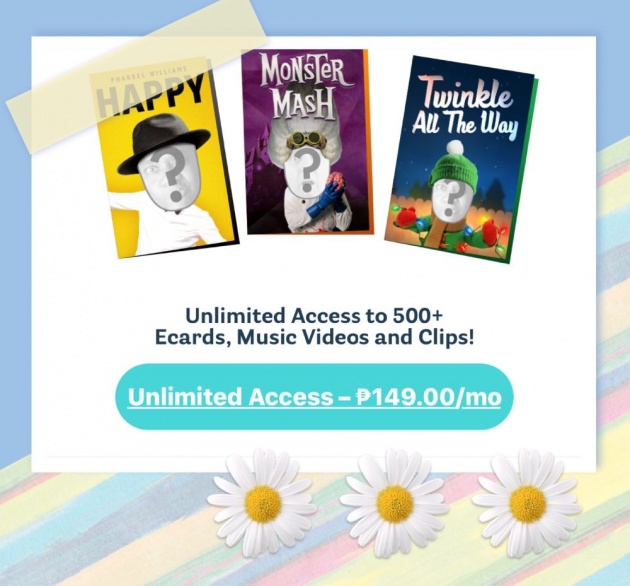
Image©JibJab App- screen shot and edition by Jack Williams, Bitlanders writer.
For the membership payment, you need to pay 149 pesos monthly or 2.99 USD via iTunes if you're an iPhone user. Payment is directly from debit/credit card if you're an Android user. You can finally access the JibJab app after confirming your successful membership on email.
"By purchasing a JibJab membership, you authorize us to automatically charge the membership fee or 2.99$ to your iTunes account upon confirmation and on a recurring basis. Your membership automatically renews for the membership fee for 2.99$ a month unless auto-renew is turned off at least 24-hours before the end of the current period. You can cancel or change your membership anytime in your account setting."
-JibJab App-
How to Make our Own Music Video/ eCard on JibJab?
Courtesy of the video: Jack Williams via Bitlanders.com
I already uploaded the eCards here starred Hillary of Bitlanders (above music video) feigned to be Britney Spears on "Hit Me Baby One More Time," but the MOUTH wasn't arranged perfectly because it was my first time to make a music video in the app. The eCard above is the sample of the disarranged mouth.
If you're a member of JibJab, the music video has a longer duration, but if you're a free member, you can only make an eCard once with a short time duration.

Image©JibJab App- screen shot and edition by Jack Williams, Bitlanders writer.
There are many options for the music video to choose from. If you like a music video with your friend's faces as your background, you can just get their faces on social media account and insert in the hole. If you desire to look at the video in which the inserted faces look real like they really own the bodies, EDIT the pictures first that matches the skin tones of the characters in the clips. Finally, you can make a perfect video clip that you desired.
How to Insert Pictures to the Holes
Below the main picture, tap "ADD FACE" to search and pick a picture. The "CAMERA ROLL" comes out. Tap it. Later, you will be directed back to the apps screen which you can see your chose picture below the main picture.
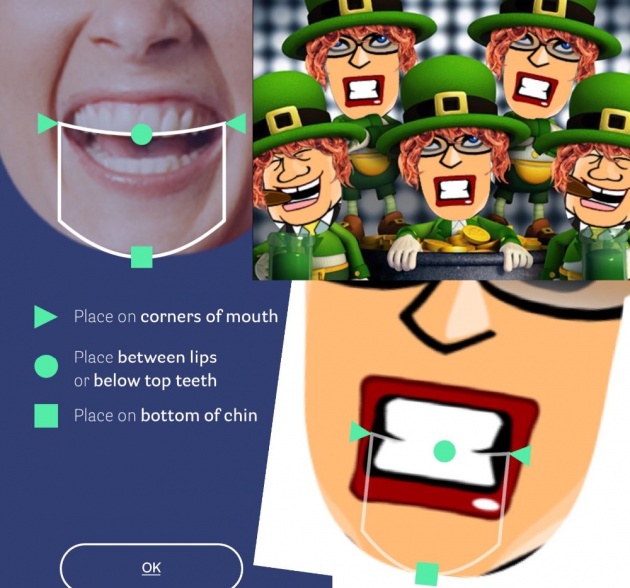
Image©JibJab App- screen shot and edition by Jack Williams, Bitlanders writer.
Below the main picture, you can see a hint "Drag a face to cast a character." Follow the instructions after you add your friend's faces or yourself or your family. Bring the picture in which character you want it to become. Make it talk by ADJUSTING the given left and right arrows of the mouth, the upper dot, and the lower square.
Finally, you can make a music video that will look realistic because the mouth of the inserted picture is animated. Once done adjusting the mouth to animate, tap "SAVE." You will be back to your JibJab screen after saving and you can finally see the clip you made. There is a "CHANGE" face option if you like to change the character of the face. You will surely enjoy watching the clip in JibJab.
How to Save the Videos?
Below the created clip, tap the "ARROW." There are two options to choose whether you like it to be saved as GIF or VIDEO. If you save into a GIF mode, the clip has no sounds with only 1-2 seconds duration, but if you save it into a video mode, it has no sounds but you can edit the clip by inserting a music fitting to the theme. If you are planning to upload a file from JibJab app into Bitlanders, make sure to choose the video clip option because Bitlanders does not accept mpg,mpeg,avi,mp4,xvid,vidx,mov,3gp,ogg,mkv video extensions.
Can it be Shared Everywhere?
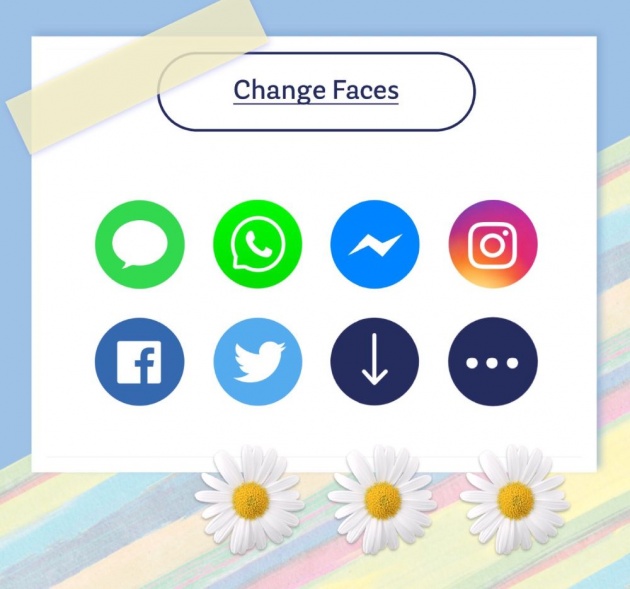
Image©JibJab App- screen shot and edition by Jack Williams, Bitlanders writer.
Your video clips in JibJab app can be shared through text messaging on your phone, email, can be added to notes, can be shared on Twitter, Facebook, to Dropbox, and be downloaded to your phone instantly. It can also be shared on Instagram and Facebook Messenger.
How to Sign Up in Jabjab?

Image©JibJab App-screen shot and edition by Jack Williams, Bitlanders writer.
You can make an account on JibJab app through Facebook and email directly. One of the questions asked is what if the visitor of the app has no Facebook and email, how can they register?
For Facebookless is okay because the email address is an option, but if someone has no email address, he needs to make one immediately. Just search GMAIL SIGNUP on your SAFARI browser if you're into IOS and GOOGLE CHROME if you're on Android. Click the GMAIL SIGN UP and fill up the form. Confirm your account through your mobile number and here you go, you are ready to make an account in JibJab and enjoy their clips.
Saved Data
The more advantage if we are a member of JibJab app is not losing our made video clips/GIFs. If we are not one of their members, our data will lose nowhere unless we saved the clips on our phone and computer. Don't be scared to log out after you made the gifs/short video clips and music videos because the finished clips are drafted immediately in JibJab where you can see anytime.
Storage Space Problem
When I installed the JibJab app, I worried about my phone storage if it takes too much space. But I was amazed when I followed their instruction to just refresh the cache.
"We don't like to brag, but our GIFs are pretty big. But don't stress-if the app is taking too much space, you can easily refresh the cache by deleting and reinstalling from the App Store or Play Store.
-JibJab App
My App Review
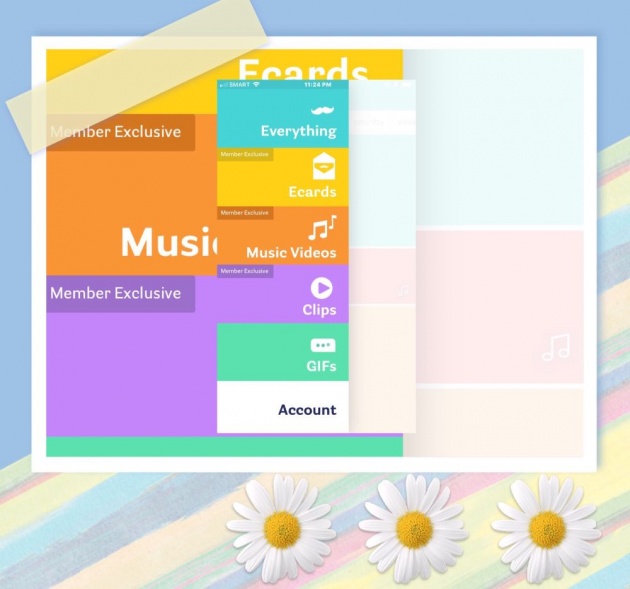
Image©JibJab App-screen shot and edition by Jack Williams, Bitlanders writer.
The JibJab app has a friendly and accessible layout that even kids can have an instant idea of what to do. It has everything we need. If I am asked how many stars to give, probably 5 stars. I searched for the best GIF/short video clip maker and photo animator online, but some of them are only good at advertisements. Their layouts and features are not that awesome that suddenly caused by phone to freeze and be heated anytime.
JibJab app, the best GIF/short video clip maker and photo animator has no advertisements. It can't freeze our phones and will never consume lots of space. The preface is neat, happy, and friendly to look at. We can search for everything we need especially if we are a paying member.
I really love JibJab among the other GIF/short video clip maker and photo animator apps I tried because in JibJab, even if we upload the video, it is not a long wait. It is as fast as 5-10 seconds to be saved or downloaded on our phones. It is uniquely amazing!
Courtesy of the video: JibJab App on Youtube
❀ ❀ ❀ ❀ ❀ ❀
All rights reserved, 2019.