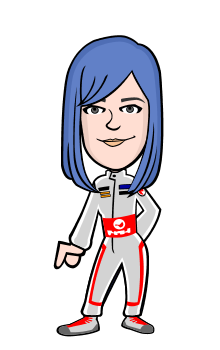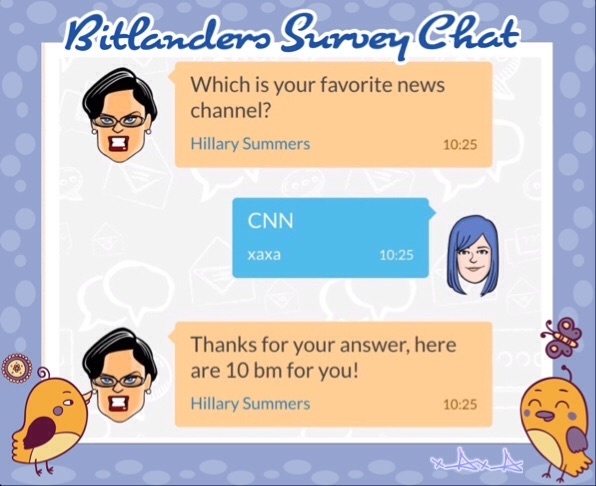
(Photo Source: Taken from bitlanders.com - screenshot, cropped and edited by me)
The Global Chat is a feature of Bitlanders.com where you can speak directly to active online users. Recently, Micky-the-slanted-salerno announced the latest add-on feature to Global Chat which is the Survey Chat. It is where you can find interesting questions from Hillary Summers and answering those questions will reward you bitMiles Loyalty Points.
How BitLanders Survey Chat Works
Upon entering the Global Chat page, you will see a notice from Micky-the-slanted-salerno that says "Hillary Summers just sent you a message". Open it and start reading Hillary's messages. Below is a photo of what I had described earlier.
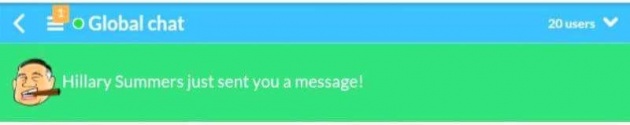
(Photo Source: Taken from bitlanders.com - screenshot and cropped by me)
The first messages of Hillary will look like this:
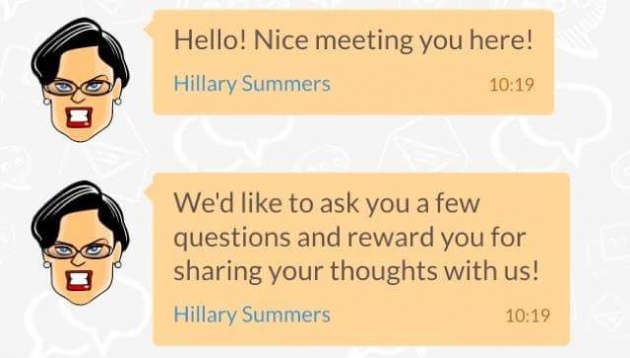
(Photo Source: Taken from bitlanders.com - screenshot and cropped by me)
Hillary prepared some questions for you so be ready to share your answer to her questions. Topics include news today, politics, technology, music, bitcoins, life and the list goes on and on.
Here are some questions asked by Hillary:

(Photo Source: Taken from bitlanders.com - screenshot and cropped by me)
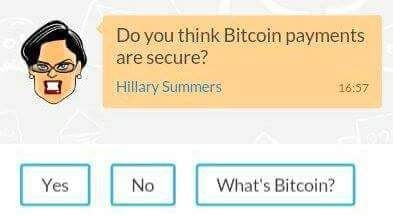
(Photo Source: Taken from bitlanders.com - screenshot and cropped by me)

(Photo Source: Taken from bitlanders.com - screenshot and cropped by me)
How You Can Earn
The Bitlanders team do value your opinions so answer the survey questions honestly. There is no right or wrong answer because this is just a survey but don't answer without thinking. Analyze the question carefully and answer it with the best of your knowledge. One question answered is equivalent to 10 bitMiles (BM) Loyalty Points.
Here's a message of Hillary after you answer one question.
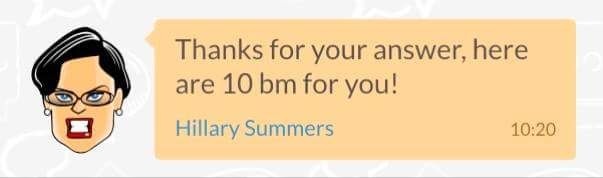
(Photo Source: Taken from bitlanders.com - screenshot and cropped by me)
Make sure not to skip the survey chat while you are logged in to your Bitlanders account because you will earn more if you answer those questions. If you completed the survey today, you can come back the next day to the Survey Chat to answer more. In Micky's blog entitled "Share your thoughts and Earn bitMiles points with the new bitLanders Survey Chat", he said:
Your bitMiles points will be added within a few minutes, or at the next Buzz calculation (within 24 hours). You'll be able to see them in the 'Details section' of your Rewards page as "bitMiles applications and games."
So no need to worry, your earnings are intact in your Rewards Page.
Your Rewards page will look like this:

Source: micky-the-slanted-salerno
BitMiles Loyalty Points can be earned through your content and activities. In the picture below, you can redeem your payment on bit-miles.com. Thus, you can convert your BM points in Paypal or Payza USD payments by clicking the "Cashout" button.

Source: micky-the-slanted-salerno
In Sir Micky's blog entitled "How bitMiles Loyalty Points Work", he made a reference on how to understand BM and here's the guide:
1 gBM = 1,000 kBM = 1,000,000 BM
1 kBM = 1,000 BM
1 gBM = 1,000,000 BM = approximately $1
Survey Chat Experience
After answering all the questions, Hillary will "thank" you for providing her your thoughts about different topics. It's good to know that she's there with you all throughout the survey. That's a reminder that the Bitlanders team care for what the users are thinking of, that's why they created that concept. Below is a thank you note by Hillary.
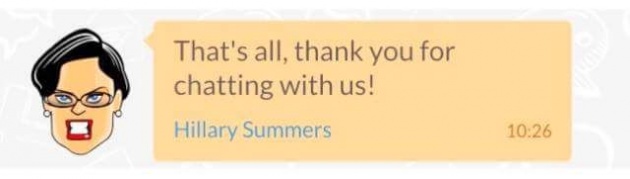
(Photo Source: Taken from bitlanders.com - screenshot and cropped by me)
Your experience in answering Hillary's quick survey will make you become aware of what is happening in our world today. It will make you feel hungry for more questions.
Here's a video of my own experience in the Survey Chat:
(Video Source: created and uploaded by me)
How to Earn More
You can make a blog regarding this newest feature of Bitlanders to earn more. In Micky's latest Blog entitled "Blog about the bitLanders Survey Chat and Earn Double Rewards", he mentioned:
Spreading the word about this new opportunity to earn more and to share your thoughts and opinion on key topics!
Micky announced this promo on April 9, 2016. This promo will only be available for one month. You can earn double rewards by submitting a blog regarding Bitlanders Survey Chat like what I have made. If you have a first hand experience about the topic, it's easier to make a blog out of it.
You can also make your own SURVEY CAMPAIGN and here are the steps to promote it via bit-miles.com.
- Go to www.bit-miles.com. Username and password is the same with your Bitlanders account.
- In the bitMiles Dashboard, you will see New Campaign, Cash Out and Redeem Coupon. Click on New Campaign.
- Fill up the Name portion. Type a word that best fits the blog you are promoting.
- Provide a Website Address. Copy your Bitlanders URL.
- Add an Image.
- Click on Create button.
- Click the plus sign (+) on the Rewards section. This will let you give rewards to the users who will view your post.
- Answer the question: "What do you want to reward your users for?". Choices are: a) visiting a page b) answering a poll
- Type the Name you previously entered on the "Name" portion.
- Answer the question: "How often should you show the reward?". Choices are: a) unlimited b) daily c) weekly d) once
- Answer the question: "How many times per day?"
- Insert a Congratulations text.
- In Bitmiles Rewards, choose the amount you would like to reward your visitors.
- Click Create.
- You can see "Save Success".
- To manage your campaign install and download bitMiles by following the step-by-step instructions you see on the screen.
- After following the entire process, you can now promote your survey campaign.
- For any questions, please contact cs@bitlanders.com. :)
Survey Chat Questions and Answers are Welcome
Think of a question you would like to ask and list the answers to that question. You can create as many as you can but take note of the limit of characters. Questions are restricted to 150 characters and answers to 15 characters. Submit your suggestions to info@bitlanders.com.
If your suggested questions and answers are approved, you can see your own suggestions in the Survey Chat. So I suggest, submit your own thoughts now! You will end up smiling looking at your own ideas being answered by many users.
This video below will teach you how to craft your own questions:
Why You Should Participate in Survey Chat
You should participate in the newest feature of Bitlanders because it allows you to earn more points and rewards. Thus, it makes you more aware of our status quo. If you don't know the answer to the survey question, you will be intrigued. You will soon google it to know more about the topic. Also, in that way you will earn more ideas to come up with a new blog to write as long as it's not against Bitlanders policies. So what are you waiting for, join the Survey Chat now! :)
Thanks a bunch for reading my blog. The information I gave are all based on my personal thoughts, experiences and research. I hope this blog helped you regarding the latest feature of Bitlanders. Take care and have a nice day! :)))