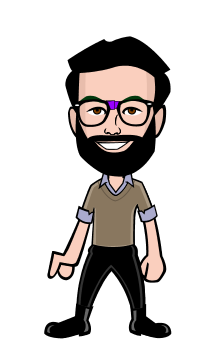MOVAVI Video Editor Giveaway
Movavi Video Editor


Movavi Video Editor is a powerful yet easy-to-use video processing program for Windows. Cut and join video clips with zero quality loss, apply stylish video effects and filters, add music, titles, and much more!
Despite its extensive functionality, Movavi’s video editing software is very easy to work with: take a pinch of fantasy, mix it with some free time, and you’ll have a Hollywood-like video with a lot less effort. Download the program, review the information on this page - and your path to fame has for sure begun!
 Download Now
Download NowStep 1. Upload Multimedia Files

Upload video and audio files in any popular format: AVI, MOV, MP4, MP3, WMA, and many others
Add photos or any other graphic files
Capture webcam footage, record your voice via microphone
Transfer recordings from photo or video camera to your computer
Digitize video from VHS tapes, TV tuners, and other analog devices
Step 2. Cut Unnecessary Parts. Join Fragments
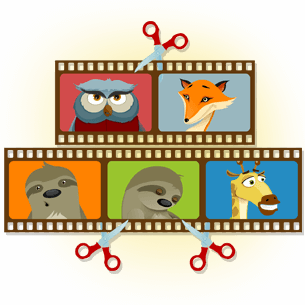
Slice your video into as many segments as you want
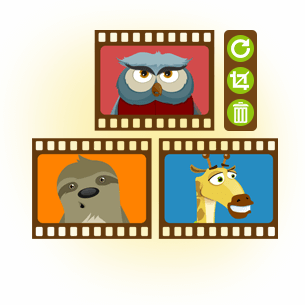
Rotate and crop videos, delete unwanted segments
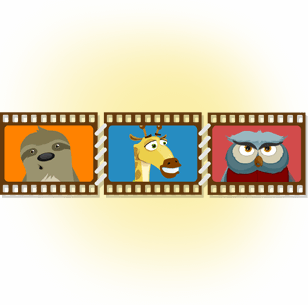
Join individual frames or video clips with over 20 stylish transitions
Step 3 (Optional). Improve Video Quality

- Adjust the sharpness of your video
- Improve brightness, contrast, and other color settings
- Smooth out pixelized footage
- And much more!
Step 4. Experiment with Filters and Special Effects
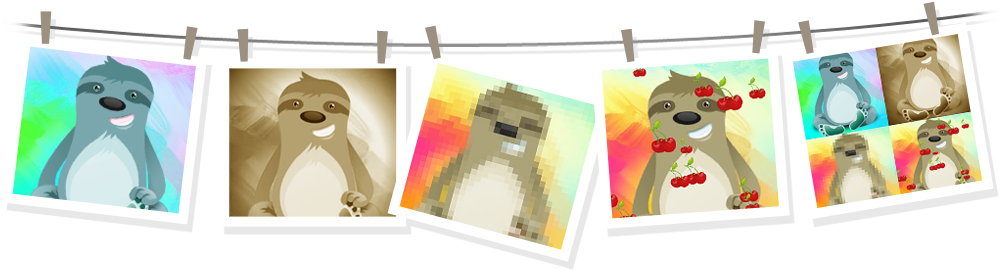
- Color Balance
- Sepia
- Mosaic
- Falling Objects
- Split Screen
60+ special effects are included to whet your creative appetite! Want to see the entire collection? Click the More Effects button.
Step 5. Apply Titles
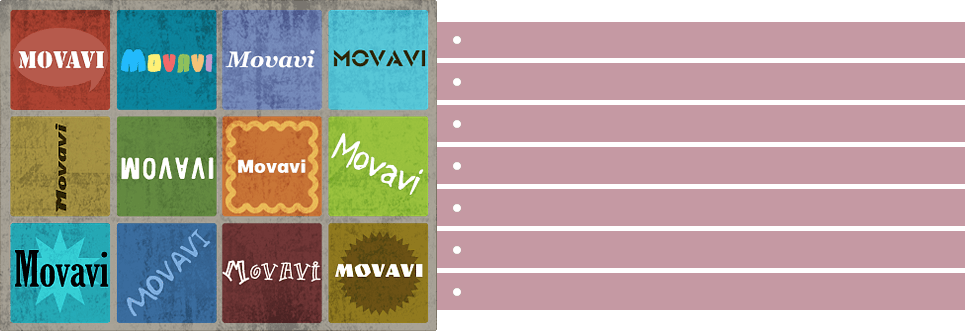
- Choose from more than 100 fonts
- Experiment with word art
- Set color, size, and other text parameters
- Create stylish text backgrounds
- Rotate captions in any direction
- Make text animations
- ... and much more!
Step 6. Add Music. Record Voiceover

Upload background music and sound effects in MP3, WMA, or any other popular formats
Record voiceover using your microphone
Capture sound from an MIDI-keyboard, electric piano, or other musical instruments connected to your computer
Step 7. Save Video in Convenient Format
Choose Your Format
Save video clips in popular video and audio formats to play on your computer
Choose Your Device
Use intelligent output presets for viewing on smart phones, tablets, and other mobile devices
Export for the Web
Prepare your videos for uploading to YouTube, Facebook, Vimeo, or any other website.
Other Features
Create Slideshows
Automatically
Just select a group of photos on the timeline, click one button, and the program will automatically insert appropriate transitions between the frames, so all you need to do is add appropriate music and titles, and you’re done!
Stunning Visual Effects
Make your videos spectacular with our special “Hollywood” effects: create a “Matrix”-like feel with Slow Motion, or transport your friends to another world with Chroma Key!
High-Level Performance
Our Video Editor is now faster than ever! Edit and export video without delay, thanks to the new multimedia engine and support for Intel® HD Graphics technology!