It's time to focus on Facebook in the Social Media Film Promotion 101 series. Facebook started as a way to connect with friends and relatives and keep an eye on each others' lives. It is now largely used by companies, brands, and individuals to promote themselves. So how to use Facebook to market yourself as a filmmaker, and promote your films?

You can also read the articles about Twitter, LinkedIn, and Pinterest.
Below are some tips and recommendations on how to best use Facebook to promote movies online and yourself as an artist, and read the news from the film industry.
You can promote your work as an individual using your personal Facebook profile or you can also create a Facebook page for yourself, as well as pages for your films and projects. You will then just post from your different profiles/pages.
1. If you want to use your personal Facebook profile, make it professional. In the "work info" part, add that you are a filmmaker. If you work for a specific studio or company, add its name. Add links to your other social networks, website or blog, and Facebook page(s). Open your profile so people can follow you the same way they follow pages.
2. Create a Facebook page for yourself as a filmmaker. Set the page up in the "Actor/Director" category. Use the "about" section to describe your work and add the main link to see your movies. Add all your links to the "websites" part. Use the profile pic and cover photo to give an idea of your work and style.

Filmmaker Jeff Chiba Stearns' Facebook page.
3. Create a page for your movies and ongoing projects. Choose the "Film" category, describe briefly the movie in the "about" section, add an eye-catching profile pic and cover photo, and all your links in the "websites" section, including links to your other Facebook pages.
4. Invite your friends to like your page(s). Like it/them as well from your personal profile. Like your pages from one to another, so they are all listed in the "Likes" box.
5. Create albums on your personal profile and/or Facebook page(s) with pics from your films, behind the scenes photos, etc. In each albums, add links to the related pages/websites.
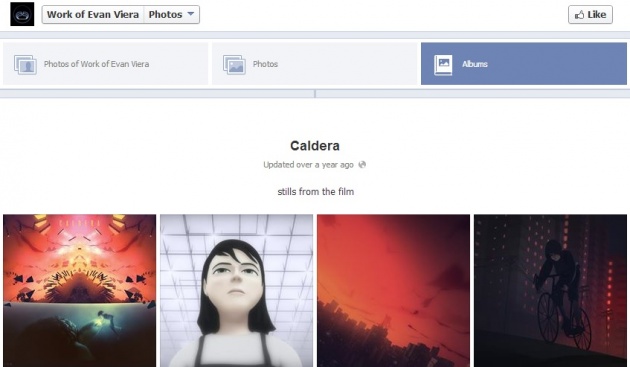
Photo album on animator Evan Viera's page.
6. Post interesting and attractive content. Whether it is from your personal profile or Facebook page(s), post about your movies, trailers, premieres, events you attend, etc. Remember that photos and videos drive more Likes and engagement that a simple link or text. Always tag relevant pages/people in your post. Note: from a Facebook page, you can only tag other pages, not personal profiles.

A post by filmmaker Julian Marshall on his Facebook page.
The behind the scenes picture got more than 1,800 likes and 46 comments.
7. Engage your audience with questions, post about public events you are attending, ask for feedback. Always answer the comments, even the negative ones. Build a constructive conversation with your fans and friends.
8. If you are able to invest part of your budget in Facebook promotion, use the "boost post" feature (at the bottom of every post) to promote them.
9. Like other filmmakers and movies' pages. Post comment while logged in as your page so people are redirected to it. Like pages of film magazines, websites, film studios, and film festivals to stay up-to-date with the latest news in your industry.
Like Film Annex page to follow our daily posts, see production stills and behind the scenes albums of our filmmakers and connect with them.
What are your personal tips on how to use Facebook? Send us links to your filmmakers and movies' pages!



