Video Credits: Shopify via YouTube
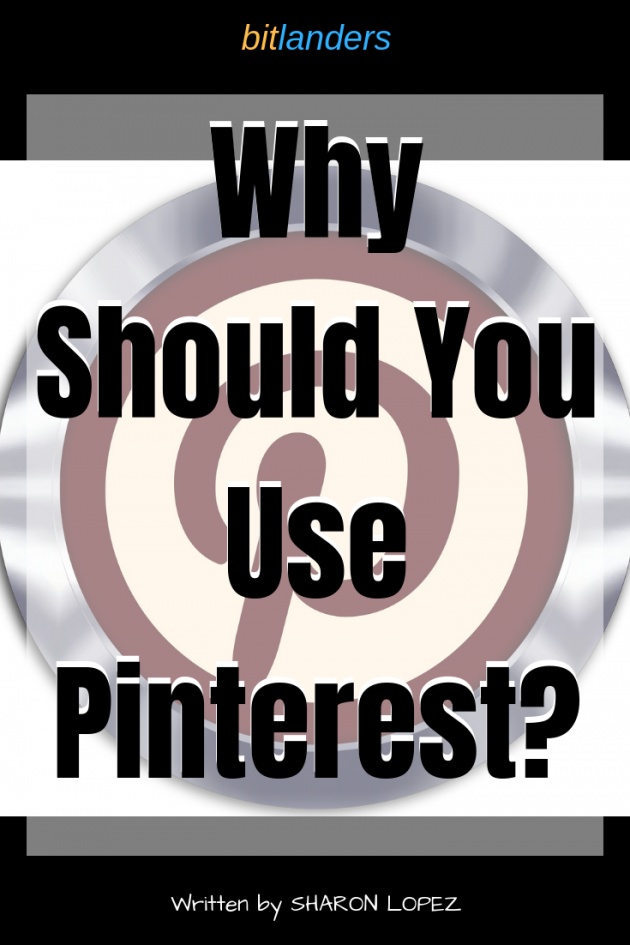
Image Credits: Sharon Lopez via Bitlanders
(Pinterest Logo used was owned by The Digital Artist, Blog Graphics edited via Canva)
Whether you are into blogging, marketing or a business owner, you need to find a place where you can share your contents to reach out to a larger number of people. Facebook is a good place to socialize, make friends and post updates and selfies. Sharing our contents with Facebook is a good marketing strategy because of the huge potential audience. In the latest Statista report, it has more than 2.23 Billion active users worldwide. However, it is also a wide knowledge that the site has a different classification of users making it difficult to get a specific audience.
On the other hand, Pinterest is a perfect site for sharing our contents with a more focused audience. The site organizes the contents through the use of pictures which can be grouped together based on the different Pinterest ideas. If you are a blogger who is aiming to gain huge following and traffic to your website, this blog post is for you.
What is Pinterest?

Image Credits: The Digital Artist via Pixabay
When you visit a certain site, you probably have noticed some buttons on the site prompting you to pin a post or an article. These buttons can be round, square or rectangular in shape. It's one of the innovations of the site to make it easy for the audience to share the contents across the web. The growing popularity of Pinterest is noticeable. In fact, many Millennials are now on Pinterest sharing photos either for fun or for business alike.
Pinterest has been around since 2010 founded by Ben Silbermann, Paul Sciarra, and Evan Sharp. Currently, Pinterest is recording 175 million monthly active users which shows a huge leap from 80 million in 2014.
Why People Use Pinterest?
People eventually get exhausted from reading Facebook updates which most often composed of rants, political issues, and personal milestones. There's the platform where audience started to turn to for inspiring visuals in the form of foods, fashion, and even creative stuff. Pinterest captivated the interest of millions of people because of its unique style of organizing contents.
Marketers and business owners can share their contents with the use of captivating images and designs which will certainly encourage the audience to open and visit their sites. Colorful, fun and lively photos can be found in an organized manner making it easy for an individual who visits the site to find what they are looking for. Moreover, the search button is functional making it much easier to find what you are looking for. Additionally, suggestions will show up for a more extensive search of a given idea.
Here is an example. When you search about the Philippines, you will be given additional options which could lead to a detailed and more specific search. This way, you no longer have to conduct another search for a specific item because the site itself is feeding the relevant information.
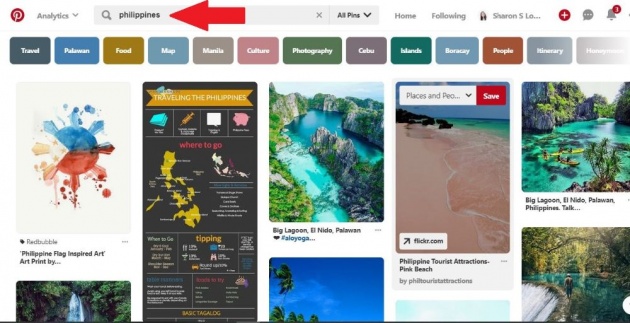
Image credits: Sharon Lopez via Bitlanders
(Screenshot of the author's personal account and uploaded directly via Bitlanders)
Terms You Need to Know
♥Pin
Pin is the content we shared on Pinterest. It contains images, description, and source.
♥Board
Board is a collection of different pins with the same idea. Example, a board about foods.
♥Group Board
Group Board is a board created by one Pinterest members for collaboration. Once a member was invited to join the Group Board, he/she can post her pins on the board and the other members of the Goru Board can now see the pins on their home feeds.
How to Create an Account?
1. Proceed directly to www.pinterest.com
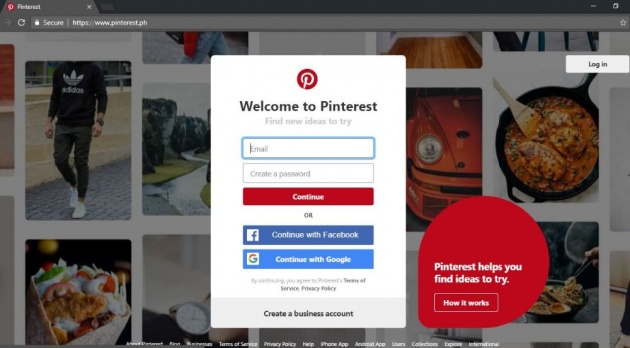
Image Credits: Sharon Lopez via Bitlanders
(Screenshot of the page uploaded directly via Bitlanders)
Pinterest is free to use. You may go directly to the Pinterest website and create an account. You can use your personal email of you can sign up through your Facebook account or with Google. If you decide to use your email, enter your email address on the space provided, enter your desired password and click continue.
2. Fill out Required Information
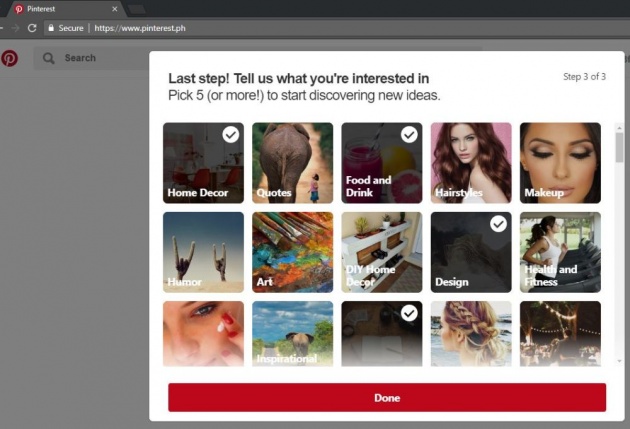
Image Credits: Sharon Lopez via Bitlanders
A new page will open where you will be required to fill out the gender. The next step will be selecting a language and location. You will now be required to pick at least 5 interest, you can choose more than 5. After this process, you will now be routed to the homepage where you can update your profile and other personal data.
3. Fill Out Personal Data
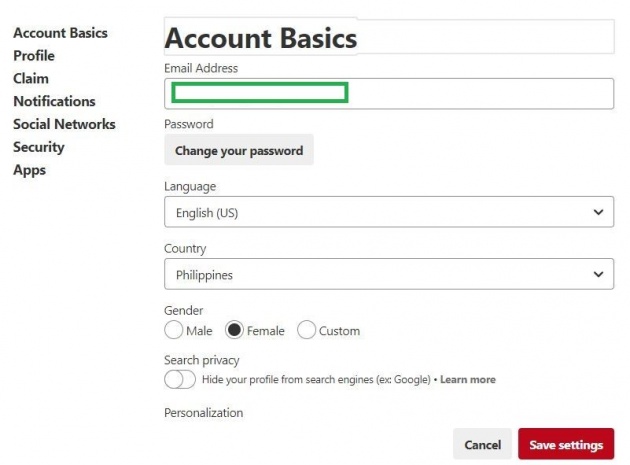
Image Credits: Sharon Lopez via Bitlanders
(Screenshot of the Pinterest Page uploaded directly via Bitlanders)
How to Post on Pinterest?
One you already have an account with Pinterest, you are now allowed to post a pin on the platform. Here's how:
1. Click the Red Plus Sign
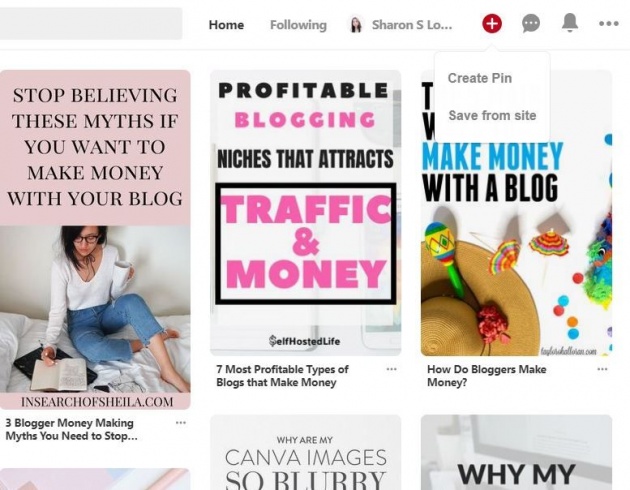
Image Credits: Sharon Lopez via Bitlanders
Start posting pins by clicking on the red plus (+) sign on the upper rightmost corner of the page. There are two options for posting a pin. There are two ways to post a pin, create a pin manually or save from the site.
2. Create a Pin by Manually Uploading an image
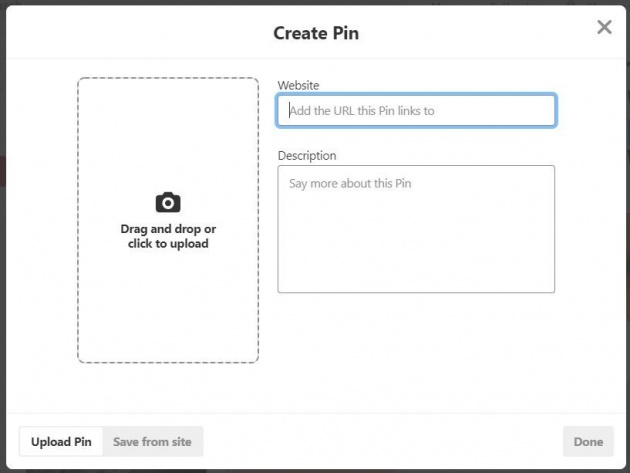
Image Credits: Sharon Lopez via Bitlanders
You can create a pin by using your own saved photos from your computer. Place the link of the article or post on the space provided and add some description.
3. Upload from the Site
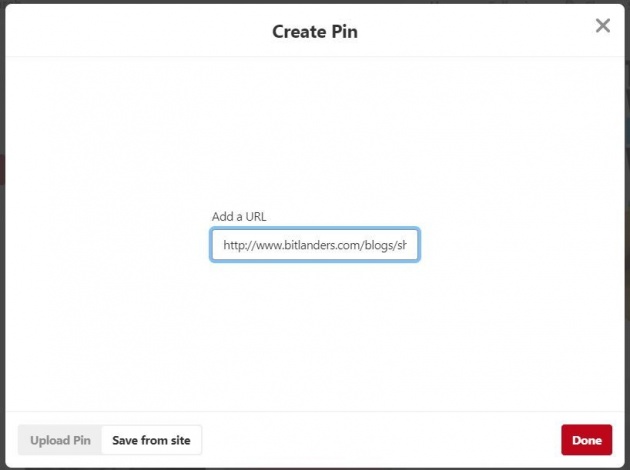
Image Credits: Sharon Lopez via Bitlanders
Select the post you want to upload and copy the URL. Then paste it into the designated space and click Done.
4. Choose a Board
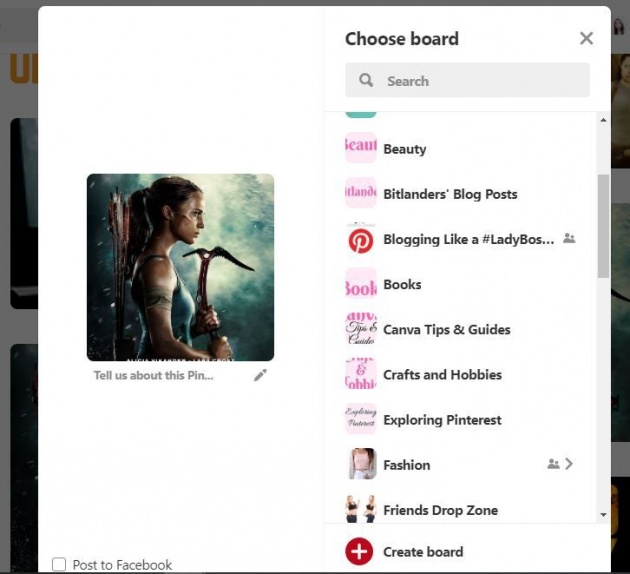
Image Credits: Sharon Lopez via Bitlanders
This is the final step. You have to choose a board that is related to your post. You can create a new board if necessary.
Now you can view your pin and watch the views increase every day.
Here is another video which will help you get the most from Pinterest. Enjoy watching!
Video Credits: Marketing Solved via YouTube
On the final thought...
Pinterest is a place for showcasing your skills and at the same time to find informative posts which can help you improve your business. I have been using Pinterest for a while and I am happy with the results. Currently, I am sharing most of my Bitlanders blog posts on Pinterest to generate more traffic for my blog posts and the site as well.
Thank you for reading! Meanwhile, here is a Querlo Chat for you...
More from this Author:
9 Brilliant Ideas to Help You Deal With Distractions While Working From Home
What We Need to Know About Retargeting
Save on Fees With Fulfillment By Amazon Small and Light
-oOo-
DISCLAIMER: The views and opinions expressed in this blog post are that of the author and does not in any way represent the agency or department she currently belongs.
ADDITIONAL NOTE: The sites mentioned in this post are for information purposes only and links are provided for easy access. The author does not receive any remuneration from the said companies or sites.
______________________________________________________________________________
Written for Bitlanders
by ♥Sharon Lopez
Date: September 09, 2018
Visit my blog profile for more ♥BLOG POSTS
Let's connect on ♥Facebook
Want to earn from sharing your opinions through blogging? Join us in Bitlanders and claim your 1 DOLLAR REWARD upon signing up. CLICK HERE TO JOIN



