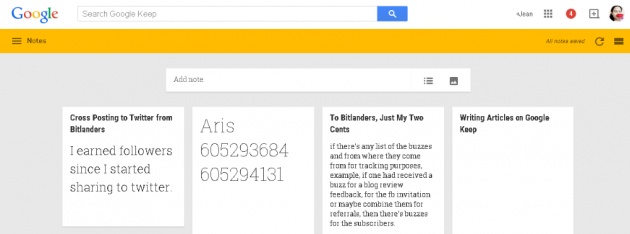
Writing blogs and articles is a challenging thing specially if you are not into that kind of line, what I am saying is that there are certain points that needs to be very cautious with. Let's just say the grammar, the vocabulary as well as spelling, these are really important and it will require the writer to have a certain software or mobile application which can help the writer minimize if not eliminate the minor stuffs.
I used to write on my local Microsoft Office Word but I won't be able to sync it directly to my other devices, I switched to Quickoffice application on my phone, it's cool as it has an option to check certain spelling and other functionalities as well yet I can only send it via email or copy the file from the phone towards the computer. As a writer, we need something which is easily accessible and that can be immediately available when we needed it.
The same is with Google Docs. Well in all fairness to Google, this is a cool feature because it syncs the files from all other sources;may it be in the mobile phone, laptop or desktop computer and even on the tablet as well. It even has the function of saving all changes right after you type something. But then the downside is that it takes time to access the site if I am using the computer and the phone, it takes time to sync whatever I had newly created or added into my phone.
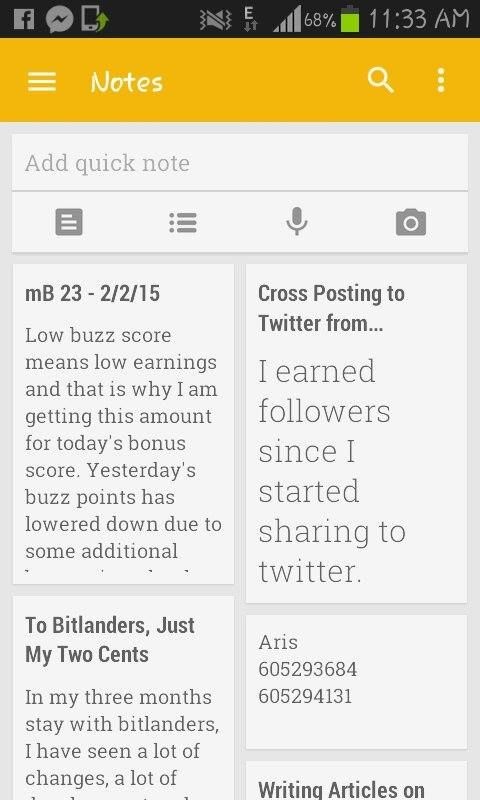
But guess what? I found the resolution to this certain need, it's just Google Keep. It is the main answer to my needs as it has the option to sync the ones typed in my phone because I always write on my phone whenever I am not at home.Whenever I have something in mind, I would always write it directly on the phone and would just sync it once I reach home.
Unlike the Google docs which would take time to sync, the notes on Google Keep syncs seamlessly. So it would show up right away.



