As we know that Adruino is a open source electronics plat form which is very easy to use in Hardware and software.Whereas Proteus is a plat form on which we can simulate our circuits.
So lets start from "How to Interface LCD and LM35 Sensor with Arduino in Proteus."
First we make circuit in Proteus.Following image shows the simulated circuit.
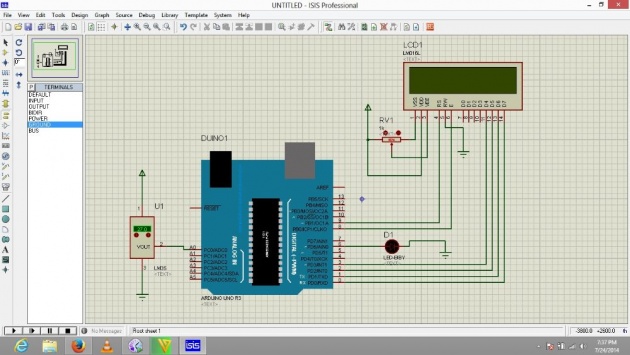
When we make complete circuits on Proteus then we move in Arduino Programmer.We write complete code in Arduino.
Program of LM35 and LCD interfacing:
#include <LiquidCrystal.h>
LiquidCrystal lcd(9, 8, 3, 2, 1, 0);
int tempC;
int SensorPin= A0;
int LED=7;
void setup() {
// set up the LCD's number of columns and rows:
lcd.begin(16, 2);
lcd.print("TechDibba");
pinMode(LED,OUTPUT);
}
void loop() {
tempC=analogRead(SensorPin);
tempC=(5 * tempC * 100)/1024;
if(tempC>15)
{
digitalWrite(7,HIGH);
}
else
{
digitalWrite(7,LOW);
}
lcd.print(tempc);
}
when you write the complete code then
go to File select Preferences and Check the option compilation
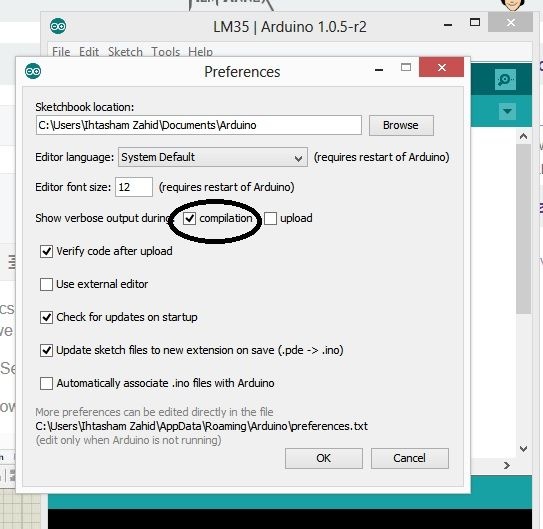
when it is selected then verify your code by compiling it.
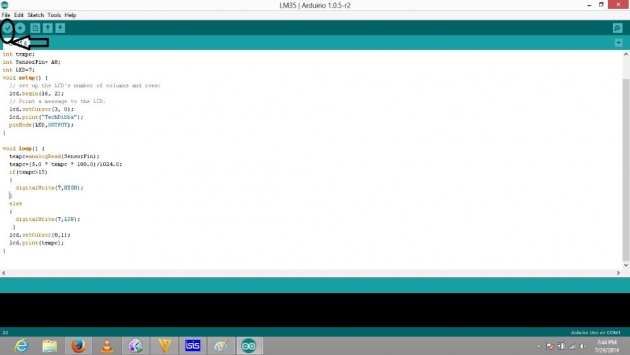
Then a Hex file will generate which you have to copy it and then go to Proteus.Procedure is showed by pictures so follow these pictures.
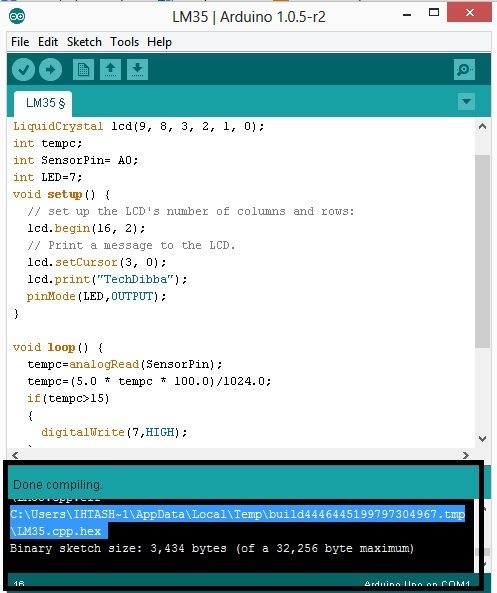
Copy the Hex file and paste this Hex file in highlighted place.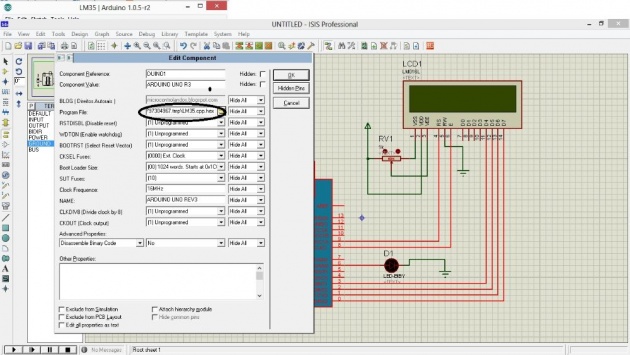
Finally you can see your running form of project.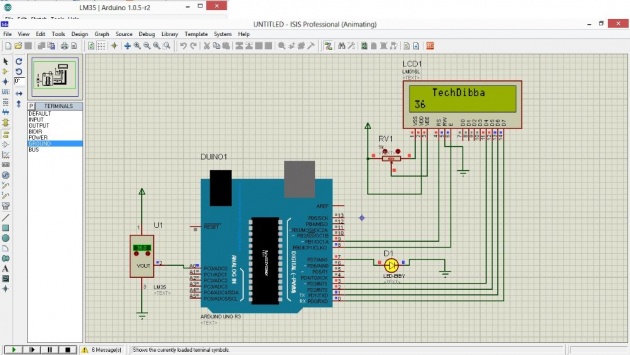
For more blogs and tutorials stay connected.
Is there any Query related to this task mail me on ihtashamzahid@gmail.com or www.facebook.com/Ihtashamzahid



