Video Credits: Programming With Mosh via YouTube
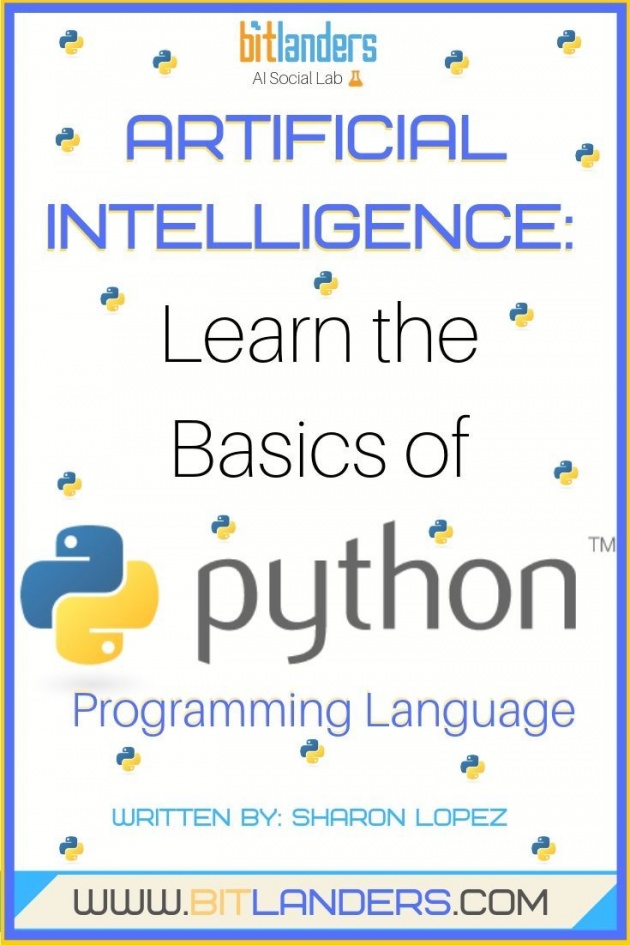
Image Credits: Sharon Lopez via Bitlanders
Whether you are a data analyst, a mathematician, a network engineer, a web developer, or someone who is just starting to explore the field of programming, Python is the perfect programming language for you. Through this blog post, we will walk through the basics of the most popular and dynamic programming language in current time - Python.
My recently published Querlo C-Blog had made mention that Python is one of the prerequisites in machine learning alongside statistics and match. Python is a general-purpose and high-level programming language that can be used for developing Graphic User Interface (GUI) desktop applications, websites, and web applications. Most importantly, Python is the preferred language for machine learning.
Related Post: ARTIFICIAL INTELLIGENCE: How to Learn Machine Learning
GETTING STARTED:
First of all, check that you don't have Python installed yet in your computer by entering 'python' in a command-line window. If you see a response from a Python interpreter it will include a version number in its initial display. Otherwise, the phrase, "it is not recognized as an internal or external command, operable program or batch file". will appear.
DOWNLOADING AND INSTALLATION
Technically, before we could get started learning the basics, we need to download the program itself. If we have yet to download Python, we can go directly to python.org and download the program. Generally, any recent version will do, as Python makes every attempt to maintain backward compatibility.

Image Credits: Python.org
At the time of writing this blog, the latest version for Windows is Python 3.7.4. Since I am using Windows, I can download the latest version for Windows. Otherwise, we can choose from other versions such as Python 2.
If you are running Windows XP, please visit HERE for a complete guide of installing Python on Microsoft Window XP.
If you are using Mac, please visit Python Releases for Mac OS X for a complete guide.
Once downloaded, you can now install the program into your computer. Open the downloaded file, choose your desired location and install. Make sure that you click the 'Add Python to 3.7 path box.

Image Credits: Sharon Lopez via Bitlanders
Here's a prompt after the successful installation of the program.
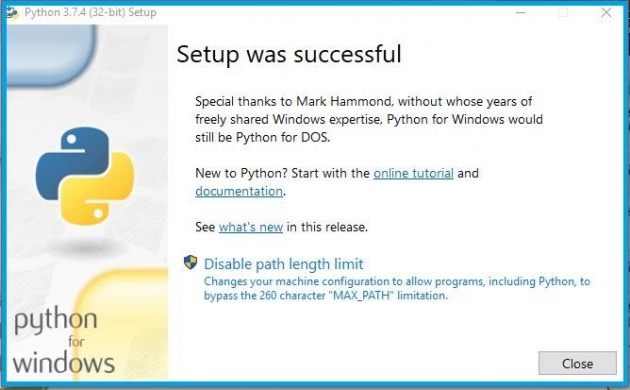
Image Credits: Sharon Lopez via Bitlanders
IDEs and CODE EDITORS
Integrated Development Environment or (IDE) is a program dedicated to software development. As the name implies, IDEs integrate several tools specifically designed for software development. These tools usually include:
>An editor designed to handle code
(with, for example, syntax highlighting and auto-completion)
>Build, execution, and debugging tools
>Some form of source control
Code Editor is used in editing codes. Just like we use Word document to edit documents, we use Code Editor to edit codes. Code Editors can be a part of the IDE or a stand-alone program.
Related Post: ARTIFICIAL INTELLIGENCE: Why Do We Need to Learn Python.
QUERLO C-BLOG FOR THE LIST OF PYTHON IDEs AND CODE EDITORS
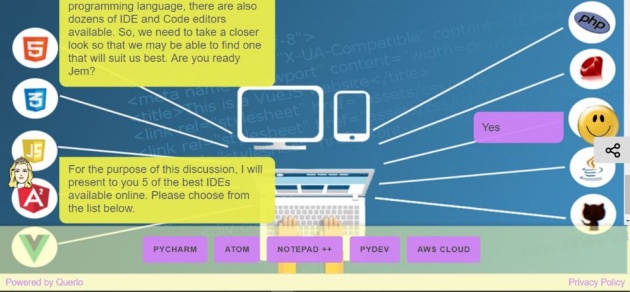
Image Credits: Querlo Screenshot of QUERLO C-BLOG FOR THE LIST OF PYTHON IDEs AND CODE EDITORS
There are different IDEs and code editors that we can choose from as we pursue a learning journey in Python programming. Each IDE and code editor has its own features which we may find suitable for our needs. To give you an idea of the different editors available for Python, I created this Querlo C-Blog for more detailed descriptions and features.
CLICK HERE OF A FULL-SCREEN VIEW OF THE C-BLOG
Please Join Me in this C-Blog:
CHOOSING PYCHARM
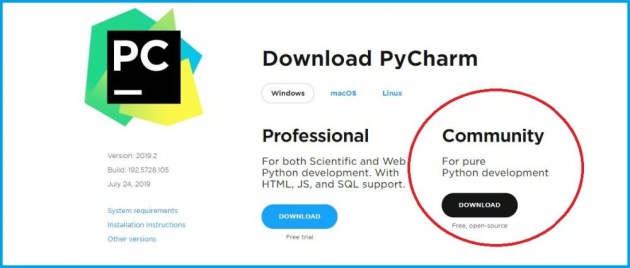
Image Credits: JetBrains.com
After conducting research and reviewing several IDEs, I decided that I will be using PyCharm as IDE for Python. So, I downloaded it from Jetbrains.com and installed it on my computer. You can use other editors that you may find suitable for your needs.
By the way, it is also worth knowing that there are two PyCharms available, the Professional and the Community. I chose the latter because it is free and open-source.
THE ENVIRONMENT VARIABLES
When we downloaded the Python programming language, it has with it a bundle IDE which is the Integrated Development Learning Environment (IDLE). But since I will be using another IDE for my programming projects, I need to update the environment variables. Here's how we can do it:
Right-click Computer, and click Properties. From there, click advanced system settings, and click Environment Variables. Under the System Variables, create a New Folder, name it and browse the directory and choose the folder where you saved the program.
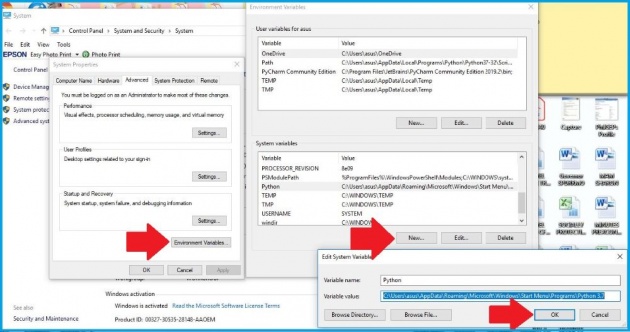
Image Credits: Sharon Lopez via Bitlanders
Many individuals prefer using Python over other programming languages because it is simple to learn and most importantly, it is open source.
CREATING OUR FIRST CODE
I would assume that you already downloaded the programming language as well as the PyCharm Editor that we would be using. So here is the homepage of PyCharm. This will be the interface every time we open this editor. To begin, click on Create New Project.
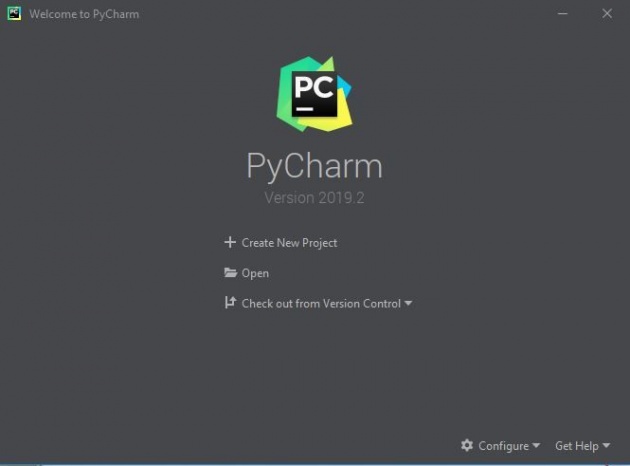
Image Credits: Sharon Lopez via Bitlanders
We will name this project Hello Bitlanders. Then right-click Hello Bitlanders project and create new python file and will name it app.py. Please do take note that all the extension should be py. Start by typing print in lower case, enter parenthesis, single or double quote, and your name. Then click RUN > app. Now, you can see your first program output from the terminal window.
Congratulations on completing your first Python Program!
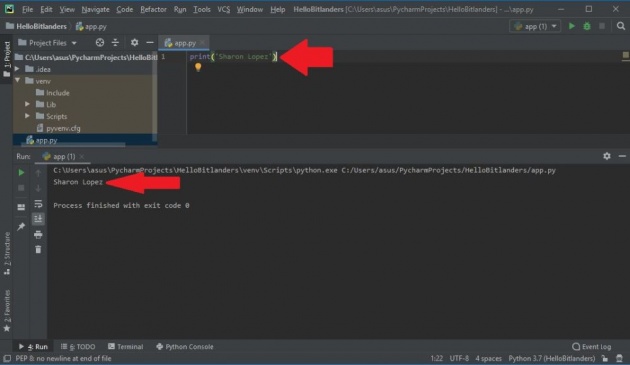
Image Credits: Sharon Lopez via Bitlanders
Thank you for spending your valuable time with me on this blog and the c-blog as well. I hope that you learned useful information from today's session. If we can devote a couple of hours per day, we will be able to learn the Python programming language soon. Having a new skill will be an added point to our credentials which we can use in our resume.
Who knows, we might become an expert in this field and we can apply for a job with a salary of $120,000 per year. Wow! That's 6 million pesos if converted to Philippine peso.
So my advice is, keep learning!
You may also find the following interesting:
ARTIFICIAL INTELLIGENCE: How to Learn Machine Learning
How to Get High Rating on Your Next AI-Themed Blog
ARTIFICIAL INTELLIGENCE: Why Do We Need to Learn Python
Would you like to earn more from Bitlanders? Join Bitlanders AI-Themed blogging! Learn more about this from Micky-the-Slanted-Salerno's post:
Important Update: BitLanders AI-themed Blogging!
★★★★★★★★★★★★★★★★★★★★★★★★★
Do you need help in creating your c-blog? Let me know and earn more from Bitlanders. You can connect with me on MY SITE and other social media accounts below.
★★★★★★★★★★★★★★★★★★★★★★★★
Querlo C-Blog Background Image Credits: lakexyde via Pixabay
DISCLAIMER: The views and opinions expressed in this c-blog post are that of the author and does not in any way represent the agency or department she currently belongs.
ADDITIONAL NOTE: The sites mentioned in this post are for information purposes only and links are provided for easy access. The author does not receive any remuneration from the said companies or sites.
★_★_★_★_★
Written for Bitlanders
by ★Sharon Lopez
Date: August 21, 2019
Connect with me!
★ IDEAL CAREER IDEAS★FACEBOOK★TWITTER★PINTEREST★LINKEDIN ★
All Rights Reserved 2019



