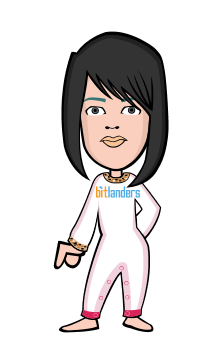Yesterday, I wrote a blog post about monitoring your brand online. In that post, I included a presentation on how to set up Google Alerts for that purpose. It occurred to me that this method can and should be employed for other purposes as well. If you maintain a blog related to your business, you should be monitoring online content in your area of expertise as it’s published.
From an online marketing perspective, the benefits of running a business related blog are clear. It provides a forum for you to share your knowledge, passion, and enthusiasm about your profession with current and prospective clients. It enables you to network with fellow professionals whom you might not have connected with otherwise. It drives qualified traffic to your primary website. Most importantly, it allows you to position yourself as an engaging and dedicated thought leader in your field.
In order to be perceived as a thought leader, you must provide fresh, relevant, and leading-edge content on your blog. Don’t worry; there are tools at your disposal to help keep you on the leading-edge. The same strategy I discussed for monitoring your brand online can be used to deliver a constant stream of new content related to any topic. Determine the topics related to your business and blog, and set up Google Alerts for those topics. Just remember your Google Alerts will only be as good as the search terms you use.
Here are some resources to help you understand advanced search and Boolean logic:
- A useful primer on Boolean search operators
- A useful tool for understanding Google advanced search
- Information about advanced search operators
Example:
You are a personal trainer in Anytown,USA. To promote your brand and visibility, you run a health and fitness blog. Lately, you’ve been struggling to come up with good ideas for new posts. By setting up some Google Alerts related to health and fitness, you can stay current on issues relating to your profession. Additionally, reading just a few blogs and articles each day will spark ideas for your blog. If you’re interested in receiving updates about new facts and findings related to weight loss, you could set up a Google Alert using the following query:
[intitle:”weight loss” AND study OR report OR findings]
The search operator [intitle:X] tells Google to only retrieve documents that contain X in the title. “Title” refers to the title tag in any document – blog post, news article, web page, etc. Make sure there is not a space between the colon and your search term. The [intitle:] search operator only applies to the term attached to the colon, which is why it is necessary to have “weight loss” in quotations. The above query will retrieve any documents that contain “weight loss” in the title and have at least one of the other three terms somewhere in the document (not necessarily in the title).
Make sure you test your query in Google search. If you are satisfied with the type of results you see, then use that query to set up a Google Alert. Once you’ve set up your Google Alerts, you can have your results sent to your feed reader of choice in real-time.
esterday, I wrote a blog post about monitoring your brand online. In that post, I included a presentation on how to set up Google Alerts for that purpose. It occurred to me that this method can and should be employed for other purposes as well. If you maintain a blog related to your business, you should be monitoring online content in your area of expertise as it’s published.
From an online marketing perspective, the benefits of running a business related blog are clear. It provides a forum for you to share your knowledge, passion, and enthusiasm about your profession with current and prospective clients. It enables you to network with fellow professionals whom you might not have connected with otherwise. It drives qualified traffic to your primary website. Most importantly, it allows you to position yourself as an engaging and dedicated thought leader in your field.
In order to be perceived as a thought leader, you must provide fresh, relevant, and leading-edge content on your blog. Don’t worry; there are tools at your disposal to help keep you on the leading-edge. The same strategy I discussed for monitoring your brand online can be used to deliver a constant stream of new content related to any topic. Determine the topics related to your business and blog, and set up Google Alerts for those topics. Just remember your Google Alerts will only be as good as the search terms you use.
Here are some resources to help you understand advanced search and Boolean logic:
- A useful primer on Boolean search operators
- A useful tool for understanding Google advanced search
- Information about advanced search operators
Example:
You are a personal trainer in Anytown,USA. To promote your brand and visibility, you run a health and fitness blog. Lately, you’ve been struggling to come up with good ideas for new posts. By setting up some Google Alerts related to health and fitness, you can stay current on issues relating to your profession. Additionally, reading just a few blogs and articles each day will spark ideas for your blog. If you’re interested in receiving updates about new facts and findings related to weight loss, you could set up a Google Alert using the following query:
[intitle:”weight loss” AND study OR report OR findings]
The search operator [intitle:X] tells Google to only retrieve documents that contain X in the title. “Title” refers to the title tag in any document – blog post, news article, web page, etc. Make sure there is not a space between the colon and your search term. The [intitle:] search operator only applies to the term attached to the colon, which is why it is necessary to have “weight loss” in quotations. The above query will retrieve any documents that contain “weight loss” in the title and have at least one of the other three terms somewhere in the document (not necessarily in the title).
Make sure you test your query in Google search. If you are satisfied with the type of results you see, then use that query to set up a Google Alert. Once you’ve set up your Google Alerts, you can have your results sent to your feed reader of choice in real-time.