Video credits: DashMeister via YouTube
Hello, my fellow bitLanders users! Today was an interesting day for me and as a cryptocurrency newbie, I have been trying to read, understand and study a lot of crypto coins, believe me, it confusing but I thought I should challenge myself and understand them so I can earn new knowledge. There are thousands of them all over the place. But today, I received a pretty good amount of coins from ByteBall because of my Steem account so I decided to share how I got them.
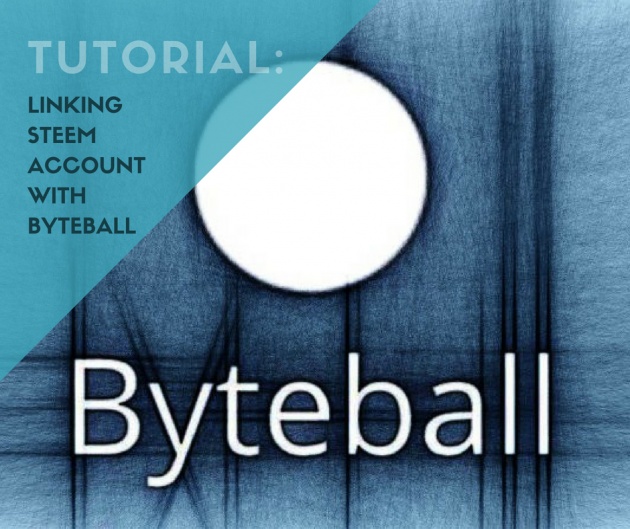
Image edited in Canva credits: Jean Beltran via bitLanders
Below is a step by step instruction on how I was able to receive $40 or 313,206,374 bytes into my ByteBall wallet. Note though that this is just a tutorial on how to initiate and grab the opportunity of earning Bytes but the information on what the technology behind won't be dealt with because this is still new to me.
What is Steem?

Image credits: crypto-economy
Truly, I am grateful that I have been introduced to bitLanders which were the first ever website that allowed me to learn about Bitcoin. Then fast forward 2017, I learned about Steemit and its coins such as Steem and SBD.
Steem is the fundamental unit of account on the Steem blockchain. Steem has a lot of condensers but its main front-end interface is Steemit.com. This is termed as a social media powered by the Steem blockchain. Every user can earn Steem, Steem dollars, and Steem power by posting and curating articles.
But aside from that, there are also other ways such as posting videos, uploading memes, sharing photos like Instagram or perhaps going live while playing games online! Read some of my blog articles about the different Steem condensers:
My Favorite Steem Blockchain Condensers!
Introducing eSteem App on Android and Why I Use It!
Exploring Partiko, Mobile App for Android

Image credits: medium
Being a Steemian (Steem member) is really a blessing because I met a lot of Cryptocurrency enthusiasts, those who are really traders, the young ones who are into buying, investing and even trading their crypto coins, I also met some who are like me, new to the platform and that requires a lot of guidance. Most especially, I rekindled friendship of those who had been users of bitLanders and had just moved to another crypto platform. I really wish bitLanders would start paying in Bitcoin again, I believe more users will be encouraged to return and blog.
What is ByteBall?

Image credits: crypto-economy
A group of fifteen personalities had generated a new technology behind ByteBall. While Bitcoin and Steem have blockchain, Byteball has DAG. Here's a better explanation on what ByteBall is, this is taken from their ByteBall white paper:
Byteball is a decentralized system that allows tamper-proof storage of arbitrary data, including data that represents a transferrable value such as currencies, property titles, debt, shares, etc. Storage units are linked to each other such that each storage unit includes one or more hashes of earlier storage units, which serves both to confirm earlier units and establish their partial order. The set of links among units forms a DAG (directed acyclic graph).
How to Link Steem and ByteBall

Image credits: @punqtured
Anyway, being a Steem user has an advantage, aside from earning Steem and SBD through the blogs submitted, it is also giving us other opportunities like earning other crypto coins like ByteBall. By merely linking or confirming your Steem account inside the ByteBall application, one can receive rewards in Bytes.
Below are the specific rewards that one can receive after linking ByteBall and Steem, all based on the user's reputation:
Steem reputation above 30: you get a $10 reward
Steem reputation above 40: you get a $20 reward
Steem reputation above 50: you get a $40 reward
Steem reputation above 60: you get an $80 reward
Steem reputation above 70: you get a $160 reward
Video credits: Steemit via YouTube
So those who are nearing these reputation listed above, please confirm your accounts with ByteBall so you can also receive the same amount! Here's how to do it:
1. Download ByteBall Wallet App
There are many platforms supported with this wallet, it can run on a desktop may it be Windows or Mac or even Linux systems, there are also mobile versions for iOS and Android.
For easier access, click the link below:
ByteBall Download
2. Run and Name Your Wallet
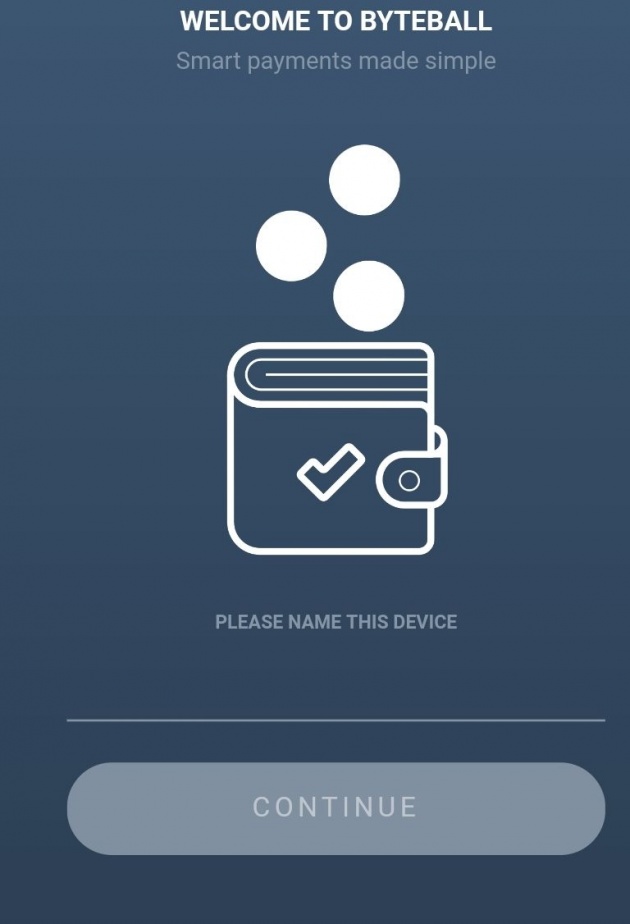
Image credits: Jean Beltran via bitLanders
After downloading any of the wallets mentioned above, just run it! The app will ask you directly to give it a name. I added my name as my personal name in it, it really doesn't matter which name you give but of course, it is better to give something that can easily be remembered.
3. Proceed to Chat
ByteBall's chat portion is located at the lower right-hand side of the application. Once selected, make sure you are at the right tab which should be the Bot Store!
There are several options given in this section but we need to navigate over to Steem Attestation Chat Bot:
4. Welcome to ByteBall Steem Attestation Chat Bot, Check Wallet Address!
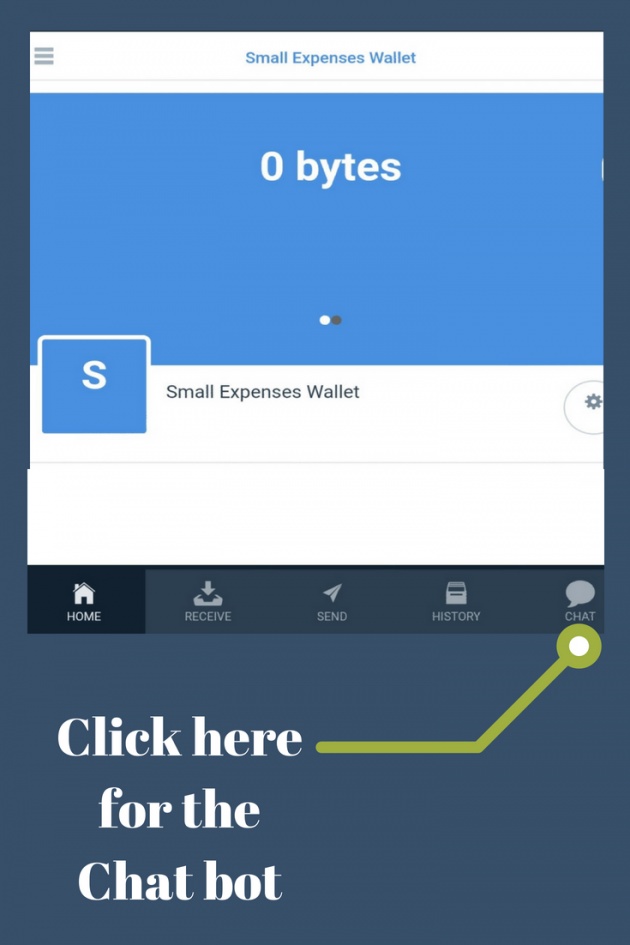
Image edited in Canva credits: Jean Beltran via bitLanders
Just like bitLanders, this app has its own chatbot too! How cool! Once you get into this page, the chatbot itself welcomes you and provides all the details as to what this is all about, it also lists down the free bytes to be given and the instructions on how to proceed.
It is important to read this section because this actually is the guideline on how to proceed. But on this page, it requires the Single Expenses Wallet. On the bottom left side, click the three dots and select the Single Expenses Wallet, then press Send.
5. Verify Steemit Account
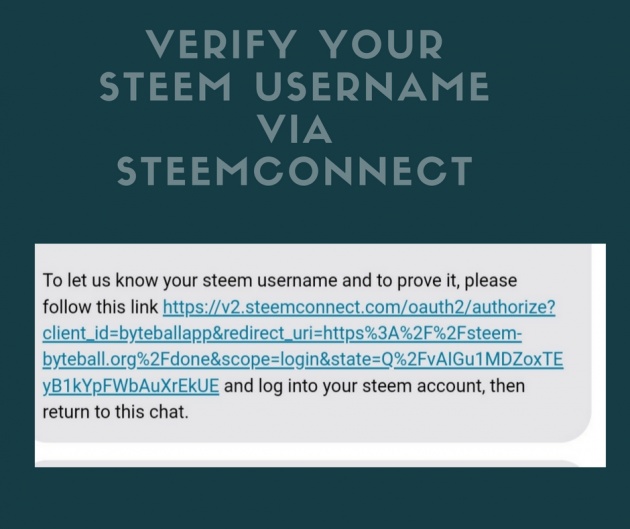
Image edited in Canva credits: Jean Beltran via bitLanders
Right after sending the wallet address, the chatbot will show the next steps - to verify or link the Steem account. Now, at this point, you will have to provide your Steem account Login details so be ready with that information.
Clicking the link provided by the bot will open a new browser page, enter your Steem account and the Active key. However, if you are already using SteemConnect, then this process is way faster. I believe those who are used to it will follow easily.
After the link, you got to return to the ByteBall app, the chatbot provides your Steem name, select the public option now to set your Steem name publicly in the ByteBall database.
6. Attestation Fee Payment
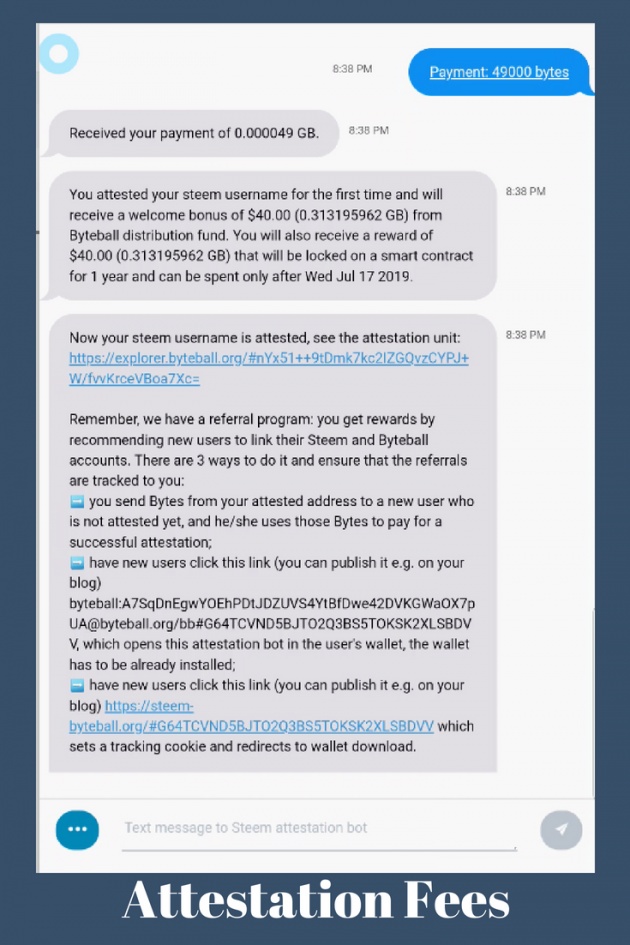
Image edited in Canva credits: Jean Beltran via bitLanders
The attestation process is not free though, you have to pay for it but since you are a new user, of course, your wallet doesn't have any Bytes yet. But don't worry, a lot of users will be willing to help you on this for the referral rewards!
Its fee is worth 49,000 Bytes.
I will personally help you on this, just provide your ByteBall address below and I will send you the Bytes required for this.
Let's just assume that your wallet contains the right amount to proceed, click on the Pay option, still within the chatbot!
7. Receive Rewards!
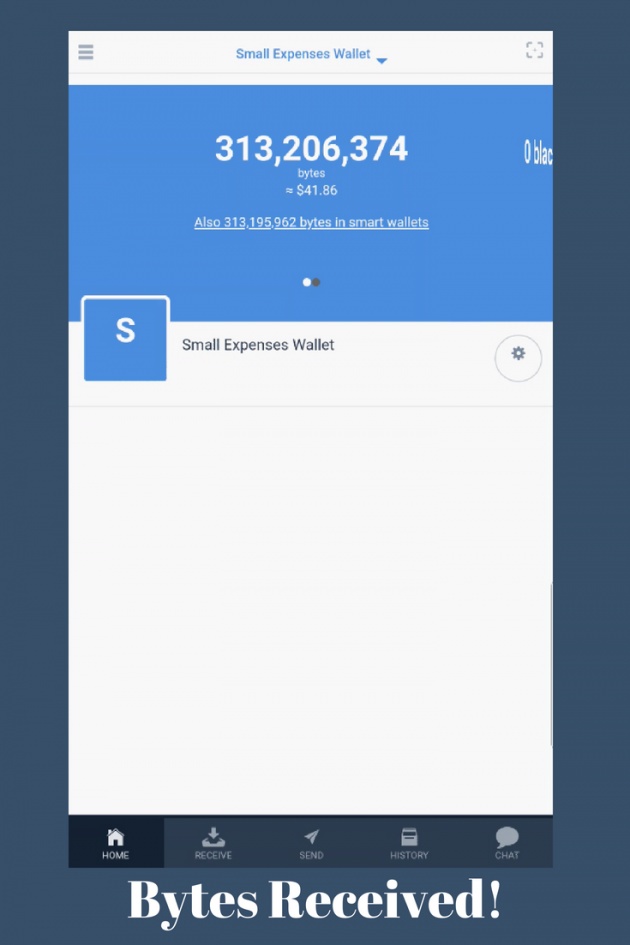
Image edited in Canva credits: Jean Beltran via bitLanders
Right after payment, the chatbot will also update you with the process, it will show you that the payment was successful! Plus another message about the welcome bonus from the distribution fund plus another amount that will be locked on a smart contract for 1 year! You'll see this on the Home Page!
For my end, I received $40 which is ready to be traded or cashed out and the other $40 can only be spent by July 17, 2019, a year from now.
Attesting my Steem account with ByteBall was fast, thanks to my brother who had helped me out. I am paying this forward by helping others too here in bitLanders. Just comment and I will be there to help you out! We can chat over at the global chat too!
Here's a Querlo Chatbot for you, this is about the Bitcoin and the blockchain technology, so don't forget to participate!
This blog entry was written and published by Jean Beltran-Figues for bitlanders.com.
Join me, click here to sign up.



