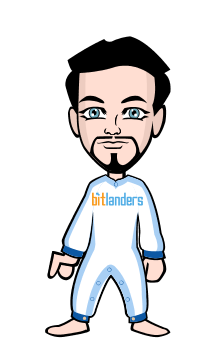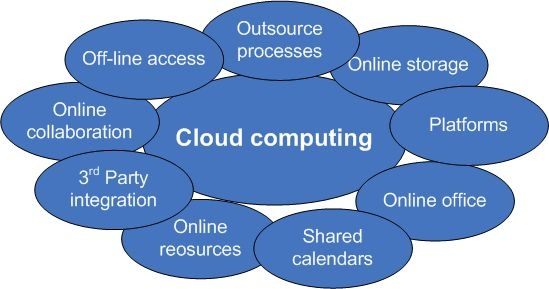
Nowadays, almost everybody is connected via Internet and can be easily accessible by a click. Some may chose Face Book for socializing while others may use Twitter. Hi5 or LinkedIn may also be an option. Similarly, many chose to use Hotmail accounts while some prefer Gmail or Yahoo. If one speaks about streaming entertainment, then Netflix and Spotify are available options. If I ever required a suggestion for sharing photos, then for obvious reasons some will suggest Flickr to me while others would recommend Photobucket.
The uses of modern technology, for centralizing storage space, memory, the processing is a task, which not many of us are familiar with. Thus this informative piece is so that we may be able to understand the benefit of what is known as Cloud Computing.
For many years there’s been talk about Cloud Computing and many people I’ve spoken with still have yet to fully understand it. To break it down into it’s simplest terms, Cloud Computing is a powerful, modern day technology that uses the Internet connection and central remote servers to retain data and applications. Cloud computing allows users and businesses to use applications without installation to access their private files at any computer with a given Internet access. This technology allows for much better organized computing by centralizing storage space, memory, processing and bandwidth.
Web-based email services like Gmail and Hotmail deliver a cloud computing service: users can access their email “in the cloud” from any computer with a browser and Internet connection, regardless of what kind of hardware is on that particular computer. The emails are hosted on Google’s and Microsoft’s servers, rather than being stored locally on the client computer.
Over the last few years we’ve seen tremendous growth in cloud computing, as witnessed by the many popular Web apps used today, including: VoIP (e.g., Skype, Google Voice), social applications (e.g., Facebook, Twitter, LinkedIn), media services (e.g., Picassa, YouTube, Flickr), content distribution (e.g., BitTorrent), financial apps (e.g., Mint), and many more. Even traditional desktop software, such as Microsoft Office, has moved in part to the Web, starting with its Office 2010 Web Apps.
Benefits:
Cloud services free businesses and consumers from having to invest in hardware or install software on their devices. They reduce maintenance and hardware upgrading needs; because the solutions are all Web-based, even older computers can be used to access cloud services.
For mobile users especially, cloud computing provides incredible flexibility with which professionals can work from any computing device, as long as they have access to the Web. It also makes collaboration easier, since distributed teams (or a combination of mobile workers and in-office staff) can work on shared information stored centrally in the cloud via, for example, online group ware applications.
Working in the Cloud:
There are some obstacles to cloud computing. An Internet connection is obviously necessary to take full advantage of a cloud service. When you’re offline–or if there are any disruptions with the cloud service itself–the data may not be accessible at all. (Some cloud apps, like Gmail, have offline capability; others, like Mint, require an Internet connection. The notetaking application, Evernote, offers a good in-between or hybrid solution, with both desktop/phone software and an online service that syncs your notes to the cloud.)
But generally, in my opinion, For now cloud computing’s greatest beneficiaries may be remote workers, as Web-based apps empower us to be truly mobile and still accomplish our work. Plus going to make accessing, using and managing IT easier for small businesses than ever before.