There are several facebook videos that you want to save it in your computer but you can't find a download link. some videos are shared from youtube that you can download it from there , but some are uploaded directly which you can download it simply by following technique .
1- open the video that you want to download it
2- in the address bar of your browser replace the "www" to "m" and press enter.
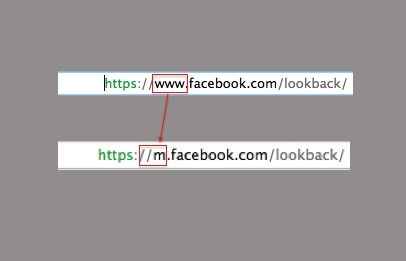
3- Now play the video and then right-click on it and choose "save video as" and then save it with the extension .mp4 or .avi 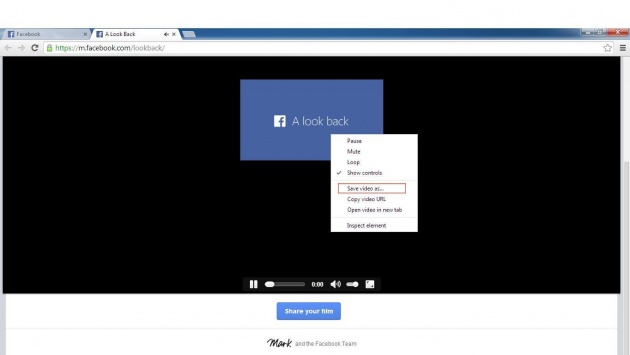
Now you have your video in your computer ! :-)



