How do you usually do video calling? 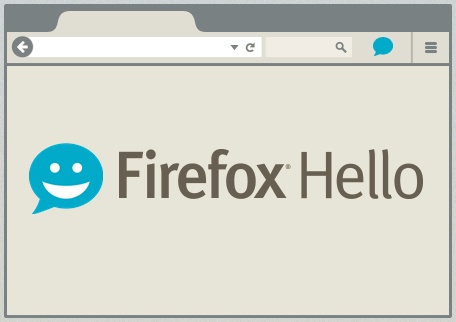 Obviously, my husband and I had been using Skype for years like since we learned about the program and that we had used it when we were on a long distance relationship back before we got married. Skype is awesome, no doubt about that specially that they had made the group call a free feature now but then the only thing that I don't really like about it is the installation part.
Obviously, my husband and I had been using Skype for years like since we learned about the program and that we had used it when we were on a long distance relationship back before we got married. Skype is awesome, no doubt about that specially that they had made the group call a free feature now but then the only thing that I don't really like about it is the installation part.
Well, I don't have to re-install it on my laptop but I have to do so on our little internet cafe computers and it was taking a long time due to the fact that even if the connection is great, the installer still takes awhile to be downloaded, I always ends up downloading the entire offline file.
But anyway, I am posting this article not to criticize the program but to introduce to you a very smooth and install-free program which I bet you already have on your pcs but you aren't aware that it is there.
Firefox hello - uses a technology called WebRTC to let you make video and voice calls on your browser. But you don't need firefox to use it, it can be used in any browser which supports WebRTC like Google Chrome or Opera.
And if you have the latest version of firefox installed on your pc, then you already have Firefox hello on it. Check it out, it's an icon with a smiley on it.
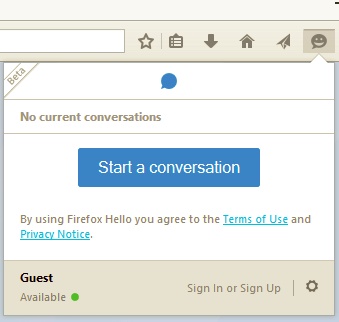
Start by clicking that bubble with a smiley on it.
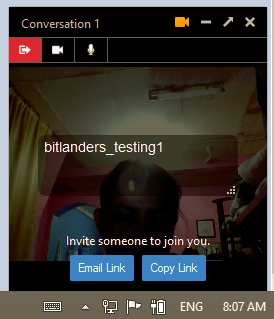
This little screen will show up in the bottom right hand side of your pc. You may give it a name, I tried putting in bitlanders_testing1, just copy the link.
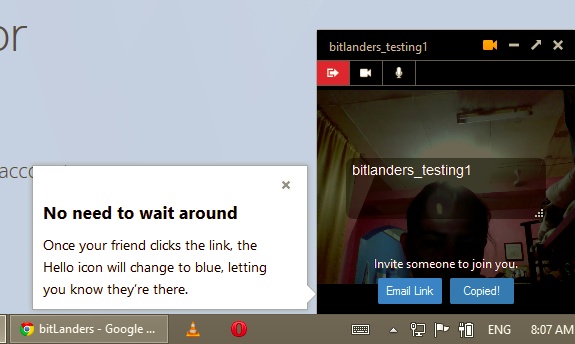
After clicking the copy button, you may send the links to your friends whom you want to have a video call with. Super easy!



