1. frist we press power button
Attention:If our computer icons or start meun don’t show what we can do
Press > Alt+ctrl+ delete > new task > type in new task > desktop
8. Desktop 1. Icons2. Start menu 3. Quick lunch 4. Task pent or task bar 5. Notification air 6. Pointer 7. Culler
In run we have 225 command and class fight to three part
5. speedup commad 1 system command 2. applition commad 3. internet command 4. network command
Speedup commands class fight in to 7 part
8. temp 1. %temp%2. % systemroot% 3. recent 4.cleanmgr 5.dfrg.msc 6.sfc 7.chkdsk
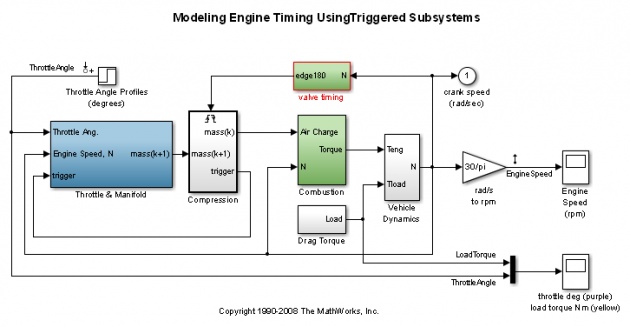
1.(%temp%It is used to anserine file delete type in run (%temp%
2.( Tempt is used to delete shortcut icons type in run (-temp
3. %systemroot% It is used to show annicerice file and drive of window type in run %systemroot% AttentionYou will fund by name of file prefetch folder in the windows option
4. Cleanmgr: It is used to clean our hard disk or our hard disk Type in run ( cleanmgr)
5. Recent It used to delete unnecrcerice short cut our computer Type in run ( recent) then ok
6. Sfc. It is used to check our window files Type in run (SFC) then ok
7. (Chkdsk It is used to chick our hard diskType in run (chkdsk)



