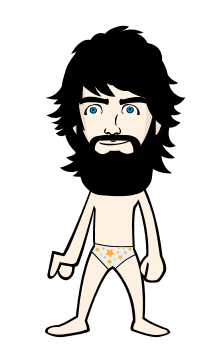So, here we g.... another exciting and useful trick.
Trick your friends by changing content of any webpage...
Means you can change or edit any written content of a webpage.
u just have to follow the following steps...
For Firefox
Step 1: Open any website/blog you want to edit
Step 2: when opened go to address bar
Step 3 : write the following command
javascript:document.body.contentEditable='true'; document.designMode='on'; void 0
Then select a portion of text on the page and start editing.
You are Done!
For Google Chrome
Step 1: Open any website/blog you want to edit
Step 2: when opened go to address bar
Step 3: press Ctrl + Shift and J and paste the following command there, then press Enter.
javascript:document.body.contentEditable='true'; document.designMode='on'; void 0
Then select a portion of text on the page and start editing.
You are Done!