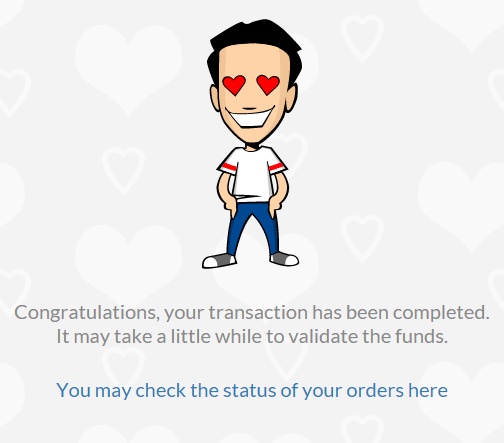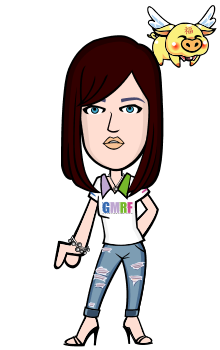Well yesterday, I have done a wrong move that I should've not done if I have known about it earlier. Why did I say so that it's a wrong move? It's because I have submitted a blog for review which costs 20 gems only (it's my 3rd blog for review). After I had clicked on the the submit button for review, that's the time I visited bitlander's shop and was shocked with what I saw. There's an item there which costs 50 gems but will give you addition +3 buzz points for 30 days at limited time offer - it's the red ballon!
I remembered my friend Yuukidha who had experience the same thing before. She wanted to buy an item in the shop but her funds are not enough, so she decided to fund her money board from her own bitcoin wallet. I messaged her right away, but then I guess she's still busy that time that I can't wait for her reply. What I did, I've made an experiment on my own. haha ^_^
Here's the steps I made:
1. Visit the shop and click the item you want to buy. As of me, I bought 100 gems worth of 0.045+ mbtc because the amount of gems I have are not enough as I had already bought my cricket costume.
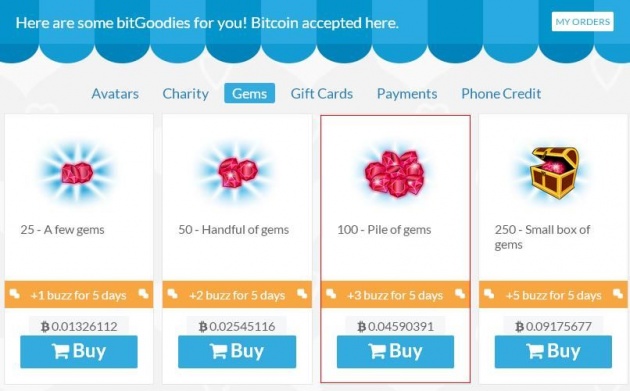
2. Once you clicked it, you'll be prompted to the next page and you need to click the checkout button.
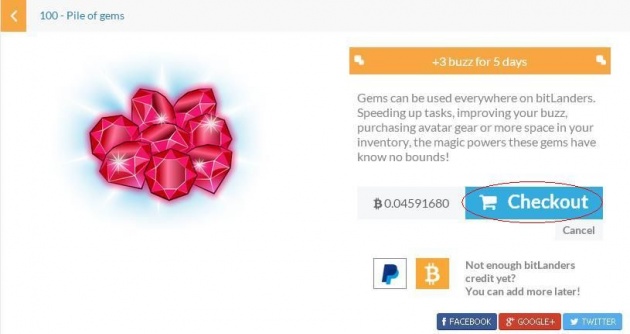
3. On the next page, you will be asked on the remaining balance you need to pay and this time I choose through BITCOIN.
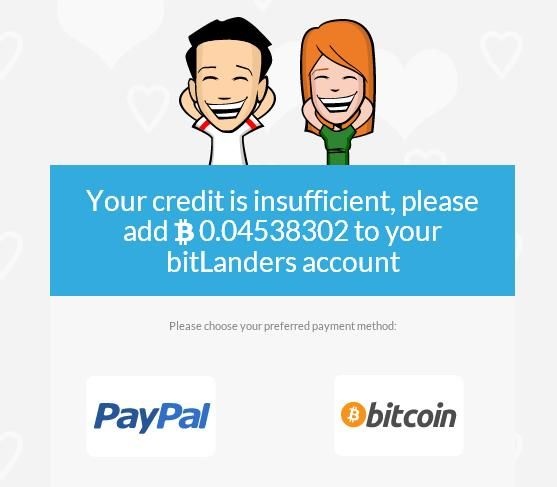
4. I opened my bitcoin wallet and send the exact mbtc that is needed to the given wallet address.
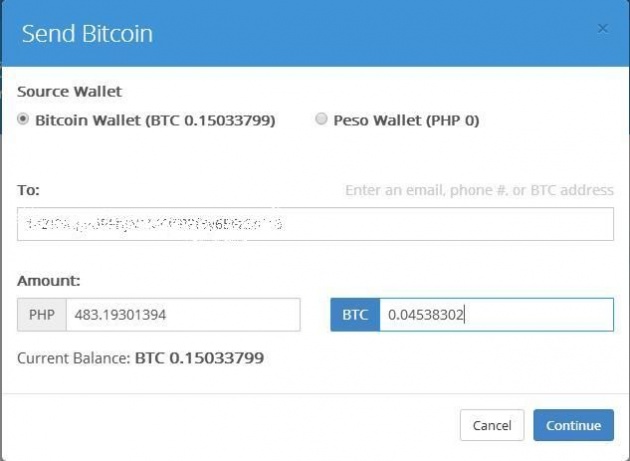
5. Review your transaction and send.
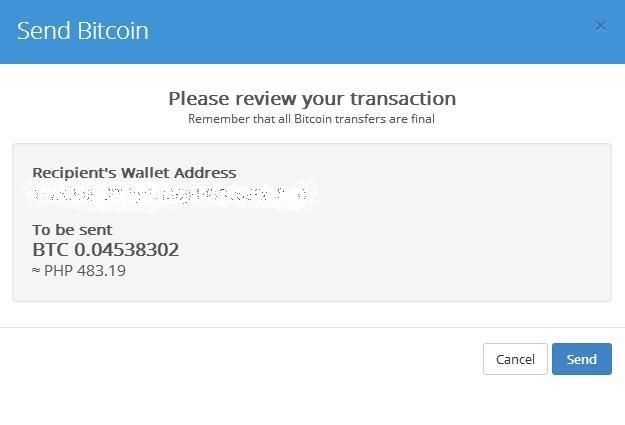
6. Enjoy your shopping as it is now received and waiting to be reviewed.
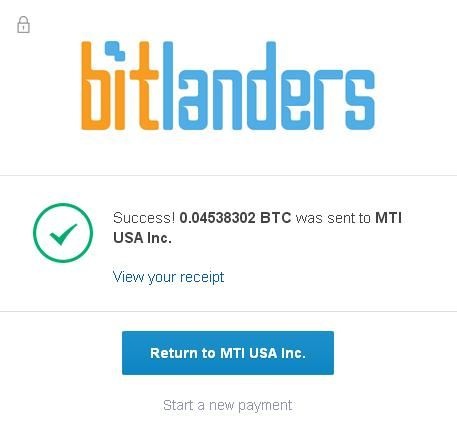
I've waited for around 3-4 minutes before the transaction was completed and that the gems are readily available on the upper right corner of my screen. That gave me +2 buzz points for 5 days. Now I'm ready to buy that balloon! Yipee ^_^