Sometime there are some photos that need alot of editing for example photo where you have to remove an object, change the background and alot of stuff like that. So it is very easy o select an object and change the photography the way you want. All you have to do is open a photograph in photoshop then duplicate the layer by clicking twice on the lock in the layers panel or by pressing control or command J. 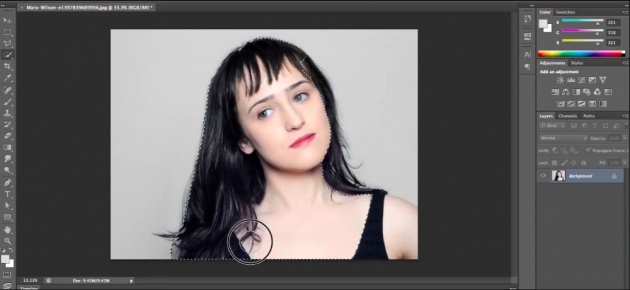
Then select the quick selection tool and adjust the size according to the photograph and once ready click and select the area you want. If there are any small corners or for example hair in the photo you can select the small size brush and select them with that or just simple refine edges.



