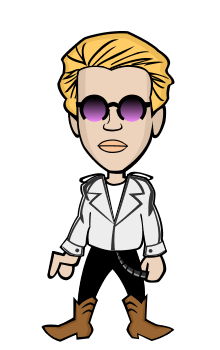- Do not eat or drink in front of the computer. Food crumbs and other leftovers may be stuck in your keyboard and drives. Even in small amounts, it may hinder your computer to function perfectly. Avoid liquid spills on areas near the computer. This may cause the circuits of the computer to short.
- Keep your computer away from places where it would sustain shocks, bumps, or shakes. Computer parts operate on a micro level so a bump on the CPU when it is working may damage components in your computer. Keep it away from a place where foot traffic is high or where children play.
- Keep your working area clean. Dust and other particulates may accumulate and get stuck in your computer.
- Periodically clean your computer. If you do not have the knowledge to do so, ask help from a very knowledgeable person before proceeding with cleaning. Use only materials known to be safe for electronics devices.
- Give your computer a chance to rest. Some people tend to make their computer operate continuously for weeks. If the purpose of using the computer is not that important, give your computer a chance to rest.
- Install a good antivirus program. Periodically scan your computers for viruses or Trojan programs.
- Use personal protection software like firewall, encryptions, and decryption.
- Create username and password for computer users. Limit the privileges of each user to its minimum.
- Do not let other people access your computer without your knowledge. They may set off attacks on other computers and put the blame on you.
- Use built-in disk tools to increase the performance of your computer, Delete unnecessary files and folders.
- Format your computer regularly. This ensures that the Operating System is free from unwanted programs and scripts.
How to Take care of your Computer
Posted on at