Welcome to the tutorial of how to upgrade from windows 8 to 8.1
First things first. Backupp all your data including documents pictures music n videos
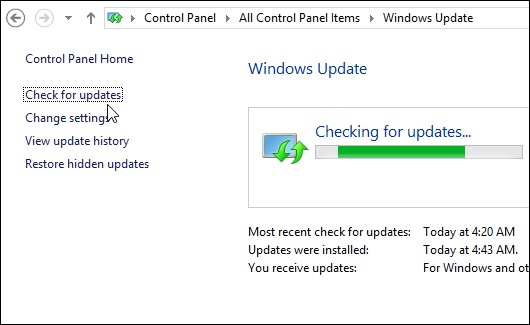
2ndly you will need to update our windows to latest updates.
Windows actually need two major updates for it which is kb2917499 and kb2871389. Which should be installed on your pc
Below are the links of these updates u can download them here manually
http://support.microsoft.com/kb/2871389
http://support.microsoft.com/kb/2917499
As you download n install these updates you are now on auto pilot zone
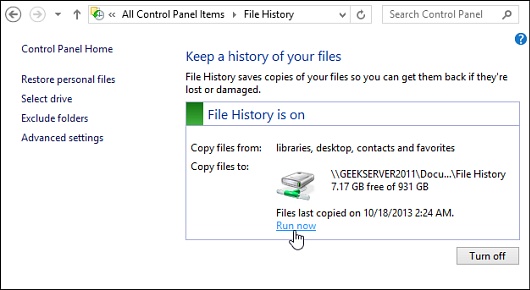
You just need to tap the store click on the update windows
and do u work u were doing Once download
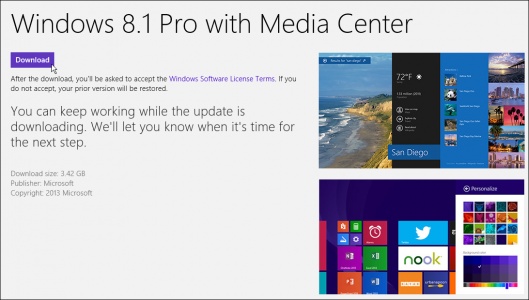
restart your pc setup will take hardly 10 15 mins and



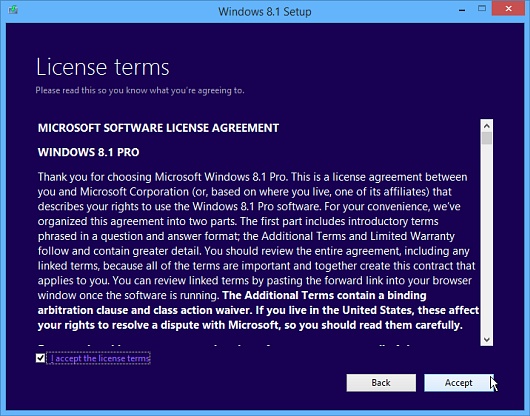
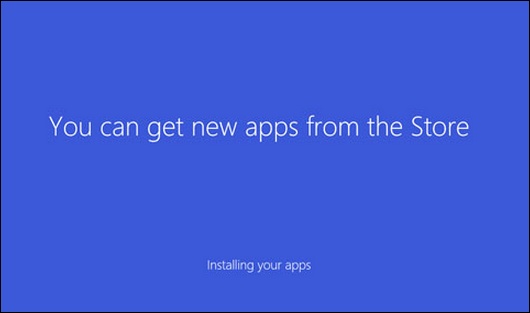
hollaaa you are now on window 8.1




