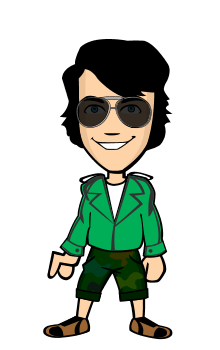Dos stands for disk operating system. It is a single user operating system used in micro computers. It is stored as a master program on the disc of a computer because it is called disc operating system.
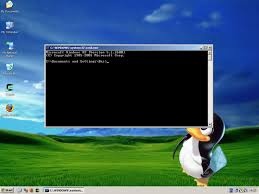
Every micro computer has its on dos because each dos is written to control a specific micro processor. Dos control and supervise the all computer system and to create a link between user and computer system. When the computer is switched on the system files like dos.

Com are loaded in the memory of computer from the disc is called booting processor .After the dos screen has been opened the banking bar are displayed to the left side on the screen are called cursor. To the left of the cursor what ever is display is called dos prompt.

If the dos has been opened through windows by hard disk drive C that prompt will be C window . Before applying the following command please insert the floppy disc in the drive.
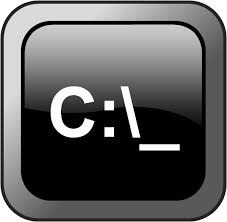
To transfer control from drive C to drive A will be type at prompt A,and then will press enter key.A command is dos is an instruction that is feed to computer through input device to perform a task.

Each command has its own rules that has to be followed strictly. Otherwise error message will be displayed on the screen by the computer .There are two main commands of dos internal commands and external commands .