Hi every one i want to introduce a simple Trick
your computer will say welcome every time you Log in to your user account
Its so easy lets start!
1) Open up Notepad (Start>Run>Notepad)
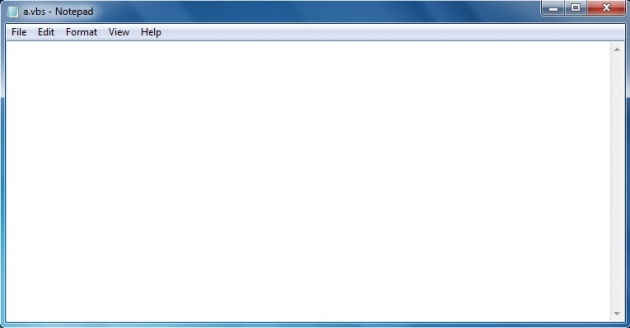
2) Paste the following code inside it:
Dim sayToPapa, play
sayToPapa = "Welcome Back"
Set play = CreateObject("sapi.spvoice")
play.Speak sayToPapa
3) Change "Welcome Back" with anything you want.
4) Click File>Save as... and save it as "Milad.vbs" (the .vbs is so important)
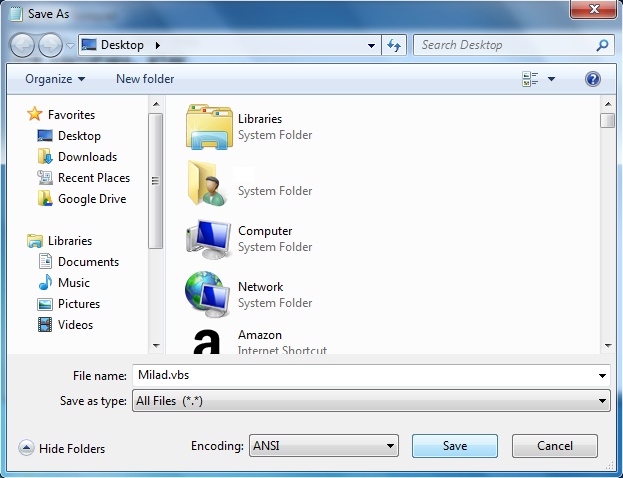
5) Test it by double clicking the Milad.vbs file, it should say the text that you specified in the Code.
6) and now put it in startup folder:
If you have Windows 7 or Vista copy file in to :
C:\Users\UserName\AppData\Roaming\Microsoft\Window s\Start Menu\Programs\Startup
If you have Windows XP copy file in to :
C:\Documents and \StartMenu\Programs\Start
Its done just restart your system for test!!!



