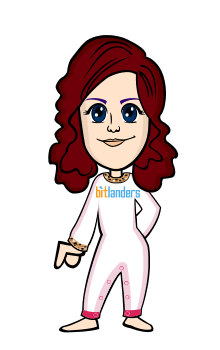Usage of AutoCad’s different features in drawing of a normal wheel into autocad 2D wheel.
wheel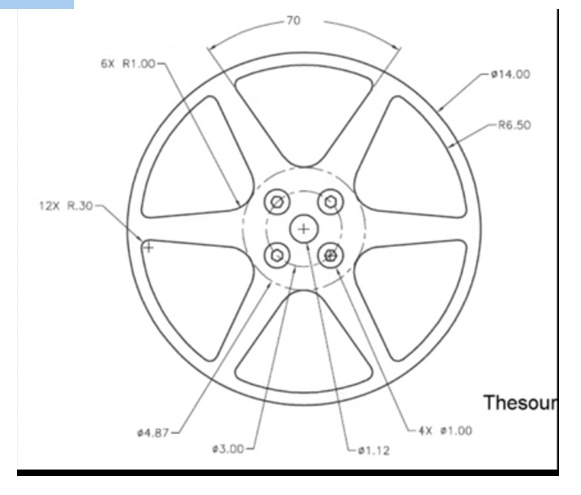
Construction:
Start with drawing a central circle of diameter 1.12 then draw inner circle with same center using diameter of 3 and another circle this with also a same center with diameter of 4.78, total three circles of different radius. All circles are concentric.
Now again draw a circle of radius of 6.5 units. Draw another circle of 7 radius. Now move towards the construction lines and draw at angle of 55 degree in command line. Draw line then mirror this line using vertical y-axis.
These are constructing lines
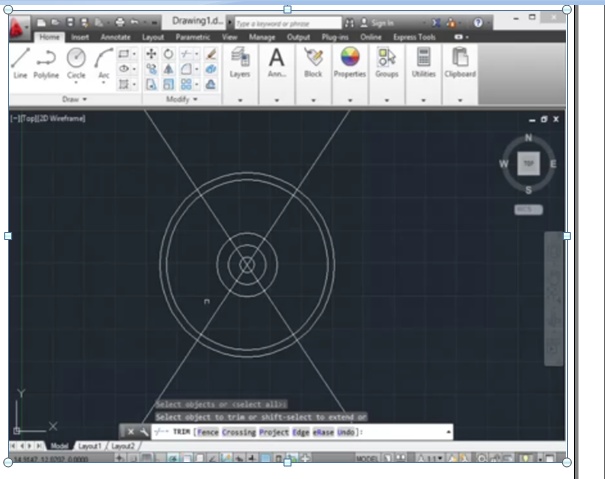
Now remove the extra lines delete the bottom lines.
Select the radius of 1 unit and an arc lined. And then join both ends. Make it explode. This will like this as shown in picture.
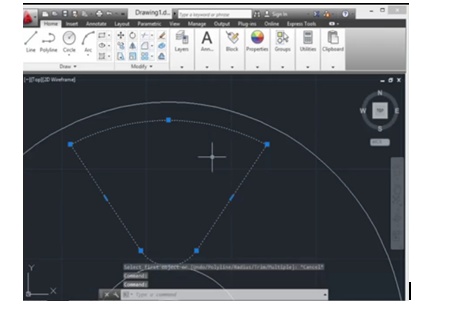
Now make a fillet of radius 0.3 units
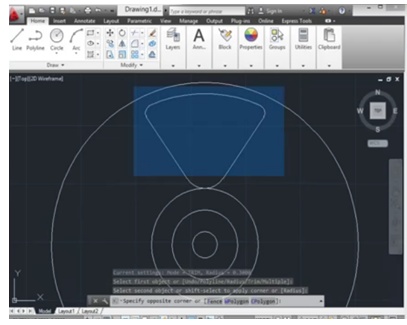
Now make arrays of this we have 6 objects. Use polar array
And draw.

After this make holes .go to construction lines select 45 degrees make sure that it is applied at the center and then use polar command and write 4 in it delete last line of 45 degree.

In this way you can draw a 2D wheel using autocad software.