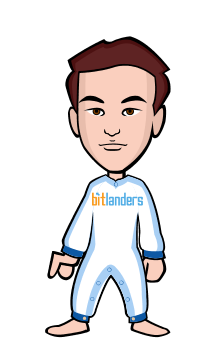Slack, launched in 2013 by the founder of Flickr, is one of the most widely talked about and used team communications app available for all major desktop and mobile platforms. Slack offers a better and easy way to communicate internally with your team and features a better search API, that lets you search whole conversations based on context. Integrations with many third-party applications like Google Docs, Dropbox, GitHub, ZenDesk and more is another one of the key features that Slack has to offer.
Why the need for Slack Alternative?
While there are many upsides to Slack, there are many other options for you to consider for your team communications in case Slack doesn’t bode well for your enterprise. Slack does offer a great Free plan, but limits the context searching feature by doing away with the logs after they reach 10,000 messages. Although Slack doesn’t disappoint on the functionality or User Interface end, it might put off a few enterprises who are looking at other alternatives to go with the one that just feels right.
10 Best Slack alternatives for Team communication
Well, if you are one such enterprise looking to make the jump from Emails to a new platform for your Team Communications, here are the 10 Best Slack Alternatives.
1. Bitrix24
Bitrix24 is easily the best alternative to Slack for team communications. While the web is boasting of how Slack is revolutionising internal communications, but Bitrix24 simply offers better features and pricing plans that would catch the attention of small teams and startups. Solo and group video calls, a file-sharing feature that syncs files across all your devices and getting notified when some edits are made, Shared calenders, tasks and to-dos forming the basics of project management; and also the facility for a self-hosted version makes Bitrix24 easily one of the best Slack alternatives.
Key Features: Independent Social network for collaboration, Tasks and Project management, Text chats and video calls, Online Docs, File storage and management, Private Calenders, Company Email and more.
Why you should opt for Bitrix24?
If you are looking for a more feature-rich team communications app and are sceptical about a hosted version, Bitrix24 offers a self-hosted solution that is cheap and is easy to setup. Bitrix24 is a great team communications app that offers well-priced plans and tons of features you wouldn’t get with Slack.
Supported Platforms: Cross-platform desktop app for video calls & messaging, Android & iOS apps. Available both as a cloud-hosted or self-hosted version.
Pricing: Free for 12 employees (5 GB storage), $99/mo for 100 GB storage and $199/mo with unlimited storage.
2. HipChat

If pricing is an issue for your small business or startup to avail of these great team communications applications, HipChat is your best bet. With their highly competitive pricing and plans, you will get the best value for your money with HipChat. HipChat has been in existence 3 years prior to Slack and is widely in use by many individuals and businesses alike who love complete control over their team communications app.
Key Features: Group and private chat, file sharing, and integrations, Secure guest access, unlimited file transfer, 256-bit SSL Encryption and more.
Why you should opt for HipChat?
HipChat is priced in a way that makes many small businesses, individuals and startups to come flocking its way. Although the features it offers are also pretty top notch, it mainly gathers attention for its pricing plans and its way of presenting information in a single window. HipChat’s interface makes it easy to deal with and highly accessible when needed.
Supported Platforms: Mac, Linux, Windows, Android, iOS and Web-based application.
Pricing: Free for 5 GB storage and 25,000 searchable messages, $2/mo for unlimited search history and unlimited storage.
3. Hall

Hall is a real-time team collaboration application is trusted by many of the Fortune 500 companies for their team’s internal communications. Hall seamlessly syncs across all your connected devices, making sure that you never miss out on any key notifications in your internal communications. With integration for Dropbox, GitHub, Box and more, Hall offers a great team communications solution for you business to consider.
Key Features: Chat, share files, groups, secure communication, seamless integration and syncing across all devices.
Why you should opt for Hall?
Hall.com, unlike the rest of the team communications, does not place a restriction on storage space or any limits on the number of users even for their free plans. Hall should be definitely considered by users looking for a better pricing plan for team communications and a minimalistic tool to get things done.
Supported Platforms: iPhone, iPad, Android, Mac, Windows, Linux and Web-based solution.
Pricing: Free for unlimited users with no support for data export and $4/mo for Premium plans with all major features and priority support.
4. Pie

Pie is a great free app for team communications and collaborations. It is more of an augmented chat application that includes all the key features you would need in a full-fledged team communications application. Available on all major platforms and with an Apple Watch app lined up, Pie is a great Slack alternative if you are looking for a completely free tool.
Key Features: Chat and collaborate with co-workers directly, Perfectly syncs on whatever platform accessed, share files and import from different third-party file hosting services.
Why you should opt for Pie?
If all you need is a full-fledged chat application that would help your team collaborate better and boost their productivity, Pie is one great Slack alternative. Given that their are absolutely no restrictions, users or searching logs, Pie is definitely a great free alternative to Slack.
Supported Platforms: Android, iOS, Mac OS X, Web and Apple Watch application (coming soon).
Pricing: Free
5. eXo Platform

eXo Platform is an excellent Enterprise-ready open source social platform for team communications to build their network upon. eXo platform offers a top-notch team communications platform that is completely customizable as per the necessities of the enterprises. With an open source social networking platform, eXo platform provides the ultimate team communications solution for a major enterprise.
Key Features: Cloud-ready, Customizable UI, Extensible APIs, Third-party integration, localization, productivity tools, social networking, content management and collaboration.
Why you should opt for eXo Platform?
If your enterprise is in need of a highly structured, powerful and feature-rich team communications solution, eXo Platform is a great tool to build your internal communications around.
Supported Platforms: Cross-platform with mobile-ready Android and iOS apps.
Pricing: Self-hosted variants range from $1,200, $2,200, $4,000 to $8,000 for 25, 50, 100 and 250 users; Cloud-based variant is priced at $3/mo per user.
6. Yammer

Yammer is a great premium team communications solution that integrates all the key features of such an app and offers the reliability on top of it. Microsoft is now the parent company for this tool and that makes it even easier to integrate and collaborate easily with other Microsoft products. With a powerful context-based search feature and support for all major platforms, Yammer is a great team communications alternative to Slack.
Key Features: Discover content easily with powerful context-based search, Single Inbox to keep up with latest news and updates, Document collaborations and more.
Why you should opt for Yammer?
Yammer is a great tool that offers premium team communication features that you would definitely wish to have on board. This tool is backed by millions in funding by the top venture capitals and eventually sold out to Microsoft for a hefty sum. This definitely makes Yammer a tool that people would definitely put their money into and you should too.
Supported Platforms: Cross-platform, Web app and all major mobile platforms like iOS, Android and Windows phone.
Pricing: Free for educational organizations, $3/mo per user for Enterprise standard plans and $5/mo per user for Businesses.
7. Microsoft Lync

Formerly known as Microsoft Office Communicator, Microsoft Lync is an enterprise software solution for Instant messaging and chat clients. This software is entirely different from other Microsoft owned chat clients, in it being targeted toward corporate environments. With its announcement of integration with Skype Business to provide a streamlined flow of information and better collaboration, Microsoft Lync seamlessly integrates with all Microsoft products, providing a better team communications.
Key Features: IM and Presence, Video Conferencing, Lync Meetings, Telephony, etc.
Why you should opt for Lync?
Microsoft Lync has been the industry standard for team communications over the past few years and its integration with Microsoft Office and Skype makes it even easier for teams strongly based on those platforms. With all key corporate communications features like IM, Video calls and meetings, Lync is definitely a great alternative for corporate setups making much use of Microsoft’s products.
Supported Platforms: Microsoft Windows, Windows Phone, Android, iPhone, iPad and Symbian.
Pricing: $2/mo per user for Lync Online Plan 1 (Fewer features); $5.5/mo per user for Lync Online Plan 2 (Comprehensive plan).
8. Skype

Skype has been one of the great tools that still many businesses make use of for their team communications. With the announcement of an upcoming Skype for Business in the April of 2015, Skype still has a lot to offer for Businesses and corporate environments to better their team communications and collaboration. With the major features on Skype aimed at the general audience, they still make up one great tool which could be utilized for team communications and collaboration.
Key Features: Chat, share videos, file sharing and management, audio or video call other Skype users or landlines/mobiles, free group video calling, screen sharing and more.
Why you should opt for Skype?
If the stability and familiarity that Skype offers is valuable to your business, it is a great tool which can be definitely utilized for internal communications. Skype for Business is lined up for a release in Mid-2015 and that should definitely interest admirers of Skype.
Supported Platforms: Windows, Mac, Linux, Android, iOS, Windows Phone, BlackBerry, Nokia X, Fire OS, Xbox One and PlayStation Vita
Pricing: Freemium based pricing model with $1.09/mo for US, $1.19/mo for UK or Pay-as-you-go with Skype Credit.
9. Fuze

Fuze offers a great free and premium plans for corporates to provide them a unified internal team communications experience across desktop and mobile platforms. Their easy-to-use interface and powerful team collaboration and communication tools make up a great tool that couldn’t be simply ignored. With HD video calls and video conferencing, Fuze also acts as a great meetings platform for corporate environments.
Key Features: Real-time collaboration, multi-party video and full duplex audio, integration with tools such as Microsoft Outlook, Lync, and Google Calendar, Box and more.
Why you should opt for Fuze?
If you are looking for a global architecture that takes care of the everyday needs of business communications and collaborations, Fuze is a great tool that can’t be ignored. Its pricing although a bit on the higher end still makes up for it with the features and reliability that comes along with it.
Supported Platforms: Windows, Mac, Android, iOS
Pricing: Free (3 Participants, 3 HD Video streams, Screen share, HD VoIP); PRO – $20/mo per user (25 Participants, 12 HD Video stream, Cloud content); Premium – $40/mo per user (250 Participants, 12 HD Video streams, Cloud content)
10. Glip

Trusted by many major Fortune 500 companies, Glip is another free and premium based team communications and collaboration tool for businesses to consider. You can do away with using tens of cloud-based apps and use only Glip for management of your tasks and to-dos, calenders, chats, files, notes and video calling all in a single place. Managing projects, working on the go, interacting with clients – Glip possesses all of the key features enough to say goodbye to Email for your team communications.
Key Features: Built-in chat, tasks, calendar, file sharing, video conferencing,
Why you should opt for Glip?
Glip offers a proprietary productivity tool that is just capable of eliminating your need for Inbox and traditional Emailing for team communications and collaboration. Their plans and pricing aren’t half bad when compared to other team communications apps and that makes a great case for even small businesses and startups to make use of this tool.
Supported Platforms: Windows, Mac OS, Chrome OS, Android, iOS.
Pricing: Free (10,000 posts, 5 GB storage, Up to 5 External integration); Basic – $5/mo per user (Unlimited posts, 10 GB storage/user, 1000 minutes video calls, etc); Pro – $10/mo per user (20 GB storage/user, 3,000 minutes of video calls).