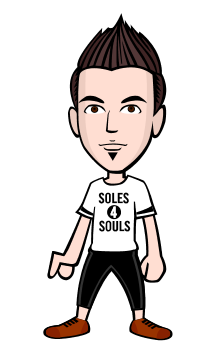There are so many Android applications available on Google play and outside source. Most of the time, we download applications depending on our needs. Because most of the application available in Google Play is free, we intend to download applications that we do not need and just become waste in the memory of our cellphones.
Here are some android applications installed in my cellphone that I use frequently:
1. SKYPE is the most common application I usually use. In this application, I may able to talk to the people I love, here and abroad. Because of its video calling capability I may able see and talk to the person I’m talking with help of a stereo headphone and web camera. You may leave offline messages and video messages also. Skype is also capable of group chatting, you could talk to a number of different people simultaneously. You may set its call setting to "auto accept" so that even when you are too busy or even you are not around you're not going to miss it.
2. FACEBOOK is one of the most popular social media applications in the internet. It is also available in devices with android platform. Because of Facebook I may able to talk with friend and other people as long as you and the person you want to talk to are “friends” in this website. It has a chat box where you can send instant messages and video calling capability which is so useful for me. You can share your photos and photos as well, play games and use your favorite applications. You don't have to worry about privacy because you can choose who can see you profile and there's a lot privacy options you can choose from.
3. CHIKKA Text Messenger is an android application where you can send free text from your mobile phone using the power of the internet but it is available only in the Philippines. This Chikka application is another application that very useful to me. It is very easy to use, it’s just like texting. It automatically syncs your contacts. You can register using your mobile or sign up using you Facebook, Twitter or Google Plus so you don’t have to worry about password. Sending messages are free but it is limited up to 20+ or more text messages. Now, after the update you can now send free text even without internet connection and voice messaging is now available.