Since I've finished all the character work, I can now move on to set and environment building. In this post, I'll detail the building of Uyir's room.

To build Uyir's room, I downloaded a cool free software called 'Fluid Designer' by Microvellum and used it to design his room. You can download it here. Best of all, it's FREE and easy-to-use. This video will pretty much help you learn nearly everything about it. The tool is built off Blender so it was even easier for me to familiarise myself with it.
Using this tool, I quickly added walls and floors and defined its height, length and width. This part felt similar to Google Sketchup. I then quickly added lights, window, some background shelves, crown moulding and base moulding and then I was done. The below image shows the result of my room:
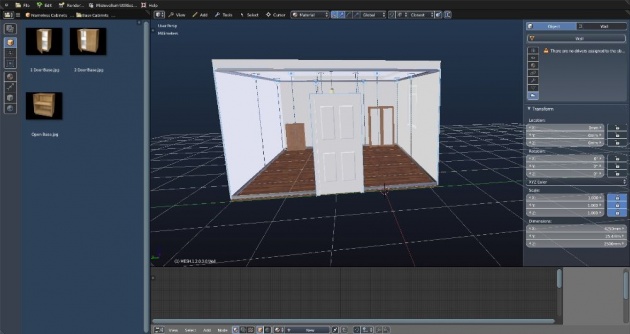
The next step involved exporting this to Blender. Luckily, since it was built off Blender, exporting was a breeze. It only involved me opening the file created by Fluid Designer. I then set up the lighting to get that nice sunset mood. I also add volumetric lighting to get that haze/fog type effect.
 The above image shows a render of the scene so far. All the materials and shaders are already created for us thanks to Fluid Designer! So far so good..
The above image shows a render of the scene so far. All the materials and shaders are already created for us thanks to Fluid Designer! So far so good..
I then added in items to the scene like bed, clock, table, table lamps, a background couch, dressing table and round carpet.
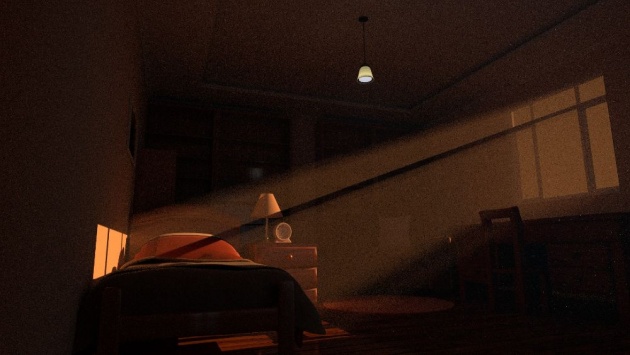
To finish off the scene, I added books all over the shelf, pair of shoes near his bedside (not visible) and more books on the table. I also added portraits on the wall where his bed meets. The portraits don't have pictures yet which I will add at a later stage of production. I also made some adjustments to the back shelves.

To finish off the scene, I added compositing effects. I brightened the image a bit, added subtle contrast, some vignette, depth-of-field and color grading and called this scene done.

I'm sort of happy with this look but a bit disappointed at the amount of noise I'm getting in these renders. Rendering just the above image took about 1hr - 1hr 30mins. I'll need to find a way to blur out the noise somehow as waiting over 1hr for a single frame will hurt a lot when rendering an animation. If I'm showing this scene for about 1 minute, then I would have to render 24fps * 60seconds = 1440 frames! In other words, I would have to wait in total over 1440 hours or 60 days (24hrs/7days a week) to finish rendering a 1 minute scene. I think I'm going to need the raw power of a renderfarm here!
In the next post, I'll detail the making of Uyir's house exterior!
Subscribe to follow updates on this project, and if you're not registered on BitLanders, register here!
Website: uyirthefilm.weebly.com
BA blog: blenderartists.org/forum/showthread.php?343742-Uyir-Short-Film-WIP



