Video Credits: NetworkDepot via YouTube
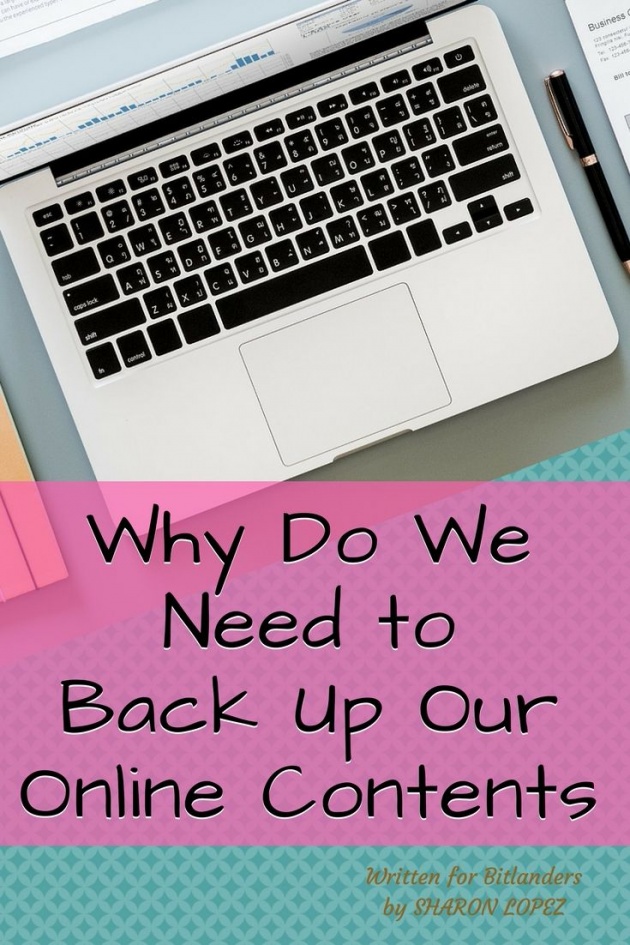
Image Credits: Sharon Lopez via Bitlanders
One of the worst experience that I had when writing for a site was when after having to write and submit around 30 or more articles, I could no longer access my posts. This thing happened during the first part of 2013 when Experts Column had experienced a big crash. Most of the articles they had in their database were affected and can no longer be recovered.
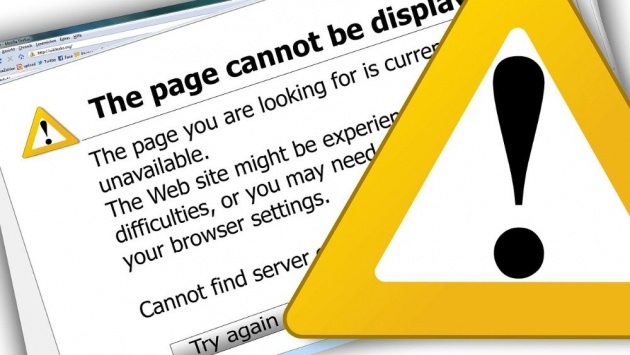
Image Credits: Geralt via Pixabay
Thousands of members were affected. I was just starting my online writing activity and trying to focus on one site when this thing happened. This experience was very frustrating not only on our part as writers but to the site as well. The problem was caused by poor back up system. They were not ready for that big blow!
I stopped writing and concentrated on other task-based jobs which until now I am still doing. But my love for writing is there that is why whenever I have free time, I would always devote part of it to writing.
The Importance of Having Backup Files
Having a backup of our important files may not prevent us from encountering problems in the future. With the continuing improvements and updating of today's computer and internet systems, chances that our files might be lost is also great. However, having a backup may give us a peace of mind just in case anything unusual happens.
As an online writer, we are creating contents on a daily basis. We also have photos which we want to preserve for the longest possible time. We also have other important files such as scanned copies of important documents which we might be needed in the future. All these and more form part of the vital files which we might lose if we failed to have a secured storage.
How to Backup Your Files
-
Using an External Drive

Image Credits: janeb13 via Pixabay
For your offline data, you may use an external drive in order to save your files. You can use it through the built-in backup features of the computer. One setback of using this method is when you lost the external drive or it has been damaged.
If you are a blogger, you may also use this traditional way of saving data. You can download the files including the XML files of your theme and have it save on your external drive or computers.
-
Using a Cloud Storage Service
On my previous post, I discussed having a backup of our online files through the use of the different cloud storage available online. We can make use of the free services or we can upgrade for a few dollars for a much bigger storage.
Here are some of the Cloud Storage services we can try:
DROPBOX

Image Credits: Dropbox.com
DropBox is a cloud-based storage which is being used by millions of online business and more individuals as storage for their important files. Dropbox can be used for free which entitled you to a free 2G storage space. However, if you are aiming for a larger storage, you can avail of their upgrade as follows:
- Free Version – Unlimited usage, but 2GB of storage
- Pro – 100GB of storage for $9.99 monthly or $99.00 annually
- Pro – 200GB of storage for $19.99 monthly or $199.00 annually
- Pro – 500GB of storage for $49.99 monthly or $499.00 annually
- Team – Pricing starts at $795 annually for 5 users and $125 for each additional user
This price is applicable for a monthly billing option. A lower price is available for those who prefer an annual billing.
Source: Dropbox.com
I am using Dropbox for my WordPress site and up to this date, I am using the free version. For me securing my files is of utmost importance so paying for a quality service would be an ideal option.
How to Use DropBox with WordPress
We can manually upload our files to our Dropbox account but for our blogs, we can use a WordPress plugin. I am using a DropBox Backup and Restore Plugin which is very easy to use.
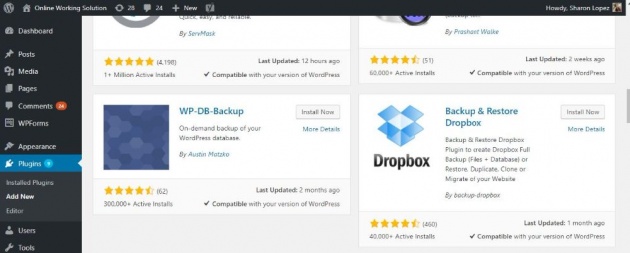
Image Credits: Sharon Lopez via Bitlanders
One of the great things about using plugins is that even though I don't have much knowledge of HTML, I could set up basic things on my blog. The plugin makes it easier for me to backup the files from my WordPress blog to DropBox.
SABERCATHOST
One of the best things that might encourage an individual to use Sabercathost is the whooping 5G free storage and the very fast uploads and downloads feature. I am planning to use this for my future plans of going into the photography hobby.
The Premium plan also allows up to 10GB file upload size. The Business plan allows 30GB maximum file size, the largest we have seen on any file hosting website, which is very generous and allows you to upload any file you want. It is also very easy to create an account by simply using your Facebook, Twitter, or other social account. We can’t see any downsides to this service and highly recommend it.
Source: Thetechreader.com
GOOGLE DRIVE

Image Credits: Google.com
Google Drive is cloud solution which we can use to save everything. We can save our photos, articles, and other documents on a storage which allow us to have 15G for free or we can upgrade to a premium plan.
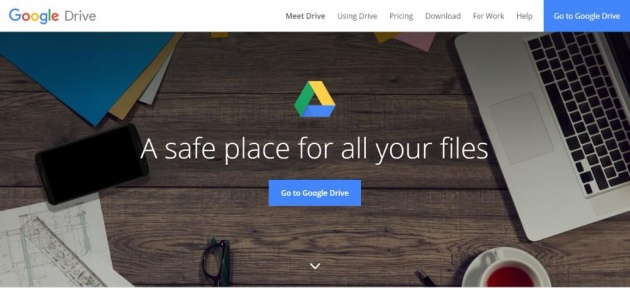
Image Credits: Google.com
How to use Google Drive
Basically, we need to have a Google account before we can have an access to all its services. We can save our data by uploading directly to our drive. For WordPress blogs, we can use a plugin to connect our Wordpress blog to Google Drive.
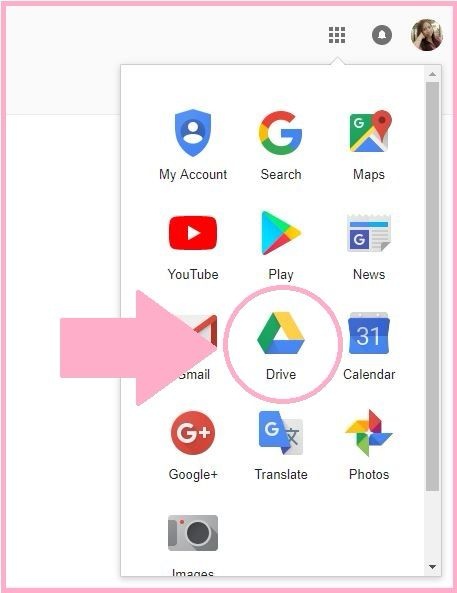
Image Credits: Google.com
(Screenshot of the actual process)
Here is a sample of a plugin, UpdraftPlus, which we can use in order to connect our WordPress Blog to Google Drive. There are a lot of excellent plugins that we can use in order to connect our WordPress blog to Google drive. We will discuss this in detail in our next blog post.

Image Credits: Elegantthemes.com
Here is another video showing the best cloud storage available for everyone. Enjoy watching and learn!
Video Credits: InfinitelyGalactic via YouTube
CONCLUSION:
We should not disregard the importance of having a backup of our important files. The time and effort we implore in creating those files should be the main consideration for having a secured backup. The most important element which we can no longer recover is the time. Finally, having one back up system might not be enough. We can use at least three ways to store our files.
Thank you, everyone, for dropping by. I hope that this post helped you in any way possible.
In case you missed it:
- Affiliate Marketing - What We Need to Know
- Exploring the Different Blogging Platforms
- Email Marketing - Let's Learn the Basic
Meanwhile, here is a Querlo Chat for you...
___oOo___oOo___oOo___
Written for Bitlanders
by Sharon Lopez
Thank you for reading.
Please visit my BLOGS more quality blog posts.
Sharon Lopez is the owner of Online Working Solution and Sharon S Lopez
You may visit me on
Facebook, Twitter, Pinterest and LinkedIn
///////////////////////////////////////////////////////////////////////////////////////////////////////////////////////////
Would you like to earn from sharing your ideas, videos, and photos? Join us in Bitlanders!
///////////////////////////////////////////////////////////////////////////////////////////////////////////////////////////
DISCLAIMER: The views and opinions expressed in this blog post are that of the author and does not in any way represent the agency or department she currently belongs.
ADDITIONAL NOTE: The sites mentioned in this post are for information purposes only and links are provided for easy access. The author does not receive any remuneration from the said companies or sites.



