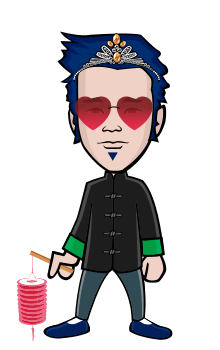Why I Love Medibang Paint
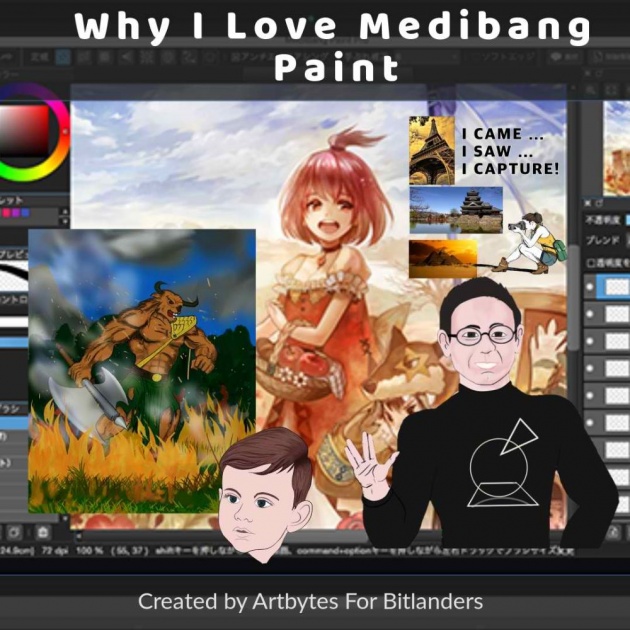
Image Credit: @artbytes via Bitlanders
I'm A Self-Taught Graphic Artist
In my profile and in my first post, I stated that I am a self-taught graphic artist. That is because I never had a formal training in doing graphic arts or even the basic principles of drawings. Well, except for the technical drawing subjects that I had during secondary school and in my first year in engineering school. However, my love for drawing started when I was little. As far as I remember, I would draw on almost any piece of paper.
Perhaps, the love for drawing runs in our family. Our eldest brother took up architecture. But even when he was in the secondary school, he was already doing some oil-paints.
Personally, my love for drawing was intensified by my love for comic books. As far as I remember, I would draw my favorite characters back then. A hobby that I have never outgrown up to now. In fact, I have uploaded here some of my works.
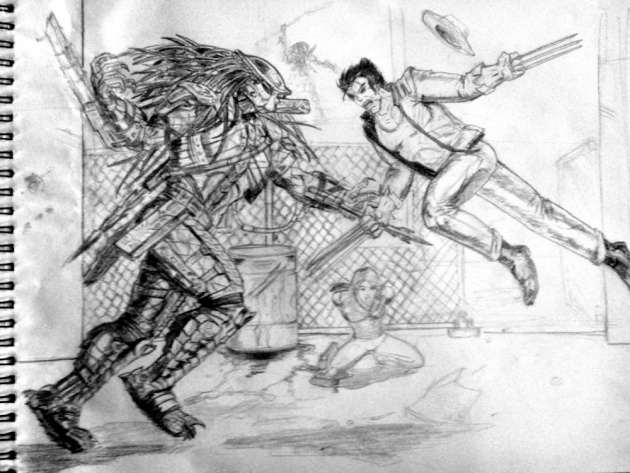
Image Credit: @artbytes via Bitlanders
Learning Adobe Photoshop
Jumping forward in time, I was introduced to Adobe Photoshop in my first job. I was a computer technician (in training back then), but during my idle time, I would sit beside and observe our graphic artist do his work using Photoshop.
Sometimes, our graphic artist would share with me his techniques. That's how I started learning Adobe Photoshop.
When I moved back to my hometown, I would search the Internet for tutorials and kept learning Photoshop.
Photoshop Alternatives
Jumping forward in time again, when my laptop started to malfunction, I bought a 10.1 inch Android Tablet as a substitute. I started searching for Photoshop alternatives for Android. It wasn't easy, considering all the features of Photoshop.
I tried several apps and even used them in combination. In my personal blog, I posted My Top 6 Free Graphic Design Apps For Android
In that list I included the following:
I would use these apps in combination. For photo-editing and enhancement, I will use either Pixlr or Picsart. Then for creating layouts, I would use either Logopit Plus or Designer. For creating my digital drawings I used Autodesk Sketchbook and Medibang Paint.
Before I Found Medibang Paint
A few months before I found Medibank Paint, I was using Autodesk Sketchbook. I was happy with the latter, I still am. I can create a quick sketch or a quick painting with it. Sketchbook is fantastic in creating digital paintings, I have uploaded some of my works on my Deviant Art page. However, it lacks a number of features that I am looking for.
Two of the early works that I submitted on my DeviantArt

The Joker
Image Credit: jrlcentral (a.k.a. artbytes) via DeviantArt

'Aguila'- my original character
Image credit : jrlcentral (a.k.a artbytes) via DevianArt
How I Found Medibang Paint for Android
I found Medibank Paint For Android when I searched for 'Manga' in the Play Store. I downloaded it immediately and tried it. The moment I saw the interface, it was not like Photoshop, but it is user-friendly. In just a few minutes I realized its similarity to Photoshop.
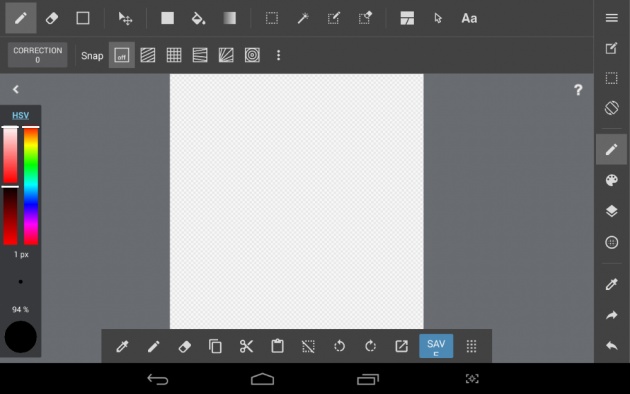
The Medibang Paint Interface
Image credit : @artbytes via Bitlanders
My Medibang Paint App Review
Here are some of the features that I like and found them similar to Photoshop and how they differ.
1. Brushes
This is one of the important features that I was looking for. The default brushes in Medibang Paint are limited, but you can customize the existing brushes or create your own. In one of my works, I created my own 'grass' brush.
Also, you can change the opacity of the brush which is good if you want a color to be semi-transparent.
There is also the "smudge" and 'blur' options under brushes.
2. Layers (with blending options)
Another important feature that a must have a good drawing app. With layers, I can draw over an image without affecting the image below. With the blending options, I can create some effects with the colors.
3. Select Options
The Select Options has a number of sub-options, namely:
- Shape
- Polygon
- Freehand
- Magic Wand
With this option, you can select part or parts of the image for editing (color fill, erase or draw on isolated areas). However, the Magic Wand has no tolerance option, thus when used, it will select only adjacent pixels with exactly the same value of the selected.
4. Selection/Image transform
Sometimes, I need to resize or move part of an image or a layer. With its transform options, I can do just that plus with free transform and mesh transform I can create perspective, taper, twist and do almost anything on the selected object.
Here is a before and after image of a frog after I applied mesh-transform and morphed its eye.
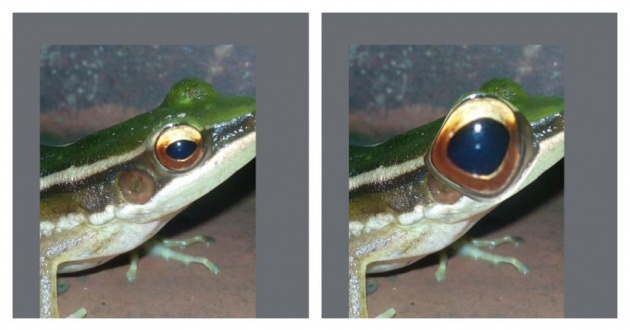
Image Credit: @artbytes via Bitlanders
Other Reasons Why I love Medibang Paint
Aside from the Photoshop-like features of Medibang Paint, here are some other reasons why I love the app.
1. Cloud Storage
Medibang Paint has its own cloud storage. Therefore you can save your work online, and you can access your works using other devices.
2. Cross-Platform
Your work on an Android Platform can be opened on the iOS and Windows platform
3. Exportable to PSD
Not only you can open your work on different operating systems, you can also export your data file to PSD file - the native file format for Photoshop. This means you can open your work in Photoshop. The only minor problem that I encountered so far in doing so is, the layer names are renamed to layer 1, layer 2, etc…
The Down Side
On the downside, perhaps, the biggest issue that I have encountered is in selecting fonts. The font names are not common and there are no samples displayed. So selecting the right font is quite a problem.
Designed for Creating Manga
Primarily, Medibang Paint was designed for creating Manga characters. It wasn't designed as a full photo editor like Photoshop. Nevertheless, of all graphics/ drawing apps available for Android, it is the one closest the Photoshop's features and capabilities.
YouTube Review
Here's a review on YouTube.
Video Credit: Teoh Yi Chie Via YouTube
Some of My Works Using Medibang Paint
To cap up this post, here are some of my works using Medibang Paint
1) My Avatar
Yes, this is supposed to be me. I am using this as my avatar on some of my social media accounts.

Image Credit: @artbytes via Bitlanders
2) Photo to Cartoon Image
I use this as one of my samples for my Fiverr Gig.

Image Credit: @artbytes via Bitlanders
3)The Minotaur
This is my favorite work so far. Inspired by my water-colored-pencil drawing, I was able to write a short-narrative style story, which I published as "Wrath of the Raging Minotaur". I used this digital version on the second part of the series. I have started working on the graphics for the third part, but I have not finished them yet.

Image Credit: @artbytes via Bitlanders
4)WIP: The Valkyrie
Inspired by an Instagram photo and the Norse Mythology. A story is also building up in my brain right now.
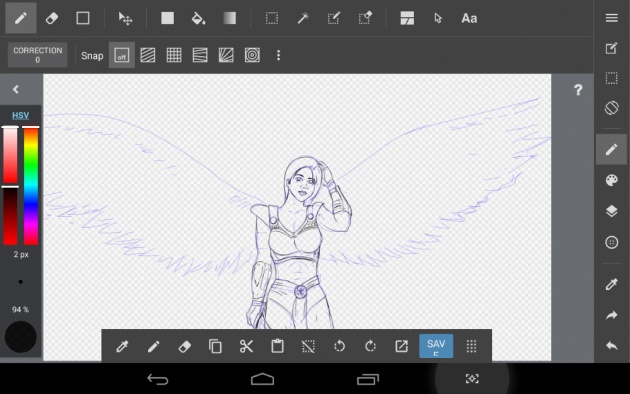
Image Credit: @artbytes via Bitlanders
Here's a very short video showing me doing the wing. I'm planning to make a full tutorial soon.
Video Credit: @JLCreative Ideas Via YouTube
Thanks for reading.
~oO0Oo~
John Reynold Loberiza (a.k.a @artbytes) is a freelance graphic artist, web developer, and blogger. He is also a licensed Financial Adviser under Insular Life.
The content of this blog post is the author's original work. Proper credit is always given to the respective sources of information and images.
If you have any reactions or inquiries regarding the subject of this post, please write it in the comment or send the author a private message.
Join Bitlanders
If are not a member of Bitlanders yet and you are a content creator- a writer, blogger, photographer, an artist or a hobbyist, you can earn from your creations (blog posts, photos, artworks, or videos) by uploading them in Bitlanders.
You can join Bitlanders by clicking THIS LINK.