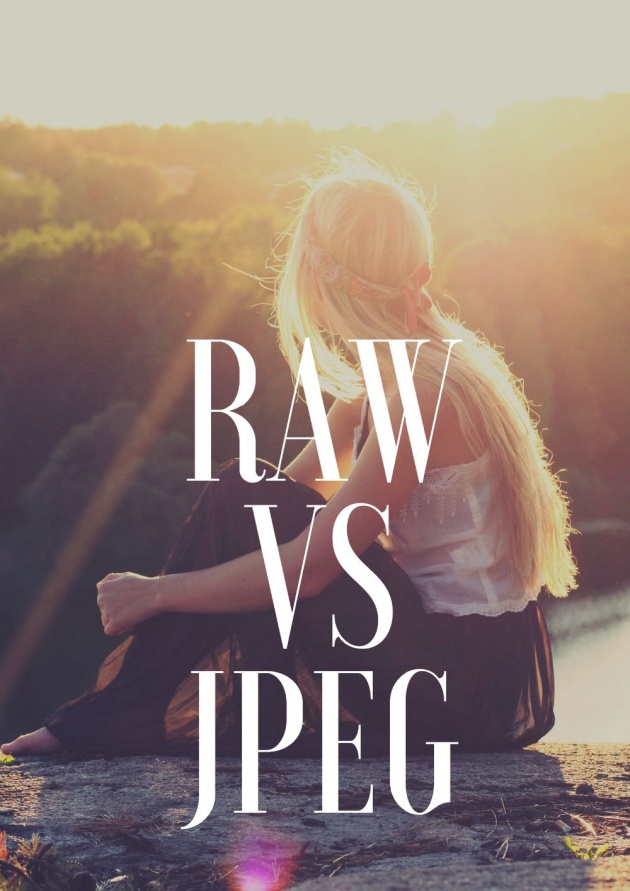
Image credits: Canva Edited Image by Jean Beltran via bitLanders
After years of photographing in JPEG format, I have switched to RAW after a constant persuading by my husband James. He had been shooting RAW since he started using his Panasonic GX85 mirrorless camera.
I, on the other hand, didn't even bother about that but when I realize there's a huge difference between shooting RAW and just plain JPEG, I decided to keep it RAW as well.
Video credits: Channel 8
While the decision still depends on the person behind the camera, let me share the basic reasons why I myself took the leap of switching to RAW.
WHAT IS RAW IMAGE FORMAT?
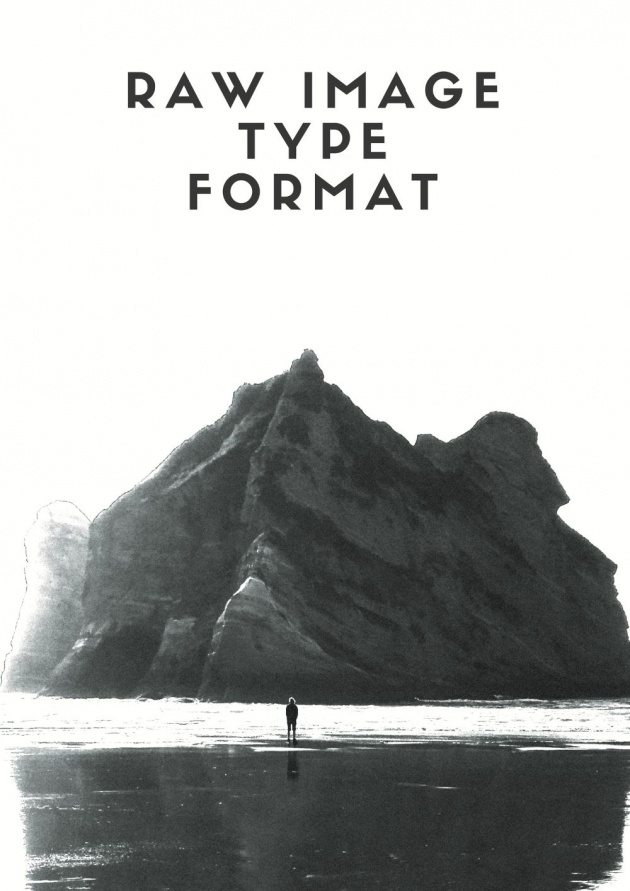
Image credits: Canva Edited Image by Jean Beltran via bitLanders
RAW is a file format that captures all image data recorded by the sensor when you take a photo.
- Information from photographyconcentrate
Trivia: Most camera devices provide the option to take RAW image format. You will have to check the manual to find out how to do so because most of the time, the manufacturer would just default it to generate JPEG.
Depending on your camera unit, the file extension would be different to the other cameras. James' Panasonic GX85 creates RW2 while my Sony NEX-5R camera has ARW while our old Nikon D5300 has NEF. See, they differ depending on the brand and the unit model as well.
WHAT IS JPEG IMAGE FORMAT?
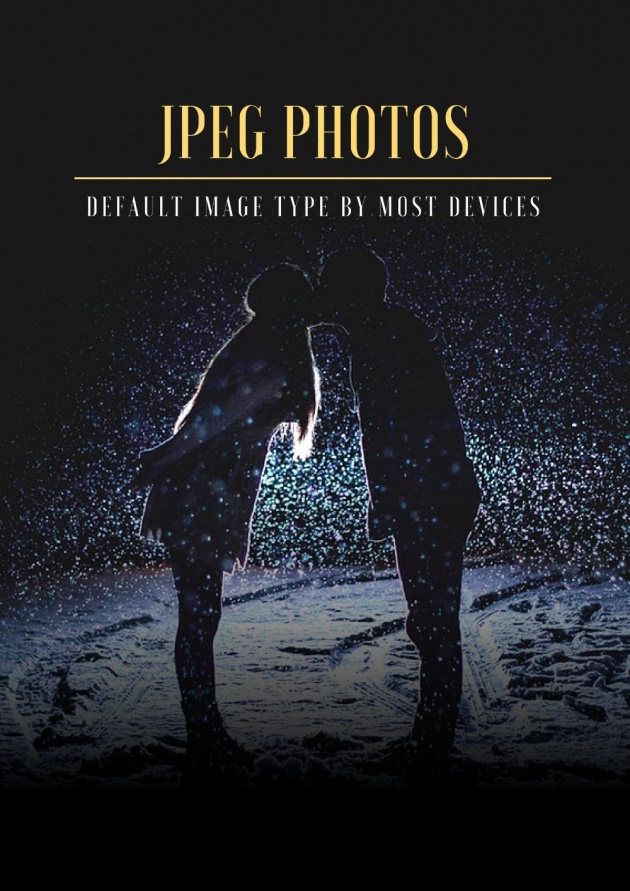
Image credits: Canva Edited Image by Jean Beltran via bitLanders
A JPEG file is an image saved in a compressed graphics format standardized by the Joint Photographic Experts Group (JPEG).
Information reference: fileinfo
File extensions for this type of image file are JPG or JPEG which is how most camera photos generate.
ADVANTAGE VS DISADVANTAGES OF SHOOTING RAW
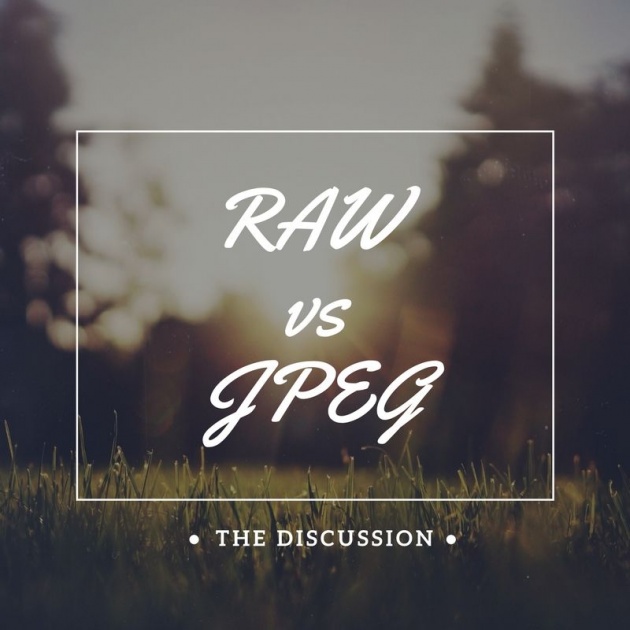
Image credits: Canva Edited Image by Jean Beltran via bitLanders
Allow me to share and weigh out the differences and possible advantages and at the same time the disadvantages because the quality of the image relies as well on the type of image you are producing with your camera.
Note however that I am not an expert in this but so far this has been the subjects which I also had considered before I finally decided I will just use RAW.
Image Details Recovery

Image credits: learnfromben
Let me start with the main purpose and that is the major possibility of recovering the image details. Talking about lighting, shadow, dark or black areas and even the whites. All of these and more can be recovered without risking the quality of the file.
The level of brightness has also a lot to do with the image quality. Note that JPEG records 256 levels of brightness, and RAW records between 4,096 to 16,384 levels! Imagine the huge difference!
Adjusting the details, sharpening and noise reduction comes very handy too and that won't hurt the original file. What the software does is giving the image instruction with how the exported file will look like.

Image credits: Jean Beltran via bitLanders
Before I had Photoshop and that's where I usually attempt recovery and enhancing the images I usually capture on my camera. But the problem was that there's an issue with the image getting grainy, which pretty means bad photo image quality.
Now, I am using Adobe Lightroom instead because of that perfect option of restoring those little details. But don't get me wrong because I still use Adobe Photoshop today, it's just that I mostly and constantly use the Adobe Lightroom for editing my pictures.
File size
Whilst it is such a joy that one can edit non-destructively with a RAW image file and have an endless possibility of generating a great photo because it has been recovered from all the imperfections, it is evident that having this format type requires huge space too!

Image credits: alienskin
Since a RAW file has more information in it compared to the compressed JPEG file, its file size is also twice or three times bigger than the JPEG.
Hello to buying bigger SD cards and also having bigger hard drive capacities! This resorts to shelling out some money to upgrade your current storage.
An image RAW Processor Software is Required

Image credits: Jean Beltran via bitLanders
Part of the problem of setting your camera output to RAW is the need to have a software to process the images. The likes of Phase One Capture One Pro 10, Serif Affinity Photo, Cyberlink PhotoDirector 8 Ultra, Adobe Lightroom and a lot more is needed so that the RAW images can be formatted then exported into a JPEG file which is what most of the devices can read and display like how our computers and mobile devices can read.
Video credits: Photoshop Design and Photo editing Tutorials from HowTech
Conclusion
To weight out the one advantage versus the disadvantages, I would still prefer to shoot RAW, it is what enhances my photos and although there's a great tendency of my hard drive getting full fast that I have to purchase a new external hard drive to store my files, RAW is still what I would choose.
Please join and participate in this Querlo chat below about photography:
---- o ----
Blog entry written and published by Jean Beltran-Figues, A Pinas traveler and photography hobbyist, find more travel blogs in my blog section, click here.
---- o ----



