Welcome back, in the previous post I was differencing in HDD and SSD, so let continue more differences. 5th factor is Durability, as there is no moving parts in SSD so it much efficient because if you are in that kindaa environment where so much vibration or you use your PC in earthquake environment or laptop in car, in that case SSD recommended because SSD have no heads for reading or writing purpose, but here in HDD, heads are used to read or write data because HDD contains magnetic disk surface and these disks circulate with very high speed 5400 rpm or 7200 rpm. In that particular condition if we shake HDD then heads damage the disk surface.

6th factor is availability, every PC or laptop manufacturers are offering SSD, so in next few years there will be large number of SSD users. 7th factor is fragmentation, because of rotating surface in HDD so this work much faster with larger files because it has continuous blocks and heads move on very fast. If our pc slows down then we should do fragmentation. Fragmentation tools rewrite the files in continuous block so when next time we use that file or data it works fast because all the data in a row.
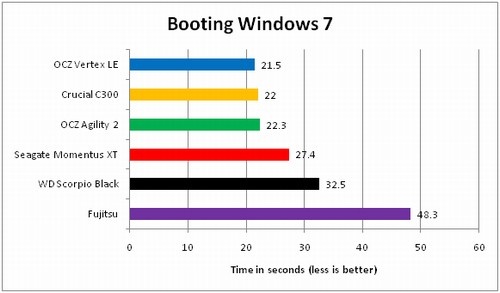
8th comparison is read or write speed, SSD read speed is round about 500 Mb/s write speed is 200 Mb/s while the HDD having maximum 130 Mb/s and write speed less the 50 Mb/s. 9th difference is data encryption, SSD supports FDE (full disk encryption) while this feature is just supported in some drives models in HDD. 10th comparison is file opening speed, SSD have 65% more speed to open the file and HDD have less than SSD. 11th is magnetic fields, if there is any magnetic field around SSD so it has no effects while if you talk about HDD, if erase the data in it, because HDD write the data on magnetic surface or magnetic form so any magnetic field directly effects.

Finally, if you need more capacity up to 4TB, you don’t care about low file read and write speed, much boots time, progress load in much time, can bear a little noise of rotating motor, you don’t wanna spend much money then take HDD (Hard Disk Drive).
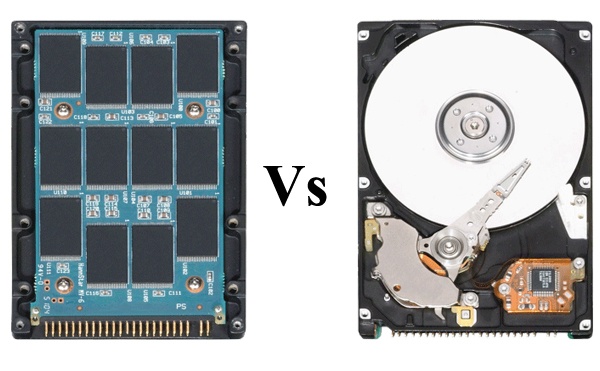
If you are willing to pay more money for performance, speed, durability, don’t need much space or stay with limited space then buy SSD because this is the best option for professionals.
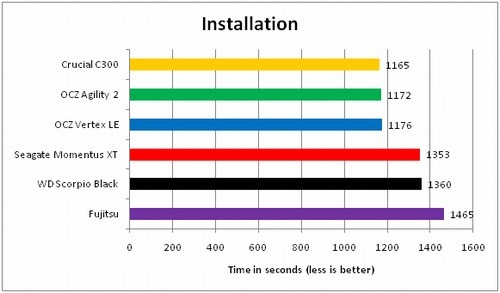
There is lots of software available to copy your data from HDD to SSD by cloning or data encryption. So if you have SSD then install in your PC or laptop without wasting a single minute and enjoy the better performance.



