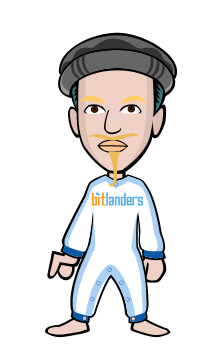7 Tips to Avoid Being Tricked by a Facebook Wall Scam
Posted on at
7 Tips to Avoid Being Tricked by a Facebook Wall Scam
Being aware is the only way you can prevent these messages from spreading. Learn what to look for to determine if a Wall post or inbox message is a legitimate message from a friend or spam. The following tips will help you to learn the difference between spam and legit messages.
1. Look at the message.Is it of the same value as other messages this friend would typically post? For example, if your friend is a professional acquaintance and you see a message like "OMG! Look at this video" on your Wall, chances are the message was not intentionally sent by your friend. If the message seems out of character for your friend who posted it, then do not click the link.
2. Look in your Facebook news feed.Are you suddenly seeing this message appear multiple times? If so, chances are it is a scam that is being sent through automated means.
3. Pay attention to the authorization requests for any apps you install.For example, to view a video a Facebook app shouldn't need to access all of your information or need permission to post to your Wall and your friend's wall. Always investigate those apps that ask permission to post on your Facebook Wall and your friend's Wall.
4. Be wary when a message on your Wall contains short links from friends who don't usually post links on your Wall. This also is another form of the message being "out of character" for your Facebook friend.
5. Always verify URLs before clicking. In video spam messages, for example, the message indicates you will go to YouTube to watch the video. If you move the mouse cursor over the link (but do not click it) look at the details of the link in the footer of your browser. This will show you a URL that may look similar to YouTube but is not the real YoueTube.com Web address.
6. If you click the link and are greeted by an unfamiliar screen and a page you were not expecting, do not click any links or icons on that page.
7. The golden rule: If the message looks suspicious delete it from your Facebook Wall. As you move your mouse cursor to the top right area of the Wall post an X will appear. Highlight the X and you will see an option to Remove the post.
How to Remove a Malicious Facebook App
If you didn't recognize the Facebook message was spam and you clicked "Like" or have installed the app, there are a couple things you can do to remove it.
First, make sure you have deleted the post of your Wall to prevent others from seeing the message, clicking "Like" and continuing to spread the malicious Facebook spam.
The next step is to remove the application from your Facebook account and revoke the access and authorization privileges you granted when adding the app. To do this, go in to your Facebook Account settings and remove the application. Here are the step-by-step instructions to complete this task:
From the top right-hand corner of your Facebook profile:
Click Account and select Privacy Settings.
The bottom left-corner of the Privacy Settings Page will have a link to Apps and Websites. Choose the Edit your settings link.
In the next screen you will see a list of the most recently accessed apps in your Facebook account. Select the malicious spam application from the list, Edit Settings and click Remove.