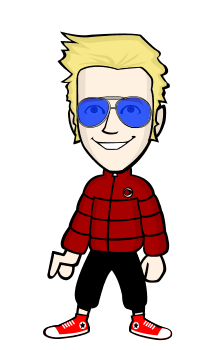Oprekers certainly know the latest OS google this one, Yes, Android Lollipop which comes with a variety of cool features, but Oprekers know its not what the heck? Come We peeled the best features of android Lollipop.
1. Notification on Lockscreen
Google on this feature provides a simple display but still rich in features, Oprekers can open locksreen by way of wiping the screen, then wiped down the notification Oprekers can see any existing notification, or Oprekers can double-tap to open the notification.
Oprekers can see all notifications on the lockscreen, if Oprekers have a password or pattern lock on the screen lockscreen, Oprekers can hide the contents of a particular notification. To set it there on Settings> Sound & notification> When the device is locked> Hide notification sensitive content.
2. Priority on application
One of the biggest differences in Lollipop, in addition to materials design, there is a new feature in the notification. Notifications on Android has evolved over the years with a variety of tweaks and features, but Lollipop brought some major changes to the notification system.
Android is now giving way to control when Oprekers Oprekers can get notifications / notification. Oprekers can enable "Priority Mode" so that only the alarms and calls from certain people are able to get notifications. Select the application you want Oprekers set so that the application will not appear on the lockscreen notification screen.
With the "Priority Mode" Oprekers can silence all sounds on the notification in accordance with the prescribed period. Of course this is very helpful Oprekers when while watching a movie at the cinema, in mosques or being in a meeting. how to set it simply press the volume button, then tap on the priority option as shown.
3. Battery saver
With a Battery saver feature can help Oprekers to get longer battery life, when this feature is enabled, the android device will reduce slightly the performance, such as turning off vibration, and block background data
Battery saver can diaktifkatn manually or automatically when the battery reaches 15% or 5%. To enable it go to Settings> Battery> tap the menu button. And when enabled navbar along the statusbar will turn red.
4. Overview
Task recent appearance changed significantly and are called to be "overview". In Lollipop applications that have been opened will be entered into this overview, and can save more than 10 applications that have been opened. So Oprekers do not bother when trying to reopen the application is closed.
Google also has added a lot in this overview menu, which will enable users to access applications that are on their devices.
5. Updates on fast setting
Fast setting has always been a useful feature on Android, and Lollipop mengadirkan better again. New controls have been added such as Flashlights, Hotspot, screen rotation, and more. For WiFi, Bluetooth, and the location is now working as it should. Finally, the brightness slider is finally available in the quick settings.
Setting quickly becoming more accessible. Oprekers still be wiped down with two fingers to go straight to the Quick Setup, or just below the pull down notification to go into the settings quickly.
6. Material design
The latter is no material design, changes in the appearance of the Lollipop is very cool, not only on the OS alone, even google applications built using materials design, and some other additional applications enliven the look of their application to the design of materials.
Not only the sweet menu display, the application icon is also there are changes, and may display the animation is the coolest thing, Material Design is still in its infancy, which means it will be better.
There are many more latest features on android lollipop