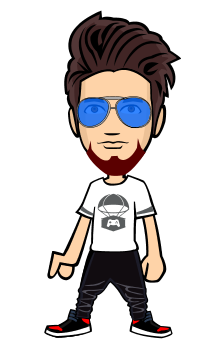This set of instructions will help you assemble a basic computer capable of running most modern software packages encountered by a casual user. Modern computers become more affordable when users supplement their monetary investment with a few hours of effort. This computer build will be very basic and will be the minimum hardware necessary to have a functional system. After you have all of the parts and materials needed, it will take between 2 and 4 hours to assemble your computer and you will need to be able to use simple hand tools, such as a screwdriver and a pair of pliers.
Step 1: Procuring Parts
First you will need to buy the parts necessary to build the computer. The parts we will use in this project are labeled in figure 1:
1. Processor (CPU)
2. Computer Case
3. Optical Drive (DVD RW and SATA capable)
4. Memory (RAM)
5. Power Supply
6. SATA Cables
7. Motherboard (SATA Capable)
8. Processor Fan
9. Case Fan
10. Hard Drive (SATA Capable)
11. Assortment of case and drive screws (Not Pictured)
12. Flowers (necessary if you are invading the space of your significant other)
Most, if not all of these parts can be bought together in what is known as a “barebones kit”. In this instance, the case, motherboard, cpu, hard drive, and memory were bought together from tigerdirect.com as a barebones kit for around $200. The DVD drive and cables were purchased from newegg.com for less than $30 before shipping. There is an obvious financial advantage to buying parts bundled together, but less obvious is the benefit you will realize from the amount of time you save trying to research parts compatibility.
Caution: Double check the manufacturer’s specifications on all items before you purchase them. Kits are supposed to contain compatible parts, but mistakes can happen.
1. Processor (CPU)
2. Computer Case
3. Optical Drive (DVD RW and SATA capable)
4. Memory (RAM)
5. Power Supply
6. SATA Cables
7. Motherboard (SATA Capable)
8. Processor Fan
9. Case Fan
10. Hard Drive (SATA Capable)
11. Assortment of case and drive screws (Not Pictured)
12. Flowers (necessary if you are invading the space of your significant other)
Most, if not all of these parts can be bought together in what is known as a “barebones kit”. In this instance, the case, motherboard, cpu, hard drive, and memory were bought together from tigerdirect.com as a barebones kit for around $200. The DVD drive and cables were purchased from newegg.com for less than $30 before shipping. There is an obvious financial advantage to buying parts bundled together, but less obvious is the benefit you will realize from the amount of time you save trying to research parts compatibility.
Caution: Double check the manufacturer’s specifications on all items before you purchase them. Kits are supposed to contain compatible parts, but mistakes can happen.