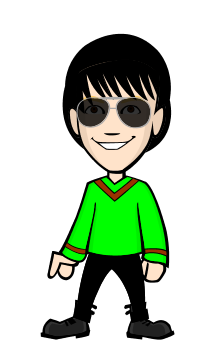First of all make sure that you didn’t format your pen drive. Well if you did format it, then i can’t help you on this one. So now plug in your Pen Drive and follow the below steps.
Step 1 :
Press the Windows button and then in the run or search type “cmd” and press enter.
(To be simple “Start” ==> Run ==> type cmd and click on OK.)
Here I assume your pen drive letter as K: and now enter the below command in the command prompt window.
attrib -h -r -s /s /d k: \*.*
(See the below screenshot. There should be a backslash after k in the above command. Due to some reasons my theme isn’t allowing this. So please see the command in the below screenshot).
You can just copy the above command and paste it in the command prompt. To do that right-click in the Command Prompt and select paste because keyboard shortcuts won’t work and now press enter.
Note : Don’t forget to replace the letter k with your pen drive letter.