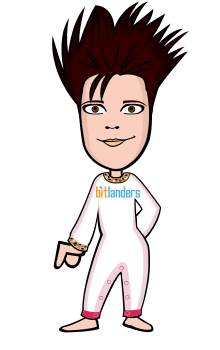How to Draw a Waterfall
One Methods:Alternate Method
A waterfall can add a paradisaical feel to your illustration, using some simple shapes you'll learn how to make one following these steps.
Ad
Steps
-
1Draw a curved line on the bottom of the scene, this will be the outline of the pond.
-
2Draw rounded cornered rectangles for the first tier.
-
3Draw another couple of rectangles. Make them smaller this time.
-
4Add a third tier. Remember that smaller they look, the farther they are, depth-wise.
-
5Draw some bushes sticking to one side.
-
6Complete the scene by drawing some more trees or bushes to the other side.
-
7Use teal, sky blue and white to color the water, and green for the plants.
- Remember that foam forms on the base of the waterfall. Sketch this in like clouds.
Ad
Alternate Method
-
1Draw two vertical lines.
-
2To the left of these two lines, add two smaller parallel lines. On top of each line, draw a triangle. Draw a trapezoid on the bottom left of the image.
-
3Add four groups of parallel lines and one single line on the left side of the image.
-
4Draw close-together vertical lines in the center of the image. Begin adding foliage to your drawing.
-
5Repeat the vertical lines on the right side of the image. Also add some smaller vertical lines to the groups of parallel lines. Continue adding foliage.
-
6Continue adding detail.
-
7Erase unnecessary guidelines.
-
8Color the waterfall.