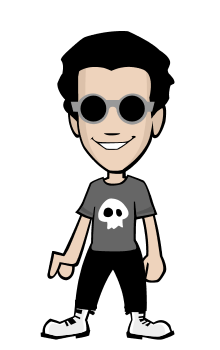This is the easiest and most working method.
1. Start > Run > cmd
2. type "diskpart" -> runs diskpart.exe from system folder
3. type "list volume" -> now you see all your connected drives, see which one is the drive
4. type "select volume #" -> # being the letter of your drive
5. type "attributes disk clear readonly" -> removing the protection
6. Then open your SD, you can now edit, delete, move files.
Here you go. I hope it solved your problem. Thank You