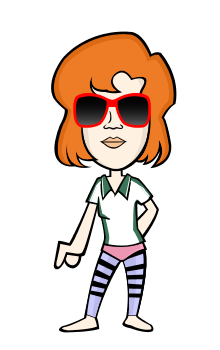NETGEAR Firmware 1.0.0.26 Is Available for WNR500 and WNR612v3 Routers
Posted on at
NETGEAR has announced the availability of a new firmware package targeted at its WNR500 and WNR612v3 wireless routers, namely version 1.0.0.26, which fixes various security vulnerability issues.
Specifically speaking, the current release resolves bugs such as XSS, CSRF, CRLF injection, improper session management, as well as broken authentication.
Now, if you want to make use of these improvements, first find out the router’s currently installed firmware, make sure it isn’t newer or matching this release, and only afterwards save and unzip the downloadable archive. To do so, log into its administration page and check it there.
If all is OK, establish a wired connection between your router and a computer, log into its dashboard once more (username and password should be required), go to Advanced > Administration > Firmware Upgrade, and click the “Browse” button.
Afterwards, navigate and select the newly unzipped .img file, click “Upload,” and wait as the router does its job. However, while upgrading (progress bar is filling up), do not reboot/power off either the router or computer, remove the Ethernet cable or interrupt the process in any way.