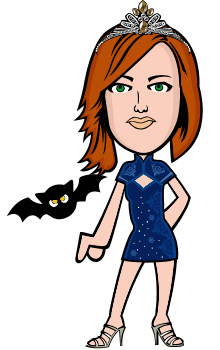image source: Screenshot of EssentialPIM
image source: Screenshot of EssentialPIM
Hello, guys!
In this blog, I'd like to share some useful tools for organizing the different aspects of our lives. These are not tools that everybody likes using but I find them particularly helpful as they can make my everyday life a lot easier. Instead of memorizing things, I can keep a task manager on my phone or laptop so that I consult it if/when needed.
All such tools are part of the group, called Personal Information Managers, which are special software to assist in organizing of lots of information of different types. E.g. a PIM application can contain options for saving appointments, notes, contacts, phone numbers, sending and receiving emails, events, etc. It all depends on the tool how those are implemented and introduced in the current version.
A personal information manager (often referred to as a PIM tool or, more simply, a PIM) is a type of application software that functions as a personal organizer. The acronym PIM is now, more commonly, used in reference to personal information management as a field of study. As an information management tool, a PIM tool's purpose is to facilitate the recording, tracking, and management of certain types of "personal information".
I'll talk about two of the tools which I've used and tested myself. They will be only two for this blog because I don't like to change my organizers too often as I get accustomed to using only one of them. Besides, migrating all the data I have is a tough process and I don't really feel like going through it. The tools I'm talking about are EssentialPIM (EPIM) and Kontact (KOrganizer).
video source: www.youtube.com
EssentialPIM
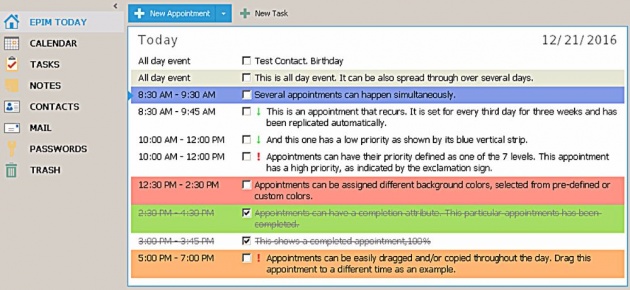
image source: Screenshot of EssentialPIM
This application is available for Windows, iOS, and Android with various options for all of those operating systems. They have a free version, as well as a paid one, which gives a little bit more functionality and support. The first time I tried this app was back in 2009 when I needed a program to organize my contacts and meetings. So I found it through a search and was really impressed by the multiple options for organizing they provide.
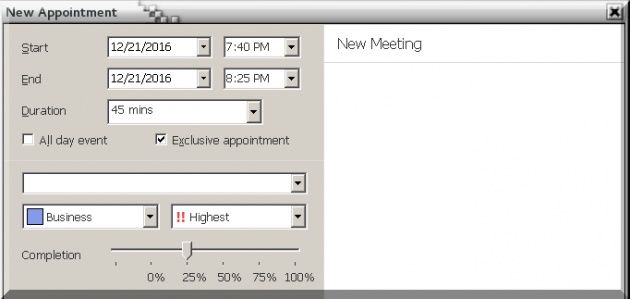 image source: Screenshot of EssentialPIM's event screen
image source: Screenshot of EssentialPIM's event screen
Besides all the usual calendar, contacts, notes, etc., they also have password saving so that you can store your passwords securely, just in case. As of me, I don't usually write or save my passwords anywhere except in my mind, but I've tried this feature and found it useful for passwords that were not so important to me. Not to mention that EPIM offers password generating based on the options you define, so it can easily be used to change and save passwords for different accounts. Of course, to access the section with the passwords you need a key, or the main password which should definitely be the most secure one.
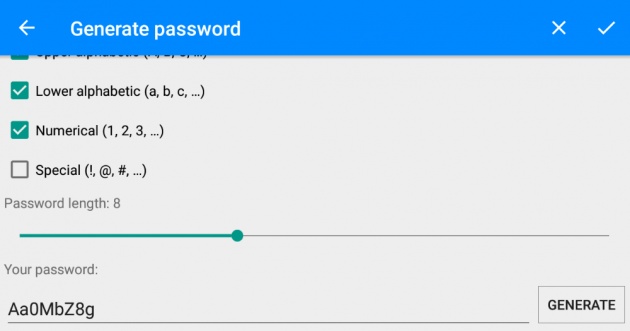 image source: Screenshot of EssentialPIM's password generator
image source: Screenshot of EssentialPIM's password generator
I also tried the version they have for Android. Previously, there were indeed a lot of features in this product, but it is also constantly improving and more and more options are added based on the users' feedback. The calendar has anything needed to organize and view appointments or meetings in the desired way. It can be switched between several views - the current day, week, month, preferred year, or your pre-defined schedule. Besides everything else, you have the option to add notes and/or a reminder of an event in the calendar. The design of the Android app is really pleasant; it is easy to navigate and provides an intuitive interface. All important features can be accessed immediately after opening the application.
 image source: Screenshot of EssentialPIM
image source: Screenshot of EssentialPIM
As I said, I used this PIM in the past, then I stopped using it for a while. And now, when I needed it a few days ago, I visited their website and was nicely surprised to see that they also have a free portable version. Of course, I tried it immediately and it worked great on a USB drive. The instructions on their website are pretty enough to understand how to install it. So, basically, this tool has all the functionality needed to be used anywhere it is required. Another cool feature they provide is they let you sync your organizer with Google Drive, Google Tasks, Google Contacts and/or your other devices. And on top of that, they have detailed "step by step" instructions on their website regarding the installation of all of the products related to EPIM, I mean all of the versions and support products. I can't say I usually check those but it's nice to have those just in case anything goes wrong during the process. It's definitely my favorite tool, and it keeps improving in time.
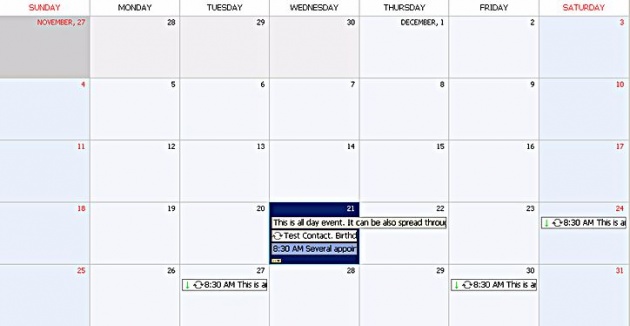
image source: Screenshot of EssentialPIM's Calendar
Kontact
Another useful tool for personal information management is called Kontact. It also has a wide range of functionalities. Kontact was developed for the KDE desktop environment and it contains several applications within the same interface. Those are KOrganizer, KMail, KAddressBook, and some others. They all provide the full range of services required for the proper organizing and are a great alternative to any other PIM software.
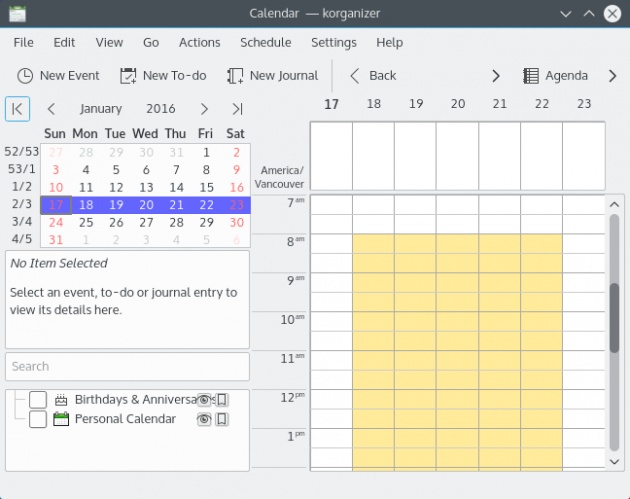
image source: www.google.com
KOrganizer includes Calendar, where events (meetings, appointments) can be added, as well as tasks and notes. In this application, those are called To-dos and Journals. But basically, they are a lot similar to most tasks and notes that could be found in any personal information manager (PIM).
KMail is an email client which allows for email messages to be viewed through the app after configuring its settings. I'm not going to go deeper giving details regarding the configuration as this is not the main purpose of my post. But in most cases setting up a mail account should go flawless, assuming all settings are correct. I've tried it and it worked just fine for my email account. I don't remember experiencing any issues with it.
video source: www.youtube.com
Like most personal organizers, KOrganizer offers a variety of options when creating events, to-do tasks or journals. For events, it is also possible to upload an image/photo as an attachment or use rich text format to make the event stand out. All created events can be grouped into different categories or classified using tags. The different views allow seeing the events in the most comfortable for an individual way. KOrganizer allows using templates, e.g. if an event is repeating regularly it's a great idea to create a template for it instead of writing it over and over again each time.
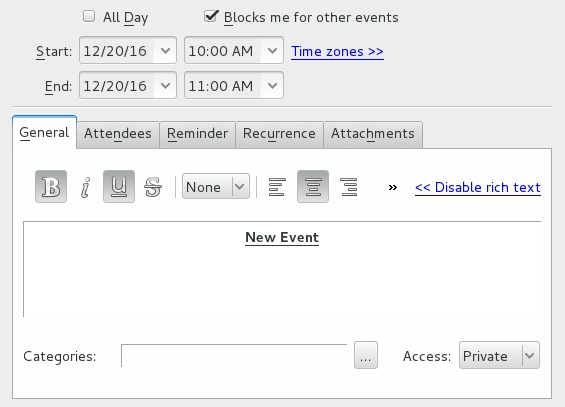 image source: Screenshot of KOrganizer's event screen
image source: Screenshot of KOrganizer's event screen
To-dos and journals are similar to the event entries. The difference is that to-dos allow for completion percentage to be added to the task for tracking of progress, and journals are more like notes, rather than anything more special. Journals themselves don't have any special options besides text entry.
 image source: Screenshot of KOrganizer's To-do screen
image source: Screenshot of KOrganizer's To-do screen
I think both PIMs are great for keeping events in order, storing contacts of different people or companies at one place, or placing reminders for important tasks. They can be used to save almost anything, and the good part is that you can always take the file with you and use it on another device. It is also possible to migrate data or synchronize it with other programs, but as I said, it's not something I would recommend as some information might be lost during the process. But if it is absolutely necessary then it's a good idea to keep a backup file in place.
I think that will be it for now. I hope you found this post useful.
 image source: www.pixabay.com
image source: www.pixabay.com
Thanks for reading!
- NinaB