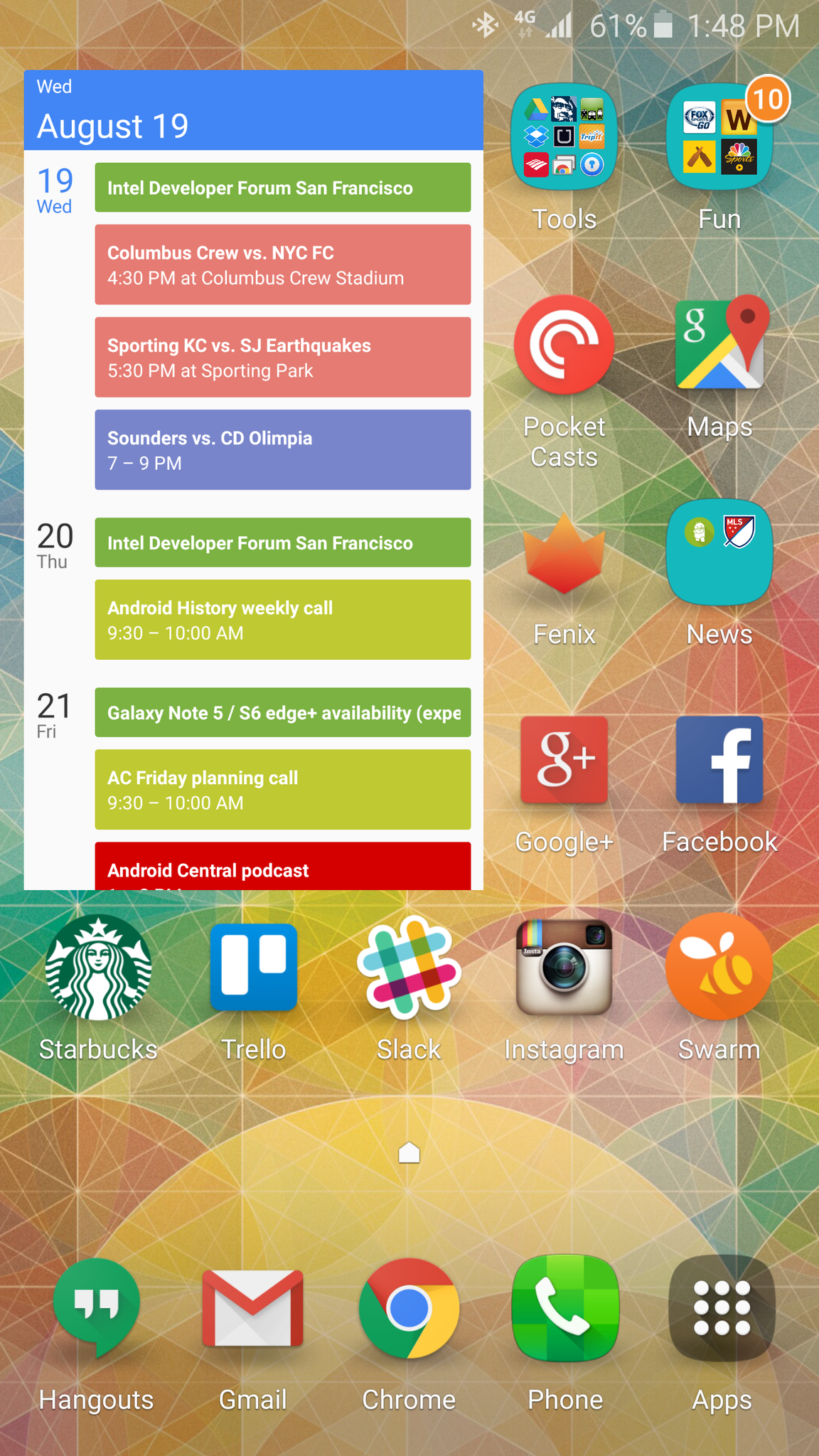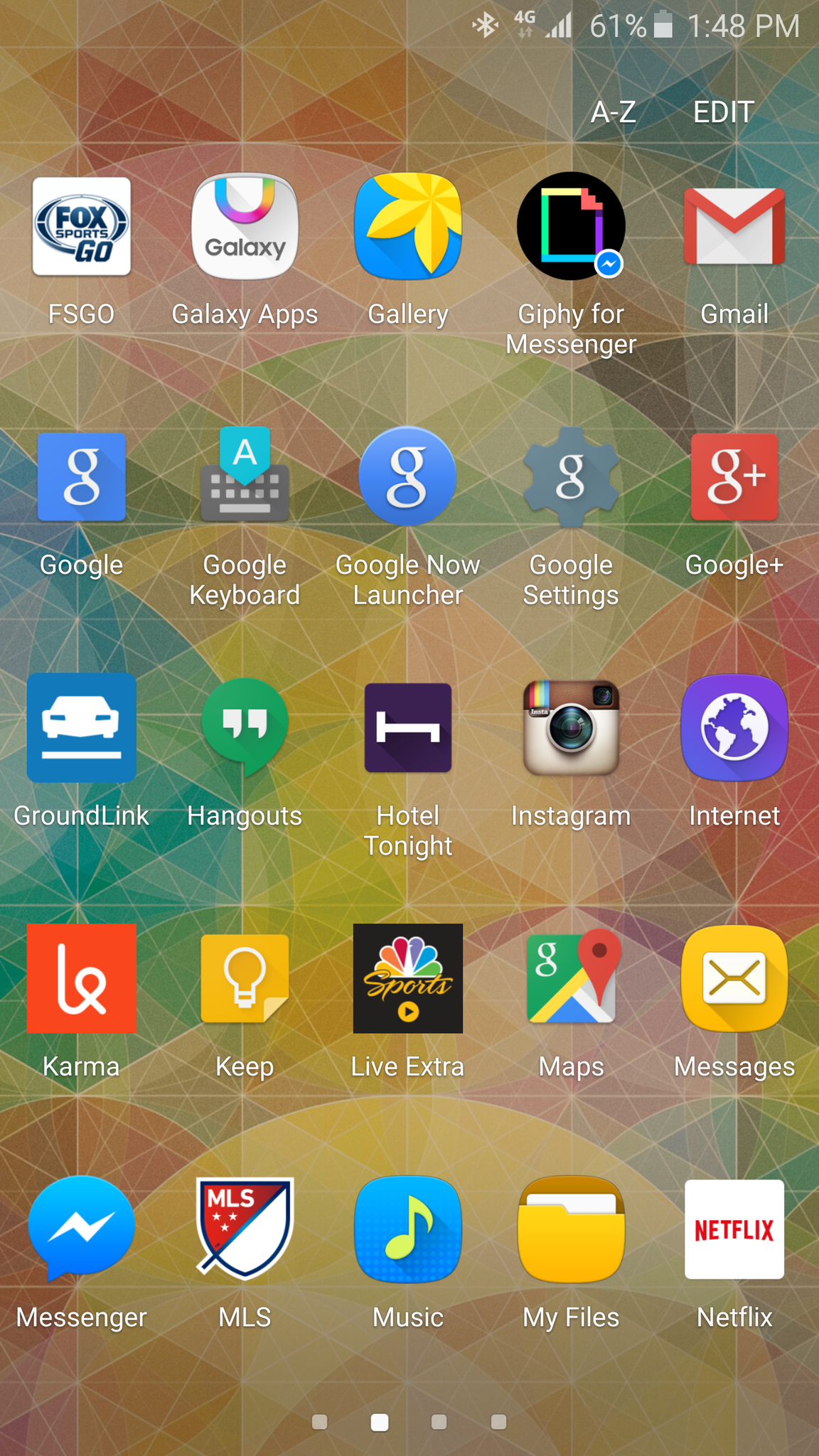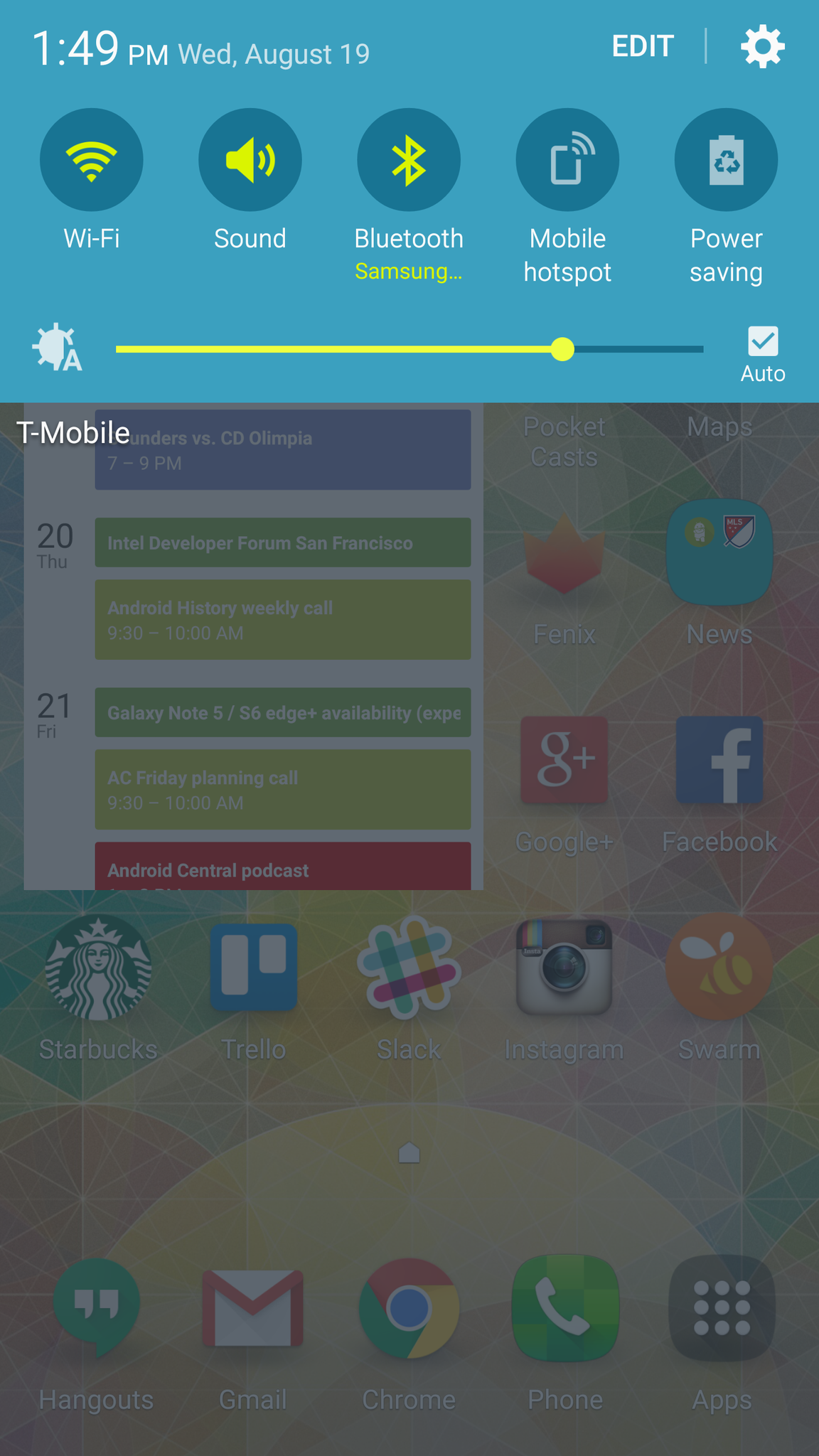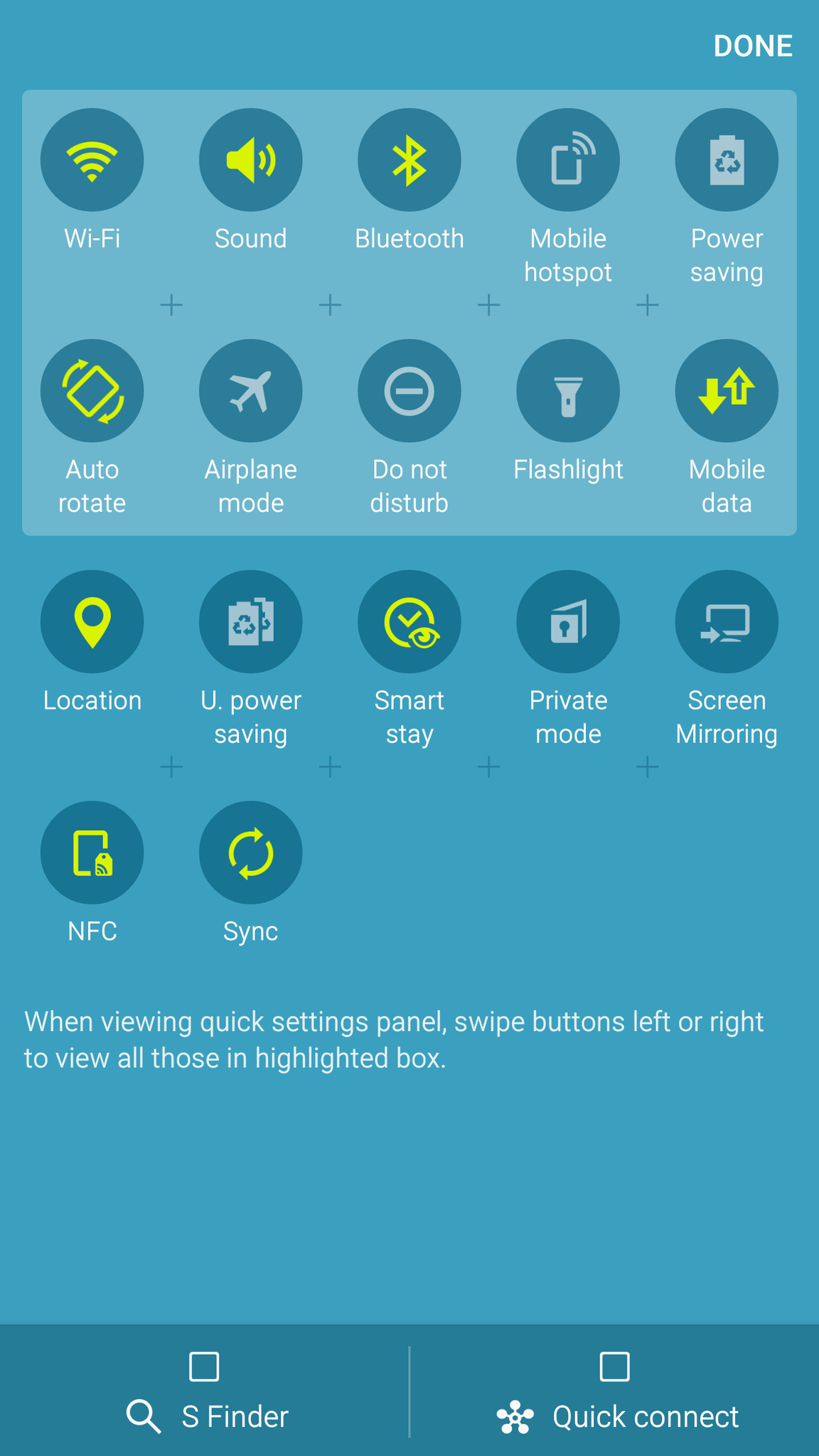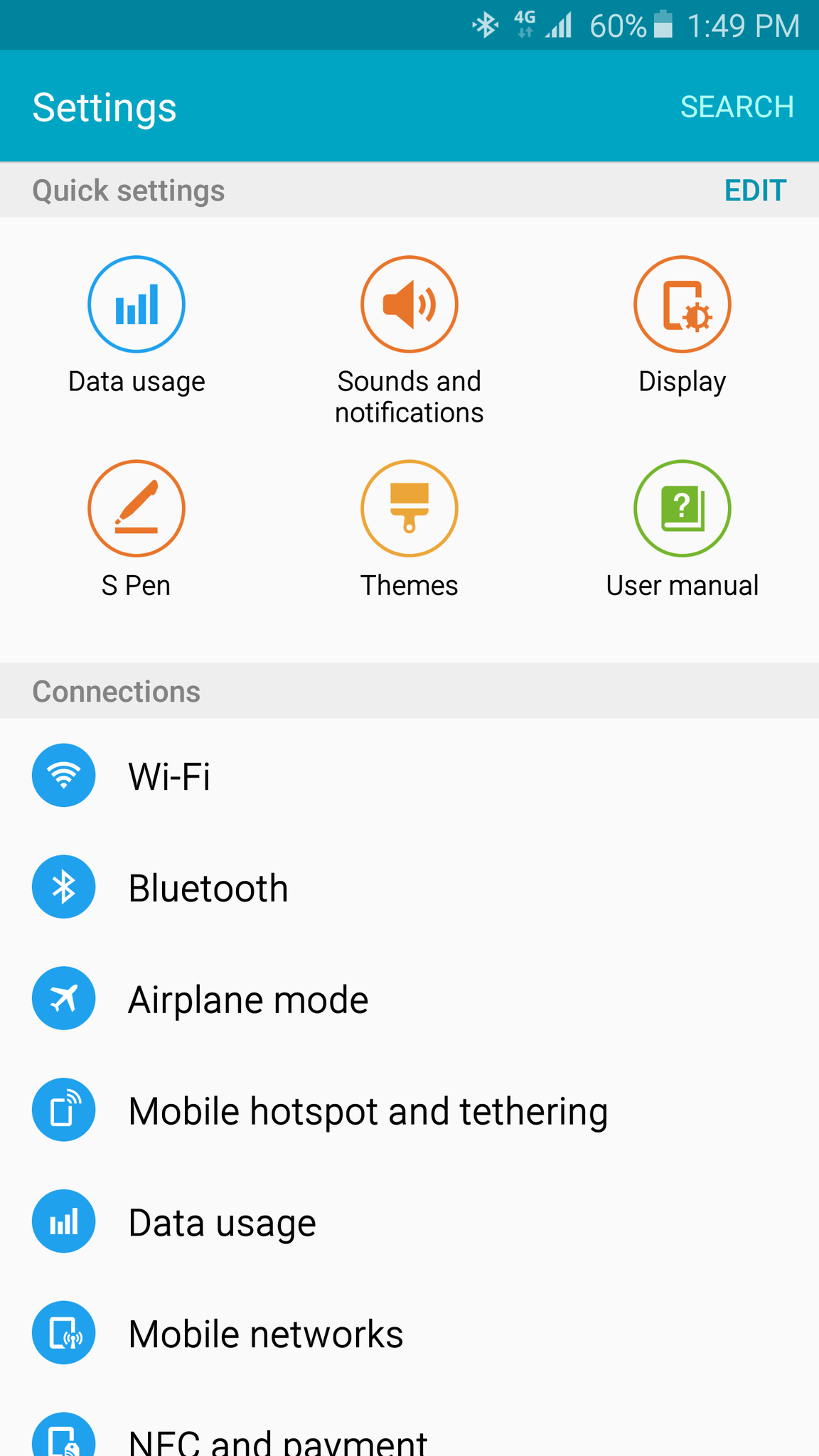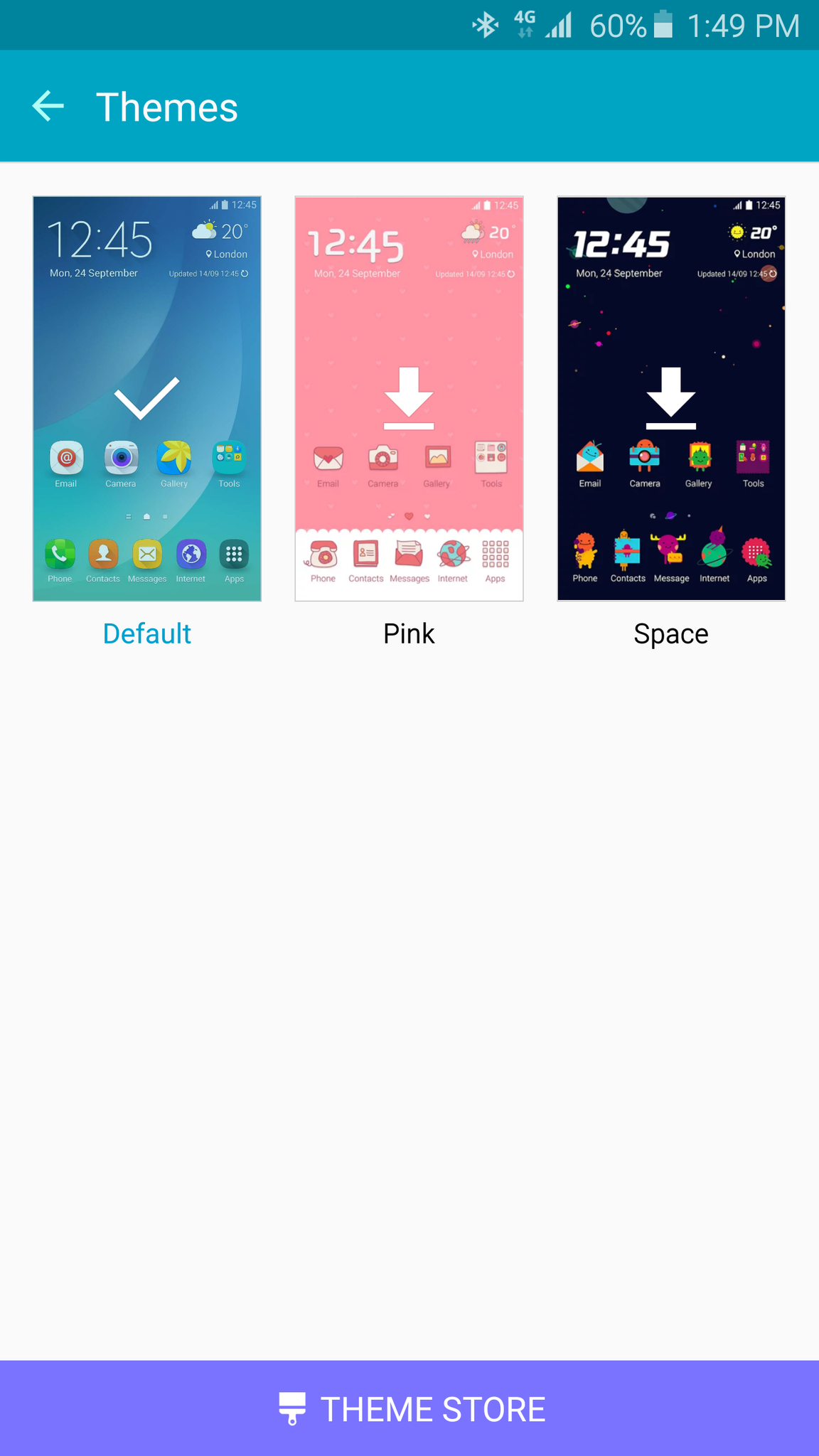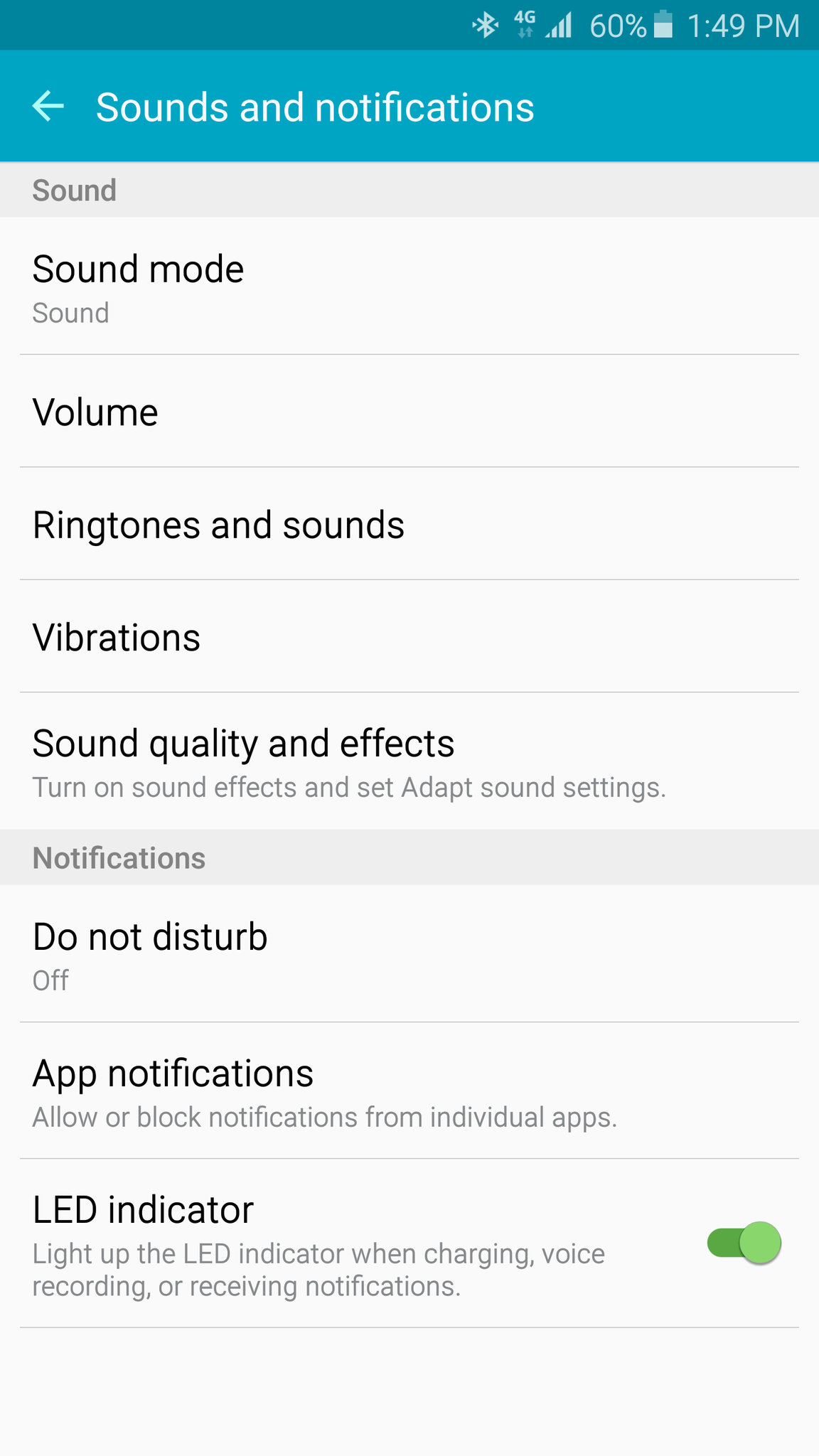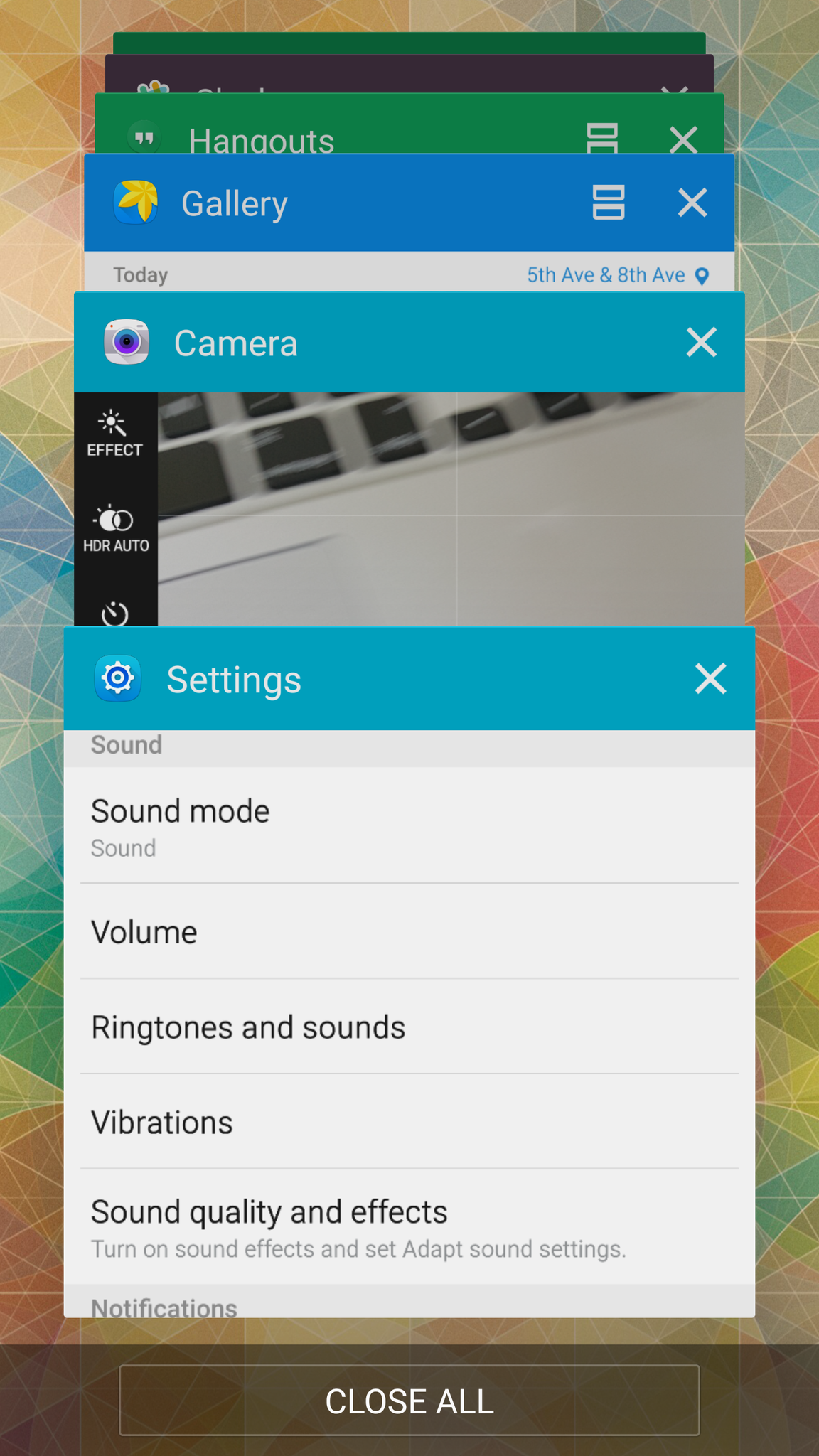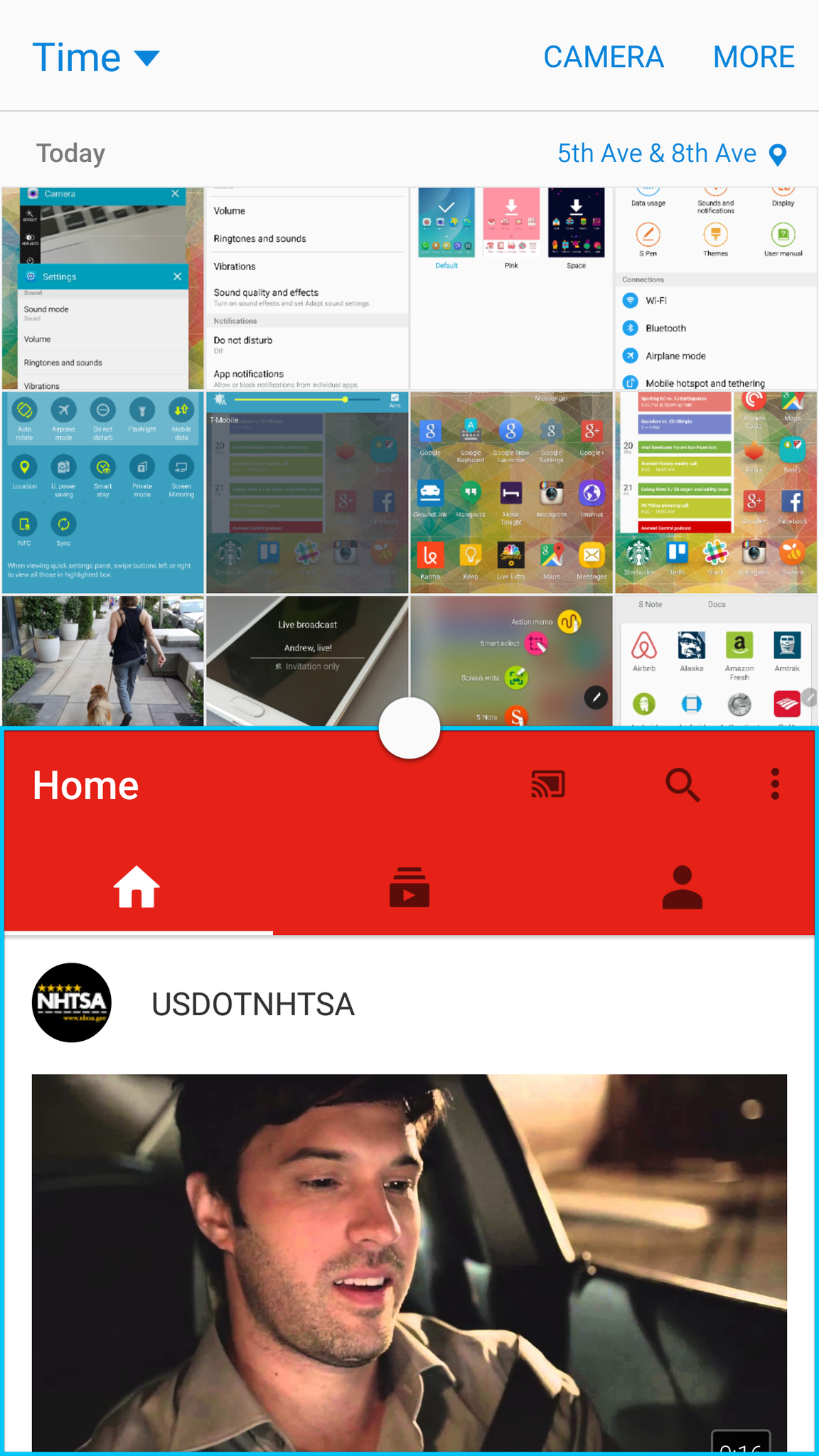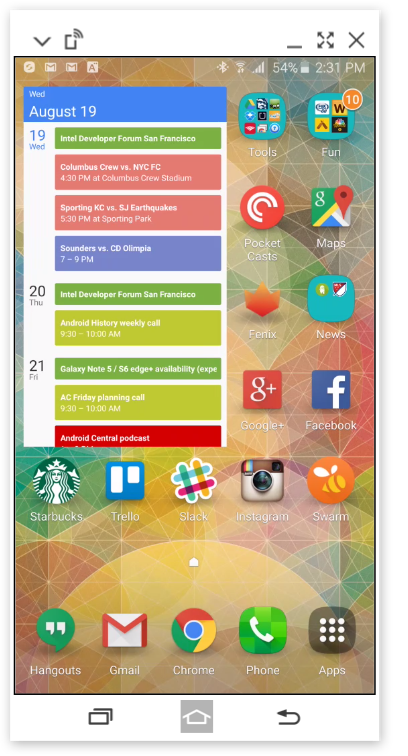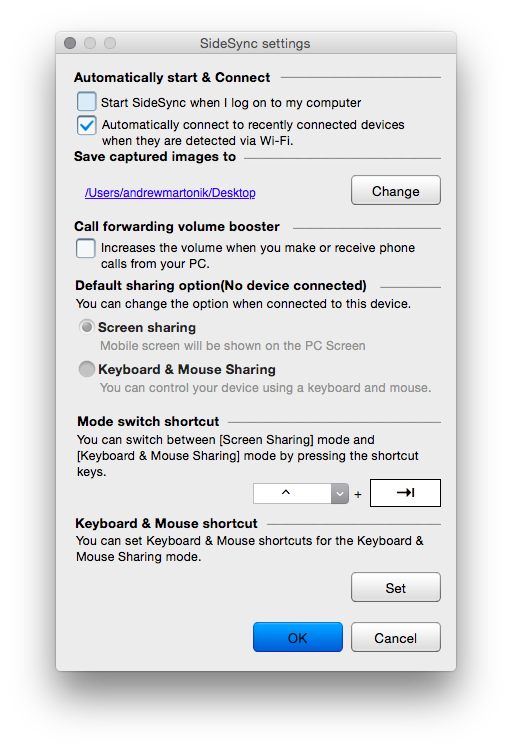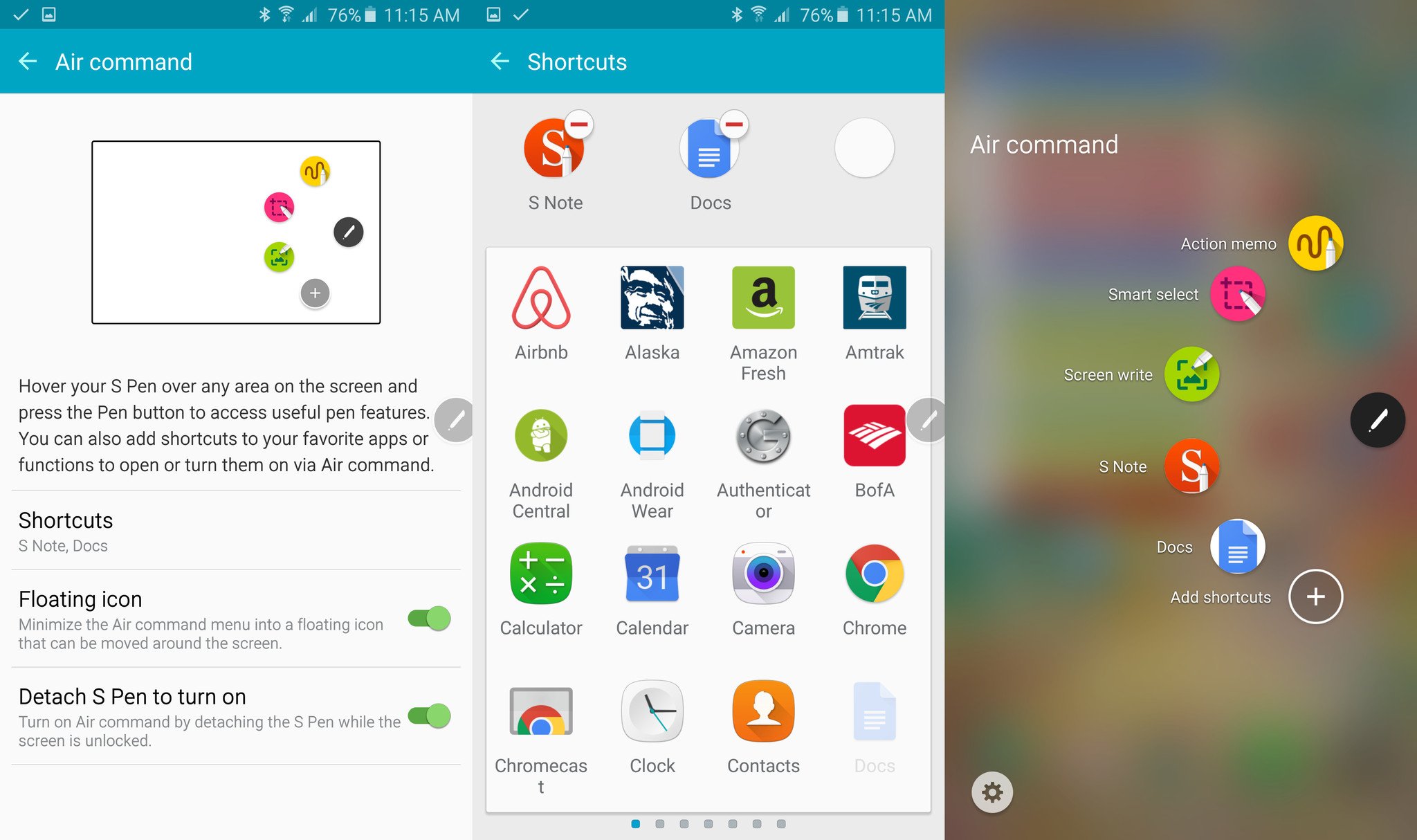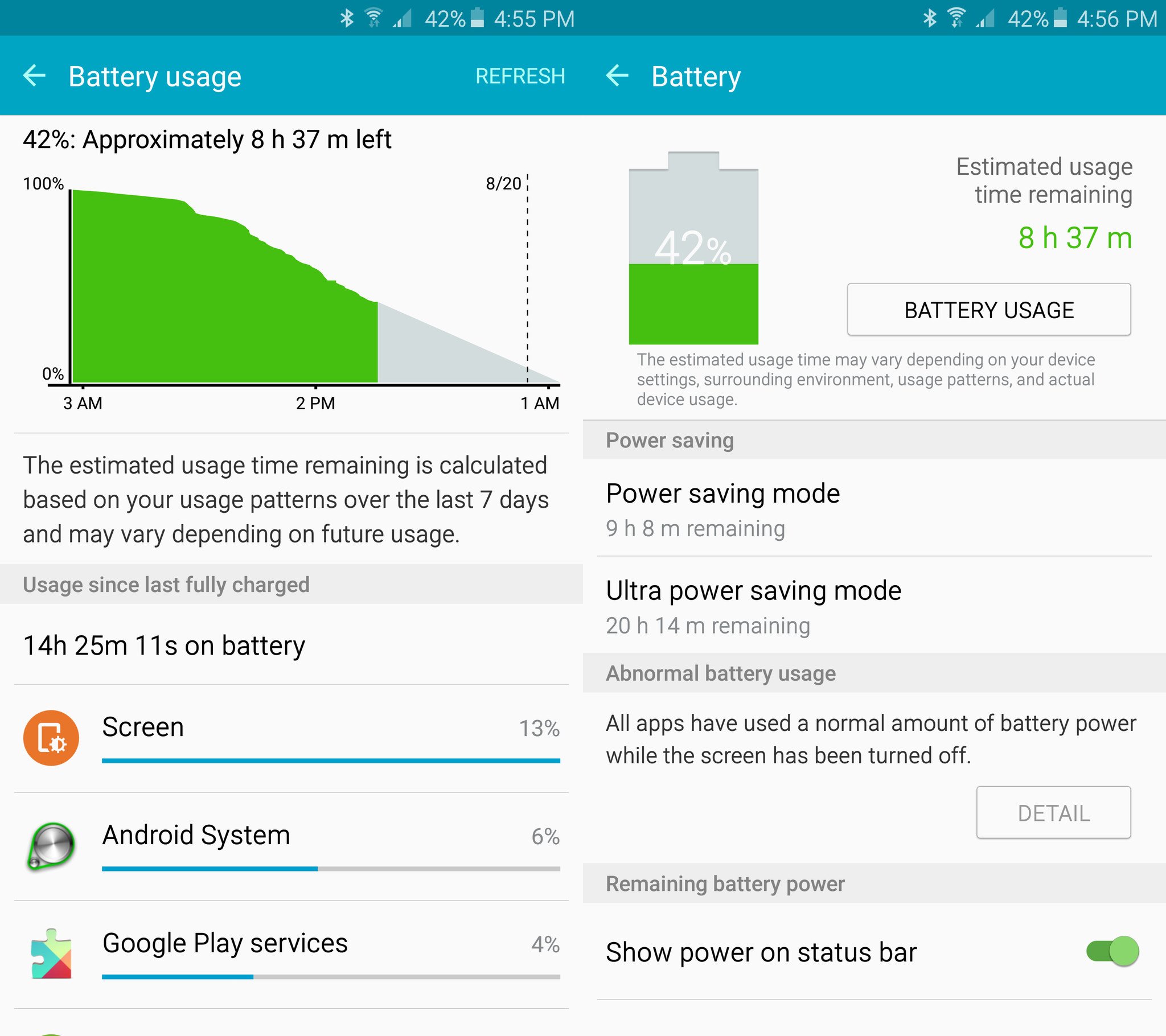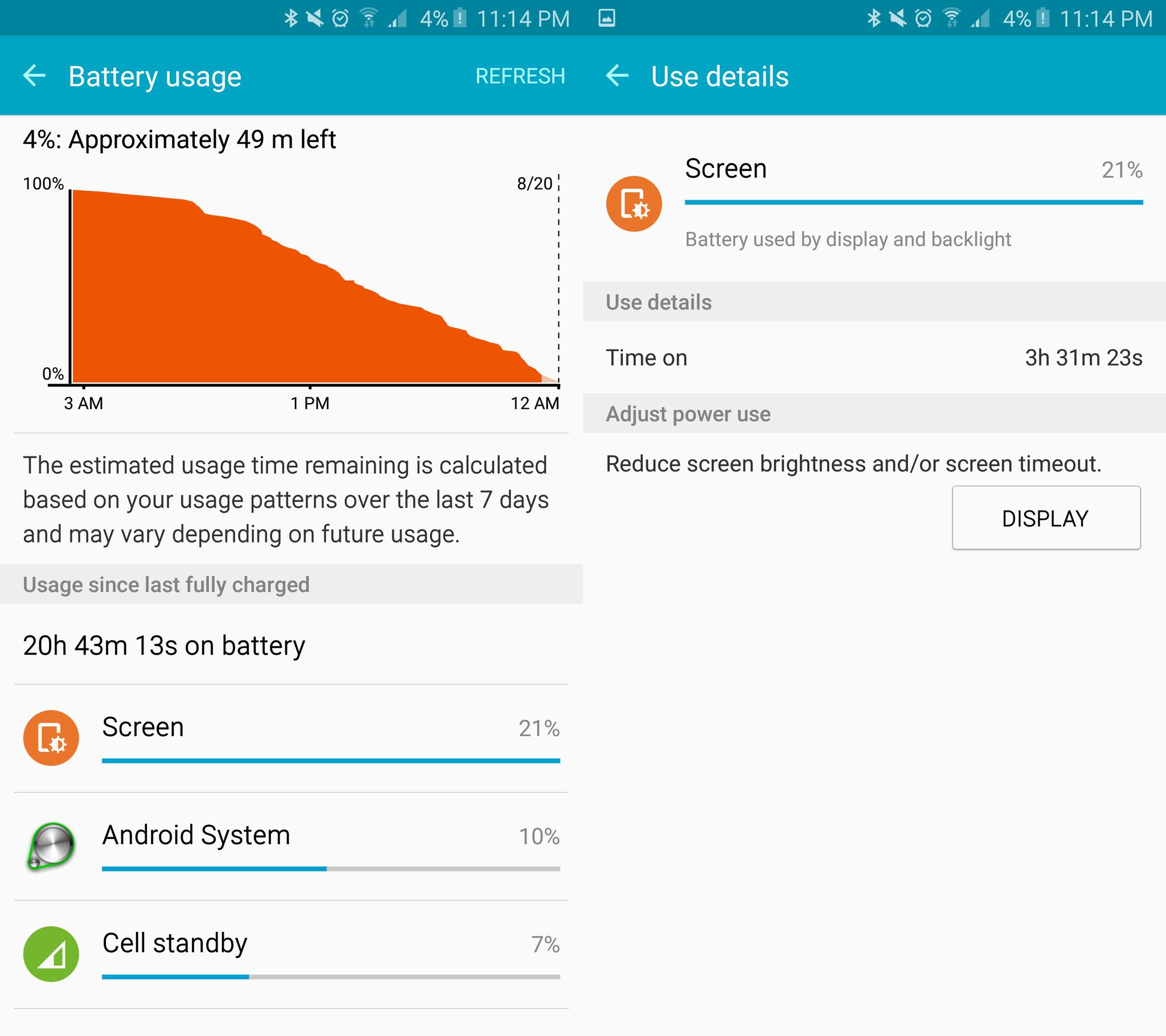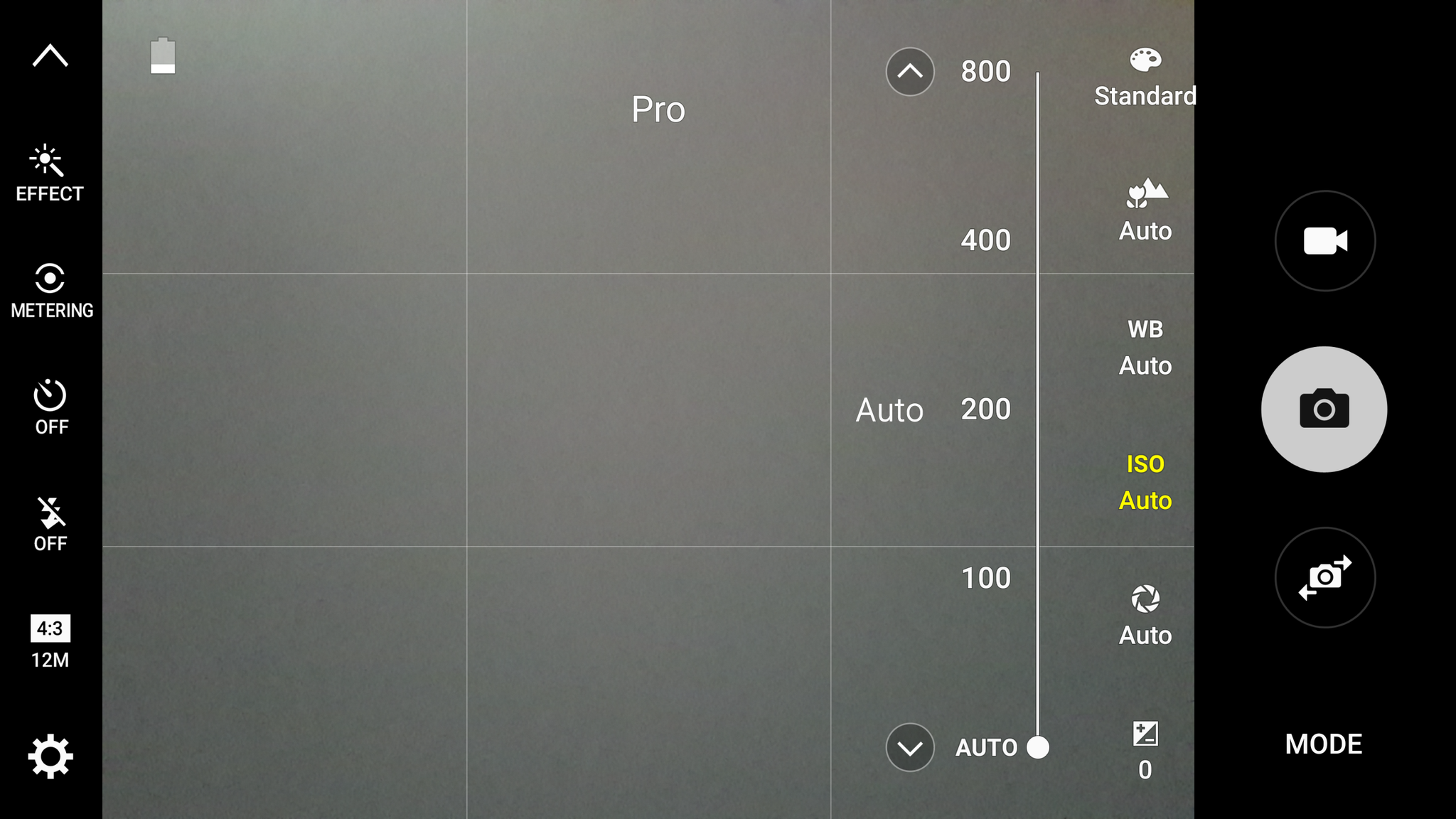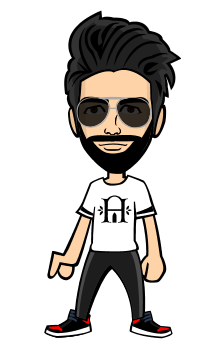THE BREAKDOWN

Samsung Galaxy Note 5
Samsung Galaxy Note 5 review
This is the best Galaxy Note to date — and a great overall phone — even with the loss of a couple of major features.
The quick take
Samsung has brought the once-oversized Galaxy Note closer in line with the more traditional Galaxy S line in 2015, and that's not necessarily a bad thing. Cleaner software, a new-and-improved hardware design and the industry-leading S Pen add up to a wonderful phone, even though some will bemoan the loss of a removable battery and SD card slot. The Note 5 has one of the best screens available in a phone, is easier to hold thanks to the new hardware design and the internals offer a significant performance boost over the Note 4 — and even so, battery life is a non-issue. This is a Note made for even more people to enjoy, and it's a really great choice if you want a large screen.
THE GOOD
- Great new design
- Easier to hold than previous Notes
- Fantastic camera
- Refined S Pen experience
THE BAD
- Underwhelming speaker
- Glass back still somewhat slippery
- Seriously expensive
- May cause Galaxy S buyer's remorse
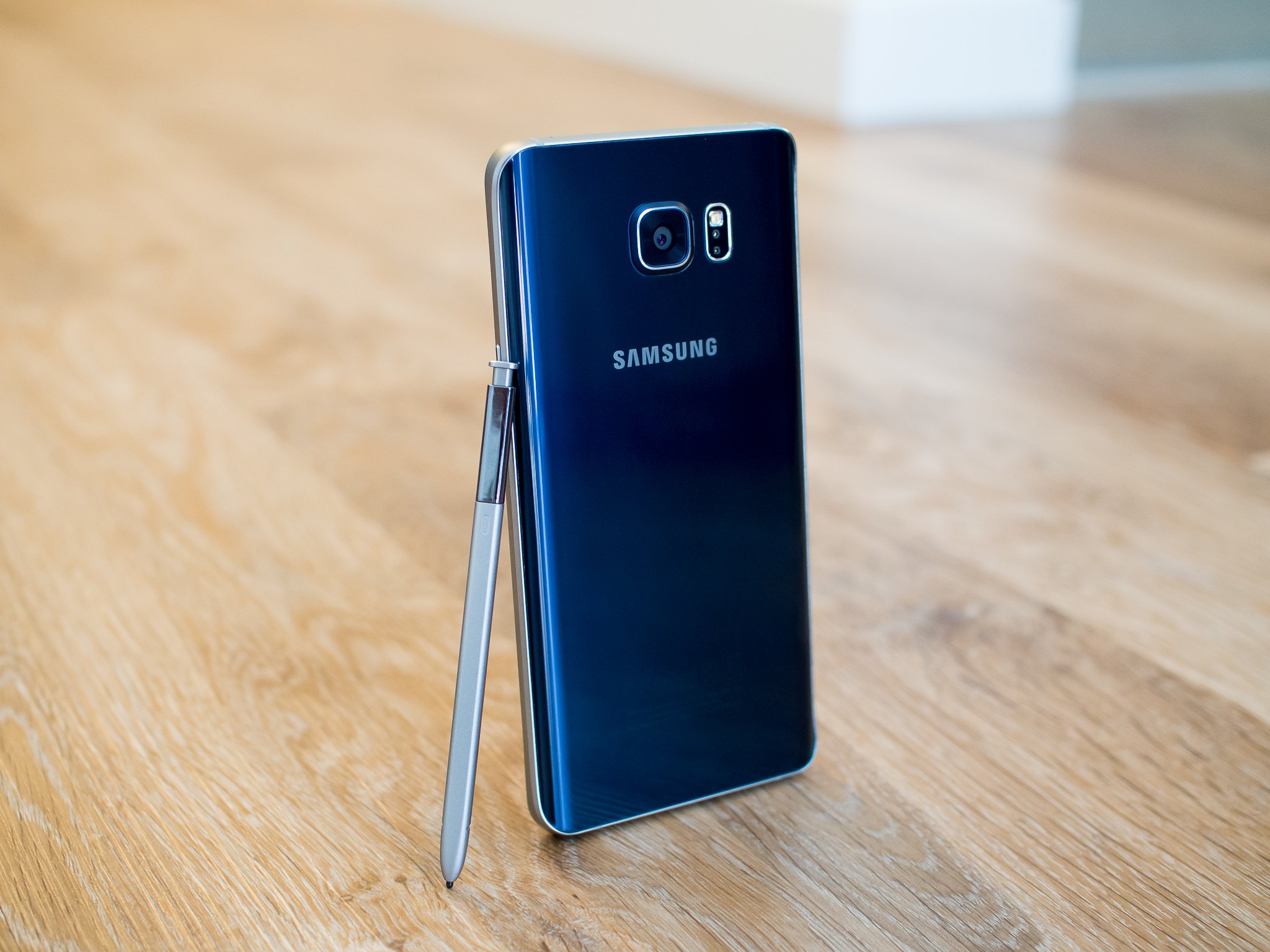
THE NOTE GOES MAINSTREAM
Galaxy Note 5 Full Review
Samsung's Galaxy Notes started out as a niche product. But with each subsequent release it's pulled closer to the mainstream. Or maybe the definition of a "mainstream" phone has also pushed closer to the Note. In any event the Galaxy Note 5 is the biggest realization of this movement, as it borrows many of its design cues, features and specs directly from this year'sGalaxy S6, the phone historically targeted at the widest portion of the market.

The Note 5 brings a shiny new exterior built on slick glass and well-crafted metal, shrunken down to be easier to hold while integrating a beautiful screen, one-touch fingerprint sensor and a great camera. And of course it retains the well-known S Pen. With all of the advancement, two things that haven't stuck around this year are the removable battery and SD card, which up to this point have been hallmarks of the Galaxy Note.
Nope, the Note 5 no longer is a niche device. It's aimed to be a big phone for even more people — and that means dropping a few lesser-used features for an overall device that's appealing to a broad swath of the public. Broadening the appeal of a phone without unintentionally dumbing it down can often be tough, but Samsung has put enough into the Note 5 to make sure that doesn't happen. We'll show you how it all comes together in our complete Galaxy Note 5 review.
About this review
I am writing this review after a week using a black sapphire Note 5 with 32GB of storage. My model is an unlocked phone from the UAE, with radio support to use LTE on the T-Mobile network, which I used in the greater Seattle area. For portions of my review, a Samsung Level U Bluetooth headset was connected to the phone. The software was updated once, to N920CXXU1AOH2, when I received the device.
Editor-in-Chief Phil Nickinson, who edited this review, has been using a Verizon Note 5 (Software build N920VVRU1A0GI) for several days in Pensacola, Fla., and adds a few thoughts throughout. (He'll take a separate look at the phone at a later date.)

FRESH DESIGN, BETTER FEEL
Galaxy Note 5 Hardware
The Galaxy Note 4 signified a notable move toward metal design for Samsung phones, and it was impressive on its own. But just six months later we saw a fresh metal and glass design with the launch of the Galaxy S6. It seems Samsung is quite happy with this second go-around with metal and has carried it over almost perfectly into the larger Galaxy Note 5.
And that's in no way a mark against the Note 5 — I'm a big fan of the Galaxy S6's looks despite the questionable ergonomics and practicality of having a glass-backed phone, and I feel the same about the latest Note. A solid metal frame runs through the entire Note 5 and wraps around the edges with great precision, broken only moderately for buttons, ports and antenna lines where necessary. It's great to look at but also practical from a strength and usability standpoint, giving your fingers something to hold with more friction than the glass on both sides.
Growing in size from the Galaxy S6 there's a little more metal to hold on the Note 5, despite the sides being trimmed down slightly to incorporate the new curves on the back glass. With a pane of Gorilla Glass 4 on the back curved just like the front of the Galaxy S6 edge+, you get a phone that feels more like it was made to be held and less like an industrial design competition entry — no doubt something Samsung learned from building the flat-backed GS6.
Despite having a big screen, the Note 5 doesn't feel like a big phone.
That glass flows perfectly into the metal on the sides, which in itself marries up nicely with the flat glass on the front as well. A typical Samsung home button and earpiece are the only breaks in the front glass, highlighting that the bezels around the screen are pretty remarkably small. There's just enough room up top to hold requisite sensors and a front-facing camera, and on the bottom there's room for the aforementioned home button — which now integrates a one-touch fingerprint sensor — and a pair of capacitive buttons.
Sure the phone is now sealed and no longer expandable with a fresh battery or SD card, but the combination of all of these design changes make a 5.7-inch phone simply feel smaller. The Note 5 is shorter, narrower and thinner than the Note 4 despite having the same screen size and more powerful internals, and the aforementioned material and design choices make it even easier to hold. LG arguably started this "big phone that doesn't feel that big" movement with the G3 (and refined it with the G4), but Samsung has been able to go a step further, and in its own way.
This is a Note that doesn't actually feel much bigger than any other phone, which is perhaps the biggest overall win of this design change. That may go against what some Android enthusiasts consider to be a tentpole of the Note experience — giving you any and every spec despite what it does to the overall experience, but it makes a lot of sense when trying to market a large phone to regular phone buyers.
And despite the fact that I land squarely in the "enthusiast" camp, I really like the overall improvements of the Note 5's external hardware. As someone who often needs to use their phone in one hand, I appreciate the reduction in size and better ergonomics. And considering I haven't ever needed a removable battery (c'mon, just buy a 5000 mAh battery pack) and rarely want an SD card, those "losses" just aren't actually losses to me — but the benefits of the design are immediately apparent and meaningful every time I pick up the phone.

PUSHING THE LIMITS, WITH TWO LOSSES
Galaxy Note 5 Specs
Samsung is always keeping up with — or leading — the competition in terms of specs in its high-end devices, and the Note 5 is no different. Under the glass you'll find the same Exynos 7420 octa-core processor that runs the Galaxy S6, but paired up with a larger 4GB of RAM and your choice of 32 or 64GB of internal storage. The display on front is a 5.7-inch QHD (that's 2560x1440) Super AMOLED, and around the back you'll find a 16MP camera with OIS. Add in faster category 9 LTE, Bluetooth 4.2, every Wifi spec you could ask for and plenty of sensors, and you've got a pretty complete package here.
| Operating System | Android 5.1.1 Lollipop, TouchWiz |
| Display | 5.7-inch QHD (2560x1440, 518 ppi) Super AMOLED |
| Processor | Exynos 7420 octa-core (2.1GHz quad + 1.5GHz quad) 64bit, 14nm |
| Storage | 32 or 64GB, UFS 2.0 Non-expandable |
| RAM | 4GB (LPDDR4) |
| Rear Camera | 16MP, f/1.9, OIS, phase detection auto focus 4K video, slow motion video |
| Front Camera | 5MP, f/1.9 |
| Network | LTE cat.9 (network bands vary by market) |
| Connectivity | 802.11ac Wifi, 2.4/5GHz, MIMO (2x2), 620Mbps Bluetooth v4.2 LE, ANT+ NFC, Location (GPS, Glonass, Beidou) |
| Sensors | Accelerometer, Proximity, RGB Light, Geo-magnetic, Gyro, Fingerprint, Barometer, Hall, HRM |
| Charging | Micro USB 2.0, Adaptive Fast Charging Qi wireless, Powermat wireless, fast wireless charging |
| Battery | 3000 mAh Non-removable |
| Dimensions | 153.2 x 76.1 x 7.6mm |
| Weight | 171g |
| Colors | black sapphire, white pearl, gold platinum (colors will vary by market) |

INDUSTRY-LEADING DISPLAY, MANAGEABLE SPEAKER
Galaxy Note 5 Display and Speaker
Samsung is still arguably the leader in the mobile display world, as evidenced by the fantastic panels it puts in its own phones and tablets but also the great screens it sells to other manufacturers as well. The Note 4 launched with a really great 5.7-inch QHD display, but the Note 5's is just that much better despite being the same size, resolution and technology. Setting them side-by-side (and realizing there are differences even among the same phone) the Note 5 is just a little bit crisper and brighter, with better viewing angles.
The changes aren't enough to make your eyes pop out in amazement of how big the improvements are, but remember we're coming from a display that was already great — the small tweaks all add up to a top-of-the-line display. Colors look fantastic, there's enough density to make sure you'll never see individual pixels, and the brightness available makes sure you cal always see what's on the screen — even when in direct sunlight thanks to Samsung's automatic sunlight mode.
There actually isn't a single thing I can even come close to complaining about on the Galaxy Note 5's display. It's so great that you don't even perceive specific high and low points of the panel — you just use the phone and enjoy it.
The speaker, though, is slightly less amazing. Although the increased size of the phone presumably gives more room to work with, the Note 5's speaker is simply the same as we saw six months earlier in the Galaxy S6. There's a single speaker grille on the bottom of the phone between the USB port and S Pen slot, and while it's functional, it's hardly enjoyable. I'll use it to listen to the occasional bit of podcast while I'm walking around the house or for a short YouTube video, but it's hardly going to blow you away if you want to watch any longer-form media or get multiple people in on the listening experience.
Considering the size of the bezels on the front of the phone there really isn't any room for front-facing speakers, and the flat back isn't really compatible with a back-mounted speaker either. Samsung's hands were kind of tied, and the speaker seems to do the most with its size, but that doesn't mean the end result is all that impressive. (And depending on how you hold your phone you might well end up covering the grille with a finger anyway.) Thankfully there are plenty of great wired and Bluetooth speakers and headphones available that'll work just fine.
To that point Samsung has included new audio technology to help you get the best possible quality out of wired speakers and headphones, with support for 24 bit/192kHz audio including upscaling when you play MP3-quality files. Samsung also has proprietary high-quality Bluetooth audio, which when paired with its Level audio products can offer 24 bit/96kHz audio.

QUICK AND SMOOTH, BUT IT'S STILL TOUCHWIZ
Galaxy Note 5Software and Performance
Samsung hasn't markedly changed its TouchWiz interface on the Note 5 when compared to the latest update on the Note 4, and the differences are even more subtle compared to the Galaxy S6. Outside of very small changes to the launcher, the only notable interface design movement is new iconography, where all of the stock icons are now rounded-off squares with more colorful and flat looks. That also comes into play with app folders, which are the same size and shape as the new app icons.
This is still TouchWiz, but it's quick, smooth and clean.
Samsung did a good job trimming back unnecessary features and cruft from its interface starting with the Galaxy S6, and I'm glad that's generally still the case here as well. I'd still like to see even more movement toward putting most (if not all) of Samsung's apps into the Play Store — heck, or even the Galaxy Apps store — for later downloading rather than baking them into the system, but what we have now is miles ahead of what we saw back in the KitKat days from Samsung.
As for "bloatware" beyond Samsung's apps, that'll depend on your carrier — our unlocked model had Facebook, Instagram, WhatsApp and Microsoft's OneDrive pre-installed, which I'm not a big fan of. At least you can disable these apps and not use them if you wish, and they aren't taking up too much space — I had 24.44GB available out of 32GB right out of the box on my phone. In the U.S., Verizon's got its usual suite of apps, most of which you can disable. It's also got a few games that you can flat-out uninstall. We started with about 50GB free on a 64GB phone.
More interesting, though, is that we've found that a number of the Google apps we're used to seeing preloaded on every Android smartphone have been relegated to the Google Play Store as optional downloads. (Most notably, Google+.) That's a good thing for users, actually.
The Galaxy Note series has always been about doing more with the big screen, but Samsung hasn't ever really made use of the extra real estate. Things were just bigger. In a rather big change for the line, the Note 5 has a higher display density (as in you're getting more virtual dots on the screen) than the Note 4, actually matching the density of the Galaxy S6, but on this larger display. It's not the easiest thing to explain, but it translates to items on the screen being physically the same size as the Galaxy S6, meaning you can fit more of everything on the screen. The Gmail inbox list shows a couple more messages, Google Maps shows less interface and more map, and the browser shows more content and less navigation chrome.
Higher density simply gets more on the screen, and that's a good thing.
The higher density will take some getting used to if you've used a Note 3 or 4, but in the end it's a far better use of the big screen than just making everything bigger. Aside from a couple quirks with apps that just aren't expecting that much density on a 5.7-inch screen, I adjusted to it quickly — and now if I pick up a Note 4 everything looks huge to my eyes. Unfortunately if you're looking for a larger-screened phone to make it easier to see with bad eyesight, this isn't the one for you — you can increase the font size in the settings, but that's about it. You may want to consider a different large-screened phone with a lower density.
Of course making the larger screen work for you is one part of the equation — the other is shaping the software so it can work even when you're using the phone in one hand. Samsung has two different one-handed modes baked into the software, one of which shrinks the screen down to about half size (scaled properly) with three quick presses of the home button. The other permanently slides the keyboard, dial pad and a few other input elements to the left or right side of the screen. Both are partially useful, I suppose, but ended up causing more confusion than anything. For as silly as "reachability" on iOS looks, I find that system more useful than what Samsung has here.
Performance
Samsung has — whether rightly or wrongly — been criticized as of late for how it handles memory and chooses which apps continue to run in the background. I was never particularly bothered by this on the Galaxy S6, and I haven't seen any issues in the Note 5. Be it the extra gigabyte of RAM or software improvements, I was able to open up dozens of apps and intentionally switch between very old cached processes to see how the phone reacted — apps resumed properly, without reloading or losing data. Let's hope this oft-cited issue has been resolved.
Just as multitasking all seems up to speed, so does the rest of the interface. Gone are the small bits of lag I experienced in the first software versions on the Galaxy S6, and the Note 5 is extremely quick in everything it does. Opening apps, navigating heavy websites, swapping between apps and graphically-intensive games are all up to speed. It's what we expect from such powerful internals, and everything is considerably faster than the Galaxy Note 4. It seems Samsung really has the combination of hardware and low-level software sorted out to get maximum performance out of this phone.
SideSync
Samsung has continued to try and impress with its cross-device phone mirroring platform SideSync — which lets you view your phone in a window on your computer or TV and control it from that device — and the two big additions this time around are one-time pairing and Mac compatibility. The former lets you set up a phone with a computer once, then have it instantly-available to connect as soon as you launch the SideSync viewer from then on. The latter is a big deal for those of us who use Macs, but don't worry, you haven't been missing out on much.
The ability to use your phone remotely from your computer is a neat technology demo but is hardly as useful as the opposite (remote desktop from your phone, which you can do with numerous apps). You can drag-and-drop files between the two and send website links back and forth, but beyond that there just aren't many applications for this sort of tool. That is, even when the app is working ... SideSync was pretty bad about staying connected and crashed multiple times on my MacBook Air (once even completely crashing my Wifi interface) — not the best experience.
Samsung Pay
Through the Magnetic Secure Transmission tech Samsung gained in its purchase of LoopPay, the Galaxy Note 5 joins the S6 and S6 edge on a short list of phones that support Samsung Pay. While it's going to be a few weeks before everyone can try this new payment system, we know quite a bit about how it's going to work and where it's going to be useful. Unlike NFC-only payment system, Samsung Pay is going to work any retailer that has a magnetic reader that usually takes your plastic card.
we've used this system ourselves a few times already in a demo capacity, and so far it seems a little on the shaky side. While there are inherent issues to using it in a beta environment, and there's bound to be a couple of strange looks when you try this for the first time — especially if it fails — it's a solution with a lot of promise. As long as you have access to a credit card swiping machine, you can place your phone over the slot and whatever card you have loaded on your account will be beamed over to the reader securely. There are still plenty of places this won't work, like vending machines that require you to fully insert your card, but Samsung Pay opens up the number of places you can use your phone to pay significantly.
We'll be bringing more real-world impressions of how Samsung Pay works as soon as it's available for everyone to try — the trial program kicks up at the end of August, and all consumers can get on board at the end of September.
Call quality and data speeds
I'm usually not willing to talk about network performance on an unlocked phone that isn't necessarily tuned for U.S. networks, but even my international Note 5 performed just fine running on T-Mobile. The calls I made were crisp on both ends, and data speeds were on average similar to those I received from T-Mobile phones used alongside it. That's a good sign, as Note 5 models made specifically for the region or carrier you intend to use should perform even better.
Same goes for our experience with the Verizon models, really. Calls were calls. Data was data.

THE BEST (AND ONLY) STYLUS OPTION
Galaxy Note 5 S Pen
If you want a great phone with an integrated stylus, you pretty much have one choice — a Galaxy Note. Though it has cornered this market nicely, Samsung keeps improving the S Pen, with the Note 5 refining the software experience and adding a couple new features. The first big advancement is how it stores inside the Note 5, with the pen being flush in the bottom of the phone and requiring a push-button for release. It's sleek, reduces the chances that it comes out accidentally and means if you don't want to use it, you can leave it there and not be bothered.
Once the S Pen is removed, you'll find a few more changes if you're used to previous Notes. Air Command — the launcher for all things S Pen-related — is still here and auto-launches when you remove the S Pen from its silo, but it's received a much-need facelift with a new design that mimics that of the edge screen on the Galaxy S6 edge+. The radial menu gives you quick access to Action memo, Smart select and Screen write, along with three more app shortcuts of your choosing, whether they work with the S Pen natively or not.
Action memo, Smart select and S Note are all relatively unchanged from previous generations, but that's just fine — these apps are all extremely powerful tools for taking quick notes, clipping on-screen items to edit and save, or creating more full-featured drawings and notes. Screen write — an app that lets you take a screenshot then edit it — has received a new feature, which lets you take a "scrolling capture" screenshot that auto-stitches multiple screenshots so you can save a long article, page or set of directions into a single image.
This is still the phone to get if you want a stylus.
The final big improvement to the S Pen is the "screen off memo," which isn't turned on by default but should be if you're an avid S Pen user. With your Note 5's screen off, just remove the S Pen and start writing — you'll be able to take a quick note on the back screen, and save it for later in S Note. It just adds to the notepad replacement theme of using the S Pen with the Note 5, and it's a really neat feature.
I'm still not sure roughly how many people are using their Galaxy Note's S Pen on a regular basis, but based on casual observations I don't think it's that high. The nice thing is that whether you actually use the S Pen often or not, you won't be bothered by its inclusion in the phone — it's very nicely integrated into the Note 5.
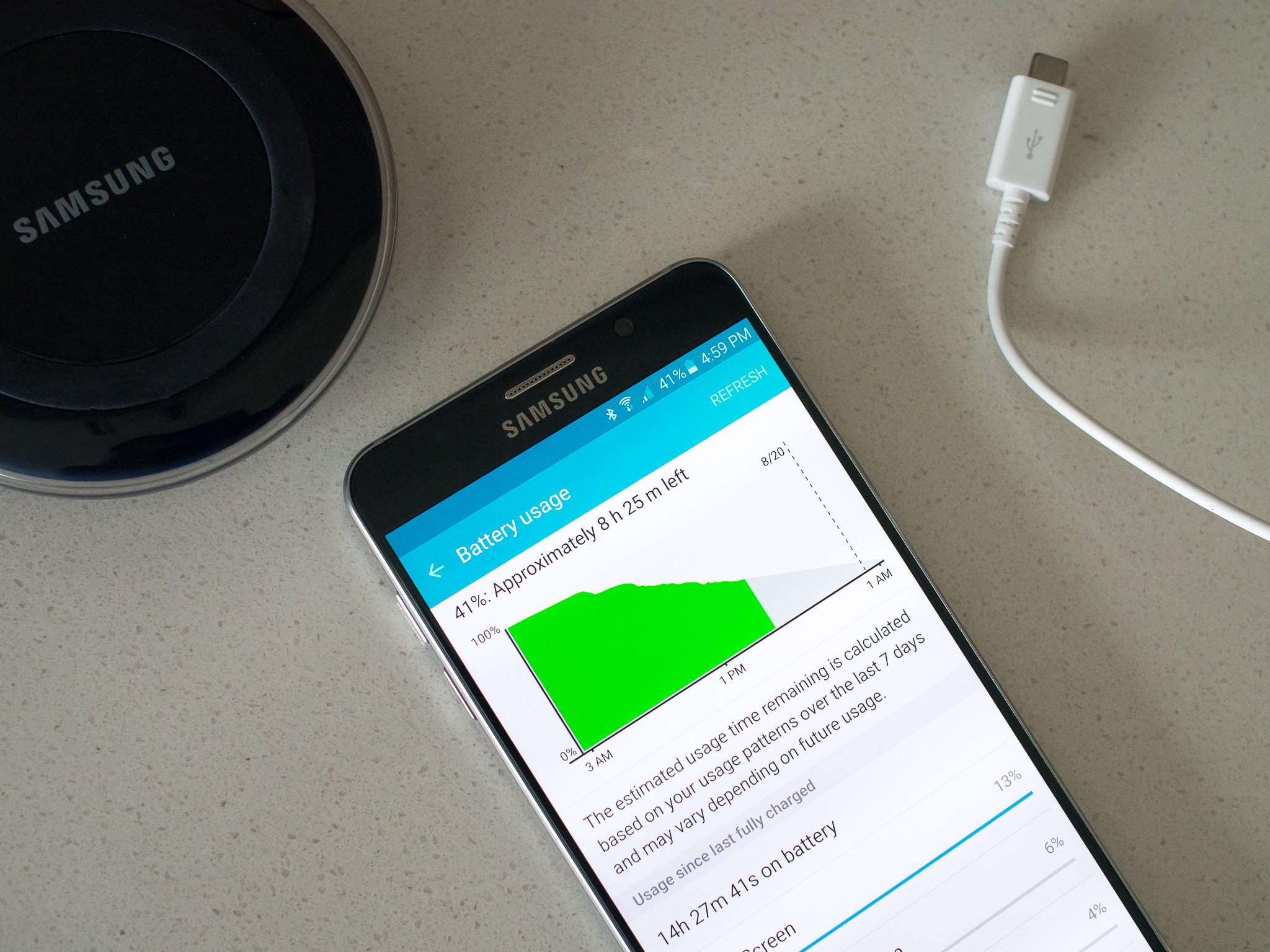
PUT DOWN THE PITCHFORKS
Galaxy Note 5 Battery life
Before the Note 5 was even officially announced, you could hear the groans from the current crop of Note fans about the battery. After seeing relatively lackluster battery life out of the Galaxy S6, the fact that the Note 5 had a sealed battery that had also dropped in size by 220 mAh (to an even 3000 mAh) from the Note 4 didn't spark confidence for those who were considering the phone. Well, no need to worry — battery life on the Galaxy Note 5 is just fine.
Let's look at the facts: 3000 mAh isn't that small of a battery.
Let's cut through the speculation and talk facts here. The Note 5 has the same processor and internals as the Galaxy S6, basically the same software, and though the screen is slightly larger it's of the same quality and type. So presumably the Note 5 uses battery at roughly the same rate as the GS6. But let's remember that the battery has a little more than 17 percent greater capacity as well — a big-enough difference to make a real impact on your use of the phone. And together with what seems like some improved battery optimization I had no issue with battery life on the Note 5.
A full day of my usual use, which includes some music streaming, podcast listening, taking pictures, lots of email and social networks, a mixture of Wifi and LTE data, and maybe a little tethering here and there, I would end a full 16 or 17 hour day with 20 percent left in the battery. That's all with 85 percent brightness on (plus automatic brightness), and no apps or features disabled for fear of battery drain. Comparing to my time up to this point using the Galaxy S6, the numbers work out — that's roughly 20 percent more battery than I came to expect out of the smaller phone.
This is a phone that can easily get me through a day with power to spare, and that's without doing anything out of the usual. Not once during my time using the Note 5 did I wish I had a removable battery, nor did I find myself relying on Power Saving Mode, midday wireless charging or using the 10000 mAh battery pack that I'm carrying with me every day anyway. Having 20 percent battery left over with my usual activities also meant for heavier days I didn't have to go easy on the phone — I didn't have to charge before I went out to dinner, or worry about draining when I spent some time navigating in Google Maps.
Phil was getting through a full day on Verizon as well. Not with quite as much time to spare as I had, but certainly from breakfast to bedtime. And topping off every now and then helped that much more.
Fast Charging, wireless charging and Power Saving Mode are here, but aren't necessary on a daily basis.
Of course Samsung is still pushing its battery management techniques to pacify those missing a removable battery, including its Adaptive Fast Charging (that'd be Quick Charge), Qi and Powermat wireless charging, as well as its Power Saving and Ultra Power Saving modes. All three will help you keep your Note 5 charged up if you have an exceptionally tough day that requires another half or full charge, and having them built in is always nice — but not needing to use any of these features on a typical day is key.
The Note 5 also includes faster wireless charging technology under its rear glass, which could bring a few more people on board with the idea that were put off by the slow charging speeds, but unfortunately at the time of this review the new faster charging pads weren't made available. The phone is of course backward-compatible with any Qi or Powermat chargers you may have now — just expect the charger to take roughly 50 percent longer (about three hours) to charge up than a wall plug.

I LOVE THIS CAMERA
Galaxy Note 5 Camera
There actually isn't much new to talk about with the Galaxy Note 5's camera, but that's because the imaging here is a known quantity — this is the same 16MP camera, lenses and OIS from the Galaxy S6. That camera is easily one of the best available in a phone in 2015, which in itself wasn't too far removed from the great sensor in the Note 4 as well. Samsung has really nailed it with this camera setup, and I'm glad to see it again on the Note 5.
An exceptional camera, now with a few extra Pro mode tools, and YouTube Live streaming.
While the hardware is the same, there have been small tweaks to the software. The biggest changes are in the Pro mode, where you now have the option for RAW photo capture as well as manual shutter speed (between 1/24000 sec and 10 sec), in addition to the previous set of manual controls like focal point, white balance, ISO and EV. Those are two big features for photography enthusiasts, even though most people will just keep it in the Auto mode. There's also improved software video stabilization, though like most of the other video features it's only available when shooting in 1080p resolution instead of the 4K max resolution of the camera.
Samsung also included integrated YouTube Live streaming right into the camera, which you can access in two taps as a separate camera mode. Getting signed into your Google Account before you use it the first time is unnecessarily clunky — and it sadly doesn't support standard Google single sign-on — but thankfully that's a one-time issue. Once you're signed in you can send invitations to view your broadcast via SMS (again, a little clunky), or set the broadcast to be publicly viewable on your YouTube page.
The video is 1080p and is on roughly a 30-second delay (YouTube's rules), so it doesn't quite compete directly to the likes of Periscope in that respect. But the upshot is that videos are saved in perpetuity on your YouTube page. Live streaming in a high quality requires a lot of bandwidth, and the mechanism for setting broadcasts to be live and sharing them out on social networks is sub-optimal — again showing the differences between YouTube and other competitors in this space. Considering the hurdles of live streaming, you're likely best off just recording a nice 1080p or 4K video clip locally, and uploading it to YouTube (or Facebook, or Instagram) later.









Beyond those few changes, the pictures and videos you can get out of the Note 5 are just as impressive as those from the Galaxy S6. Even in complete auto mode (I recommend turning on HDR Auto), the Note 5 snaps crisp, accurate and slightly punchy pictures that look great without any further editing. And perhaps more importantly, it's just ridiculous how fast the camera is — from launching to capturing and switching settings, everything just flies in this camera. If you can't tell by now I'm really smitten by taking photos with the Note 5, and the wonderment just never wears off.

THE BEST BIG PHONE
Galaxy Note 5 Bottom line
Though the Galaxy Note 5 may not be the most exciting device in light of its similarities to the Galaxy S6, you can't downplay the number of advancements in this phone when compared to its predecessor, the Note 4.
Samsung has touched every corner of the experience — slimming down the body to make it easier to use, improving the materials dramatically, speeding up the hardware, cleaning up the software a touch, refining the always-great S Pen and still keeping battery life solid. The screen has somehow gotten even better, as have the camera and the fingerprint sensor — the little things that all add up to the Note 5 being an absolutely great phone.
Should you buy the Note 5?If you can afford it, yes
Samsung has made a new Galaxy Note that appeals to even more people, and if you're looking for a phone with a big screen, plenty of power and a great camera, you really don't have to look any further. Of course you'll pay a nice heap of cash for it — starting at no less than $700 for the base model — but that just comes with the territory when you talk high-end Samsung phones.
If perhaps you don't want to spend so much on a phone, the Note 5 just isn't going to be for you. Same goes if you just have to have an SD card slot — though the number of options with that feature dwindle each year. If you simply don't think you can handle such a large screen, go give it a try in a store — the Note 5 feels much smaller than it looks. But if you still can't manage it, know there's a much easier-to-handle Galaxy S6 waiting for you with almost the exact same experience.
But the size of those groups of people are decreasing over time. A vast majority are happy with the simplicity of built-in storage and don't see the need for expandability. Most actively seek out phones with larger screens, or are at least apathetic to the market pressure that's moving in that direction. The only potential stumbling block is the price — and if you're as smitten with the Note 5 as I am, chances are you may find a way to make it work for your wallet in order to have such a great phone in your hand.