Facebook is a popular website that most people log in several times a day. While most of us check their Facebook account at the beginning of our day.
But most often some easy tasks in Facebook become difficult and the reason is that most users are unaware of its features.
Try these few tricks and tips to create your best experience of using Facebook.
Offline access to Facebook is possible
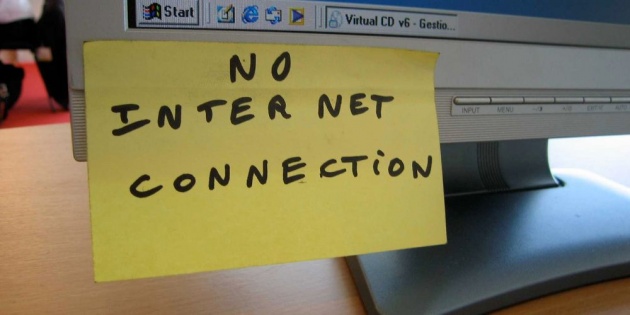
Photo credit: Google.com
Facebook may need the Internet but it knows that most of its users are deprived of good Internet connection.
The countries, where a few people have access to high-speed internet connection. In these countries, you will be able to use Facebook to the limited extent despite being offline.
That means Facebook will provide the facility to write comments on posts without the internet connection which will be synchronized when you come online again.
If you want to wish your friend 'Happy birthday' but you don't have the internet connection. No worries! Facebook will not require the internet connection to do this.
Save your cell phone's battery timing from Facebook

Photo Credit: Google.com
If your smartphone's battery dies quickly so this is because of the Facebook app. Yes, this application squeezes your battery very fastly. After removing it from the device you will notice a 20 percent improvement in battery life. Therefore, it will be better to use Facebook by the browser of your smartphone. Because it does not even need the Messenger app for messages. So in my midst, there are two advantages if you remove the Facebook app from your phone.
- Increase battery timing.
- Increase free storage space on your device.
Get rid of the word 'Seen'

The word 'Seen' appears when someone sees your message and there is no solution for this matter on this social media. However, you can do it with the help of an extension available in Google Chrome. You can block the 'Seen' notification with the help of Chrome's Facebook Unseen extension and it will not notify the receiver that you have read their message.
Desired results from the Facebook graph search

Photo Credit: Google.com
You might have used Facebook Graph Search to find your friends but have you ever used it very deeply? For instance, if you write different sentences like "People in America who support Donald Trump" then various results will appear that you never expected. Even you see the photos, videos, and posts that are liked by your friends. I often use it to stalk my friends :-P you just have to write "Photos liked by *friend's name*" for example: "Photos liked by Hillary". Similarly, you can search for the videos or posts liked by your friends by just replacing the word 'Photos' in the above example with 'Videos' or 'Posts'. Go and see what your friends are liking or commenting on.
Editing photos without leaving Facebook

Photo Credit: Google.com
Instead of an editing app you can also edit your photos on Facebook, whenever you upload a photo on Facebook and after uploading it if you put your computer mouse cursor on the uploaded picture, you will find an edit option there, by clicking on, you will move to a new window where pictures can be edited with filters, text, and stickers.
Save posts

Photo Credit: Google.com
This is the feature that is very useful i.e save links, videos, and events etc. You just need to select 'Save Link' by clicking on the drop-down menu of the post. The desired link, picture, or video will be saved which you can see later at any time. I often used to regret when I was unaware of this feature because it is very difficult to find the post again on Facebook which you saw before. But now I can easily put a post in 'watch it later' list.
This Facebook plugin will change the reactions
Facebook's Like Button Reactions have been introduced worldwide over a year ago and now there are alternative ways to enjoy it on the web.
Yes, there is a fun extension available on FireFox & Google Chrome which will replace Facebook's default emojis with your desired pack of pictures.
According to a report by the technology website The Next Web, Facebook's Reaction layout can be changed by this plugin.
The number of emoji kits is now 200+
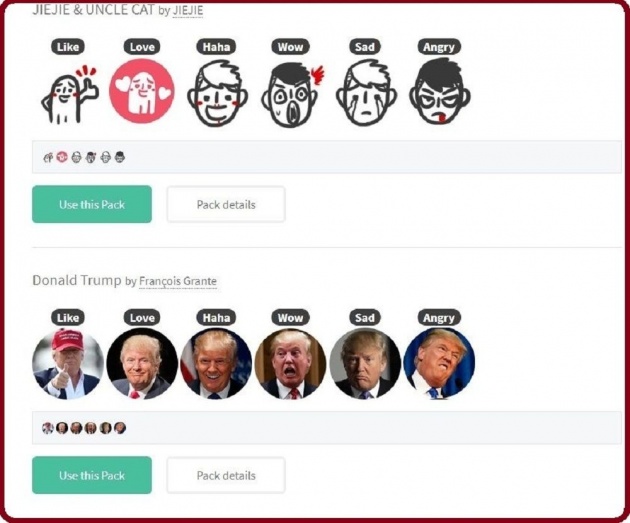
Screenshot
However, if users like this trend, then many types of updates will become a part of this very soon. When this plugin was launched it had a Pokemon-inspired emoji kit, as well as a set of images based on the theme of the US president, Donald Trump :-P
Do you want to enjoy the collection of reactions? Click here -----> Reaction packs for Facebook
An app that tells who unfriended you on Facebook

Photo Credit: Google.com
While using Facebook you often realize that the quantity of your friends on Facebook is decreasing that means some people excluded you from their friend list.
But now an app is available to point it out properly. 'Who deleted me' can be downloaded free for Chrome, Fire Fox, Opera browsers and for Android Operating System.
The app works on simple principles. After getting downloaded, it counts your friends and automatically prepares a list of your friends with their details. When you log in to Facebook, it informs you after comparing the list whether the number of your friends is same or declined. Similarly, it informs you about the person who unfriended you with their picture, details, and last communication. Through which you can be aware of the friends who deleted you on Facebook.
What does Facebook know about you?
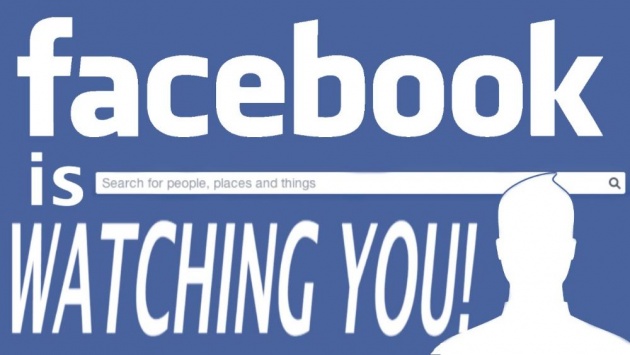
Photo Credit: Google.com
Do you know what type of knowledge this popular social networking website (Facebook) has about you?
Yes, Facebook has a lot of informations about your personality that can be determined by its feature.
Facebook tries to know about 3 sources of yours. Such as the information that you provided to this site, for example, age, gender, etc.
The second way is that, How you use Facebook. I mean where you click on this site. I don't have much information about the third way, but through this, Facebook tracks you even when you are not on the site.
The site has a special tool named 'Ad Preferences' which allows you to see results for all the information. It does not have all the data that Facebook attains about you but you can check out there what Facebook knows about you I.e. interests and other things.
Access to this tool is very easy, sign in and find an ad there you will see a small 'x' at the top right side, click on it then select “Why am I seeing this?” and click "Manage Your Ad Preferences" inside it. The page will be changed and you can find all the information that Facebook knows about you.
It can have many things like how many years have you been married, your political views, and other additional Information etc.
Video Credit: Youtube.com
Facebook uses this information to determine what to show you. Advertising companies on this site, show ads on your newsfeed based on this. This information is not confidential rather Facebook wants people to go there and increase the information of their interests so that they can show ads according to your desire.
But you can also clean it if you want, several categories will come in front of you. Open each category by clicking separately and start deleting the targeted ads. It will take some time but for a while, you will definitely get rid of the advertisement and Facebook will also lose information about you. After some time, the site will again gather that information from your Facebook activities.
Do you use Facebook too much?
In the last heading of my blog I want to convey a message for social media addicted people.
Video Credit: Youtube.com
Do you spend too much time on social media? Your life is on Facebook, Instagram, and Twitter and you post selfies all the time? So it may be a Symptom of a major illness.
It has emerged in a latest research.
It is told in a research (published by journal depression and anxiety), that spending too much time on social media can cause depression due to negative connections.
According to the research, use of social media causes 'internet addiction' which is associated with depression by psychologists.



