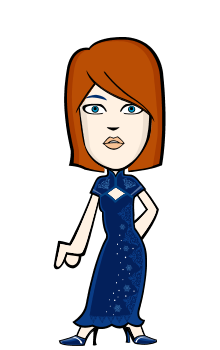Get The Best Of Google Assistant - Photo credit: blog.marketing-management, edition by Amber255 via bitLanders
When you feel bored or lonely, Google Assistant will help you. It can sing songs, tell jokes, give good and bad advice, and even play a few simple games. Google Assistant makes your communication with the search engine more natural and similar to the real dialogue. The assistant will help you find the necessary information with your voice - be it the weather, traffic jam, on the way to work, information about your favorite actors, and much more. And it will allow users to interact with applications - thanks to apps on Google.
With the help of apps on Google, you can develop your applications for the Assistant and thus expand its functionality and, therefore, make it even more useful for use. And it’s worth starting to do it today - as soon as the service becomes available in your phone, you will be able to interact with your applications through dialogue - exactly the same way as in other situations where you can use the Assistant, for example, when searching for information on the Internet.
Google Assistant is an artificial intelligence-powered virtual assistant developed by Google that is primarily available on mobile and smart home devices. Unlike the company's previous goont, Google Now, Google Assistant can engage in two-way conversations.
Credit: en.wikipedia
The English version of the voice assistant supports much more actions than the local ones. It can, for example, keep a diary of expenses, manage household appliances, read a news bulletin, and much more. I believe that with time, these opportunities will appear to all the counties, and that will make the assistant even more useful and convenient.
Google voice assistant can work with Gmail, Google Photo, and other services. Therefore, you should make sure that the Google Assistant is connected to the account you need.
In the latest update, Google Assistant no longer requires constant repetition of the phrase "Ok, Google." Now you can turn to it only once, and after that, just keep the conversation going, as with a living person. Perhaps even more radical innovation of Google Assistant was the ability to make inquiries not only with voice but also through the keyboard, both on Android and iOS. Now, when you open the assistant, you can switch to text input by pressing the gray keyboard button.
Is it convenient, especially in public places or noisy environments? Understanding the private nature of the request, the assistant will respond in the same purely text-visual way, without articulating the results.
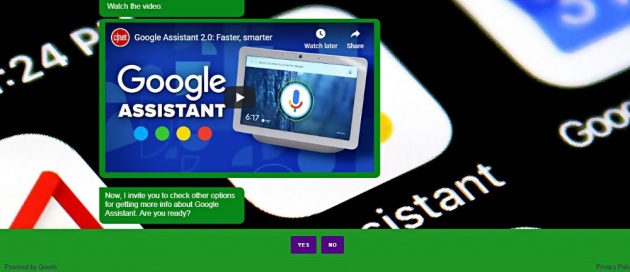
Get The Best Of Google Assistant - Photo credit: hquerlo
From this Querlo Chat, you will learn what is Google Assistant, how to start the Google Assistant, how to set up Google Assistant, most useful tasks, and how to disable and remove Google Assistant.
To properly use voice control on an Android smartphone, you need to know the commands for Google Assistant to perform your tasks. And I must say, it can perform a lot of tasks. On the chat, I added just a few. When you start using them, you will learn quickly, so, I believe, you will want to use all the functions of Google Assistant.
Reminders: Say “Reminder for tomorrow 10 AM: Call to the manager”, and thanks to the assistant, you will not forget to make a call in time.
Weather forecast: Google Assistant will easily find the right answers to questions regarding current weather today, tomorrow, or after month. In addition, Google will inform you about the sunrise and sunset.
Calculator, unit converter, and currency converter: this function is also very useful. Even if we do not work in the mathematic science field, sometimes we still need some help in the calculation, currency exchange, units exchange, and so on.
Shopping list: with Google Assistance your shopping will become so fun and easy. You can make numerous shopping list, edit them, and delete if no use it anymore.
Translator: back at the beginning of January 2019, Google presented a new feature of its proprietary voice assistant, namely: simultaneous translation with support for 27 languages. And every Google Home device owner will be able to take advantage of this technology. Users needed such a function for many years and finally, it appeared.
I’m sure that you’re not eager to learn more about the functionality of Google’s voice assistant. Starting to communicate with it is quite simple. Just open Querlo chat and learn how to do it:
Querlo Chat: Get The Best Of Google Assistant (link opens in fullscreen mode):
Google Assistant is a leading voice assistant. Of course, one cannot say that its possibilities are endless, but nevertheless, the functionality is really impressive: with its help you can not only find out the weather for tomorrow, set an alarm clock or timer, so as not to forget to remove the chicken from the stove, but even order a taxi, pizza, food the nearest market delivery, sign up at the hairdressing salon, buy movie tickets, and many more..
Managing your smartphone with your voice can be very useful when you're on the go or your hands are busy. If a microphone is built into your headset, as many people do today, you can use Google Assistant to make appointments, send text messages, call friends or do many other tasks without taking your phone out of your pocket.
************************************************************************
****************************************************************
******************************************
I invite you to participate in Bitlanders AI-themed Blogging and create your own AI-themed blogs and C-blogs on artificial intelligence theme:
bitLanders AI-themed blogging
After the successful launch of "The bitLanders C-blogging", conversational AI blogging by Querlo powered by IBM Watson and Microsoft Azure. bitLanders continues to support its joint venture Querlo. We believe in our mission to promote our future - Artificial Intelligence (AI) - and build AI conversations via blogging, here we are to introduce "bitLanders AI-themed blogging!"Credit: quote from bitLanders
Always welcome back to check more Querlo Chat blogs on Artificial Intelligence theme.
***************************************************************************************************
Thank you for stopping by and reading my blog.
2019, All Rights Reserved.
You are very welcome to join Bitlanders and share your valuable knowledge and opinion.
***************************************************************************************************