BEGINNERS GUIDE FOR NEW USERS
HOW TO SIGNUP ON BITLANDERS.
HOW TO COMPLETE TASKS AFTER SIGNUP ON BITLANDERS.
HOW TO WRITE A MICROBLOG ON BITLANDERS.
HOW TO WRITE A BLOG ON BITLANDERS.
HOW TO UPLOAD A MOVIE ON BITLANDERS.
HOW TO UPLOAD A GALLERY OR IMAGE IN BITLANDERS.
ABOUT ALL BUTTONS IN THE TOP MENU OF BITLANDERS AND LATEST FEATURES LIKE GLOBAL CHAT.
WAYS TO EARN MORE ONE BITLANDERS LIKE DAILY_QUEST
Hi Guys I am writing this blog for all new users of BITLANDERS from all around of world.
In this BLOG I will try to tell you about BITLANDERS as I know.
So first of all if you are on BITLANDERS then its awesome, but if you still not join yet, Than Please READ BELOW For Joining BITLANDERS.
1. HOW TO SIGNUP ON BITLANDERS
Now I am telling you about how you can SIGNUP on BITLANDERS.
For JOINING CLICK HERE. When the link is open you will find this page see image for help.
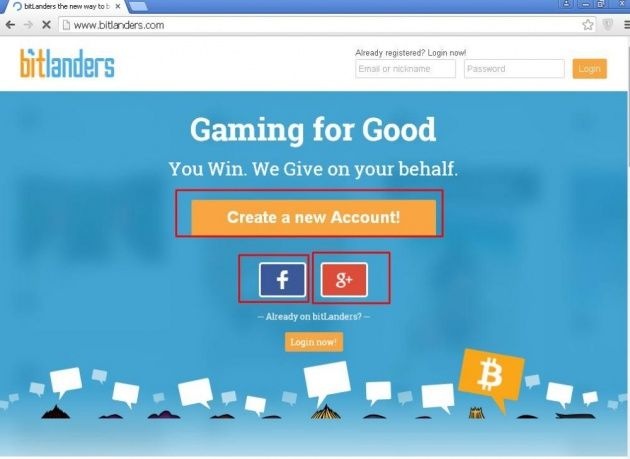
Here you can find the three BUTTONS,
Create a New Account
Signup with FACEBOOK (Icon of FACEBOOK)
Signup with GOOGLE+ (Icon of GOOGLE+)
Okay so friends now if you click on 1st BUTTON “Create a New Account” you will find a form, now fill this form and hit on PROCEED.
And if you click on 2nd BUTTON which is an icon of FACEBOOK, The popup window will appear and now you have to give your FACEBOOK account info, Type email address and your FACEBOOK password after that click on login in popup window.
And if you click on 3rd BUTTON which is an icon of GOOGLE+, the BITLANDERS will open a new pop window and will ask you a permission to receive info from you GMAIL account, now you have to click on OKAY, OKAY, OKAY, may be its ask 3 or 4 times do same every time.
After this process you will find this page

Here you have to click on YES BUTTON, after that you will find a #MICKY_THE_SLANTED_SALERNO‘s avatar, he is giving you some tips, read this carefully and click on OK. So follow these images to complete this procedure.

Now chose your avatar and click on PROCEED BUTTON. You will find CONGRATULATION page after that.
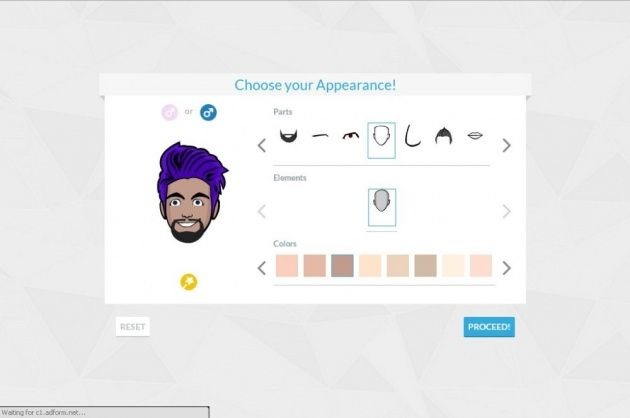
Just CLICK on GREAT, and again you will see the #MICKY_THE_SLANTED_SALERNO, please read it carefully and click on “LET’S DO THIS!”

Now choose your NICK_NAME, BITLANDERS will suggest you a NICK_NAME automatically if you don’t like it you can change it, in second box write your E-mail, in third box chose your password and click on SAVE. In the favor of choosing NICK_NAME you will get REWARD.
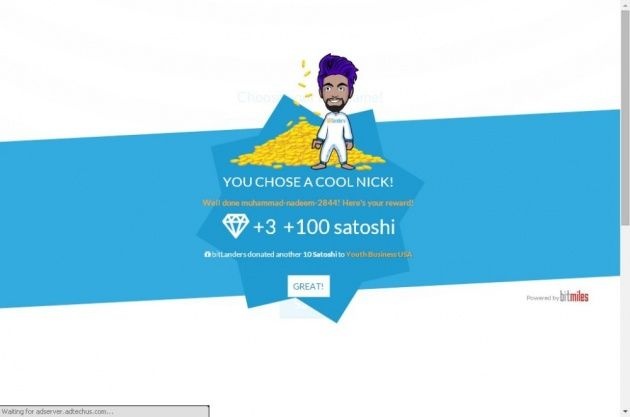
CONTINUE TO PAGE 2



