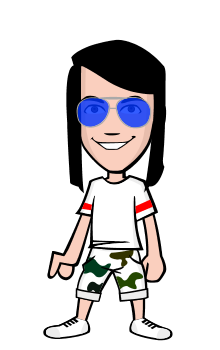Hi Guy's
Another sharing of knowledge =)
How among you had configure a cisco switch?
I have some configurations here that might help you.
let's start with trunk protocol
trunk is used when your port you want to have a connection with the router with a vlan
for example you want to have a trunk port on fast ethernet 0/1
here's the config
on your switch type:
Switch(config)#int fa 0/1
Switch(config-if)#switchport mode trunk - this command is enabling your port to serve as a trunk port
Switch(config-if)#switchport trunk allowed vlan all - this command is allowing all vlans to travel in this port to the router
Creating Vlan:
VLAN is a virtual Local Area Network
this is used to seperate or create a network in just one switch
steps to create VLAN
Switch(config)#vlan 10 - this command enable to create the vlan followed by a number 10 which means the vlan you created is for vlan 10
Switch(config-vlan)#Name Sampleforbubblews - this command is allowing you to have a name of the VLAN 10
then next is allowing a port to be at VLAN 10
Switch(config)#int fa0/2 - first you will enter the port that you want to be in vlan 10
Switch(config-if)#switchport mode access - this is to start the port to be an access port
Switch(config-if)#switchport access vlan 10 - this command will state that this specific port will be on vlan 10
I Think this will help you on your cisco switch to create a vlan and a trunk
have a nice day guys and keep buzzing =)
Creating a VLAN and Trunk on cisco switch
Posted on at