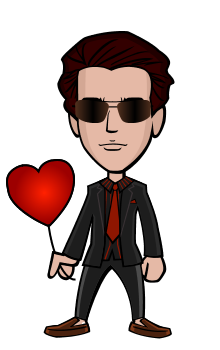Last night, someone ask me to make a blog about it but unfortunately I forgot who that person was. Hahaha.
Anyway, here's how I did it.
First, go to http://en.savefrom.net/user.php. Then download the installer.
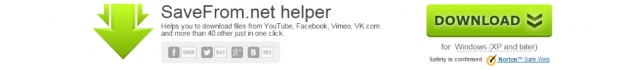
After the installation, you are now ready to download any videos from Youtube or Facebook, hassle free.
In YOUTUBE just click the download icon just below the player
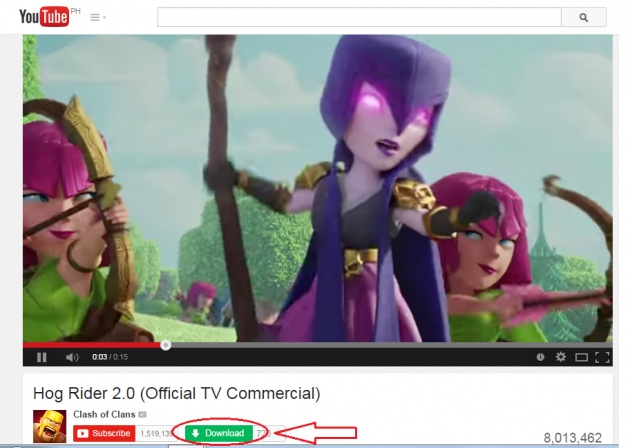
In FACEBOOK, there is also a download icon (Green Arrow) in the left lower portion of the Video player.
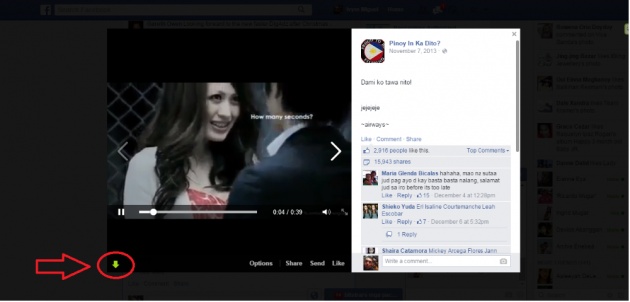
And just select MP4 SD or HD.

In can then be instantly downloaded in your PC.

I hope this blog will help you a lot. Anyway, thank you for the idea. :)