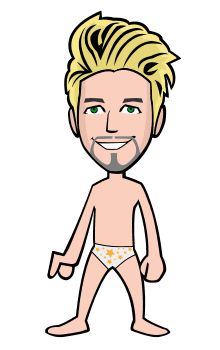You have in-expensive lense ? Which doesn't have bokeh effect ?
Don't worry.. This tutorial is for you :) . Hope this will help you :)
- Open up the image in Photoshop(I used CS6 here) in which you want a Bokeh effect.
- Make a Duplicate layer of background.
- Goto Filter>Blur>Field Blur.
- Now There will be option of Bokeh light, color and range... Adjust them as you want.
- Now Press ctrl+t and make it big.
- Finally add some adjustment layers like curves and levels to make it look more cool.
There you go a Coool and wonderful Bokeh effected Background.
Now place your model...