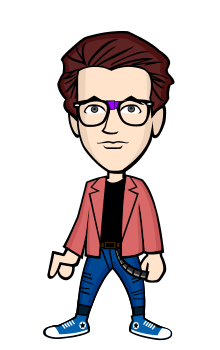I already wrote something about PSP emulation before.
But now I`m going to tell you the settings that I use to play the Tekken 6 PSP version on your Android devices!
Most of the players hated to play Tekken 6 on their Android Phone because it runs so slow and the sound is really annoying.
Now I`m going to make the list of settings you need to know to make run smoothly on your gadgets...
Note: This is settings is only perfect in Tekken 6 because if you play other game and you use this settings the game might not work right.
Okay so here we go!
First go to settings and go to Graphics!
Set the Rendering Mode to Non-Buffered Rendering
Now in Framerate control
Set the Frameskipping to 4(for Quad Core Phones) or 2 for (On Octa Core Phones)
Prevent FPS from exceeding 60 (speeds up GoW) should be checked!
Now we go to performance
Mipmapping must be checked
Hardware Transform must be Checked
Software Skinning must be checked
Vertex Cache(one of the most important) must be checked
Lazy Texture caching must be checked
Retain changed texture must be checked
Disable slower Effect must be checked
Spline0Bezier curves quality must be low but if your phone runs a powerful GPU you can set it on High
Now we should go on Hack settings this two must be really used in order to play the game smoothly!
Disable Alpha Test must be checked and Texture coord speedhack must be checked!
Note: Sometimes some of your characters graphics might get invisible on your screen because "Disable Alpha Test" Hack settings so if your playing other games like Need for Speed you must uncheck this setting
Now we go to System Settings
Fast memory must be checked
Multithreaded must be checked ( Note that this feature makes your All CPU online that means if you have a Quad core phone! You`ll gain four times Speed than usually have but this feature makes your battery run dry so make sure your doesn't run any other application)
I/O on thread must be checked
Force real clock sync must be check so you`ll experience less lag
and always remember that when your playing Tekken 6 you must set the CPU clock to 0 or 222
because that is the default clock speed of PSP.
So that`s it!
when I play Tekken 6 on the Phone I always use that settings.
I hope this helps especially to Tekken Players out there!
If you have suggestion please write it down so I can add it up!
Thank you for reading!