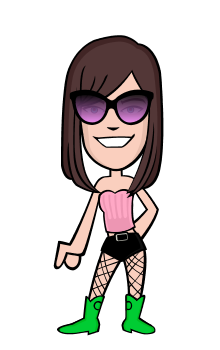Lỗi trên xuất hiện khi Window Update của windows bị lỗi.
Cách khắc phục:
1/ Mở Start > Programs > Accessories > Click chuột phải vào Command Prompt chọn Run as administrator thử xem
2/ Trong hộp thoại Command Prompt gõ net stop WuAuServ ( tắt Windows Update).
3/ Mở hộp thoại Run gõ lệnh %windir% ( mở thư mục Windows).
4/ Tìm và đổi tên thư mục SoftwareDistribution thành SDold.
5/ Thực hiện lại bước 1/.
6/ Trong hộp thoại cmd gõ net start WuAuServ ( khởi động lại Windows Update).
7/ Cài đặt lại NFW4.
P/s: Đã fix lỗi trên máy dùng win7 32 & 64 bit.
Net FrameWork 4:
Web Installer:Code:
http://www.microsoft.com/download/en....aspx?id=17851
Standalone Installer:Code:
http://www.microsoft.com/download/en...ng=en&id=17718







Sửa lỗi không cài được dotnet 4.0
Posted on at