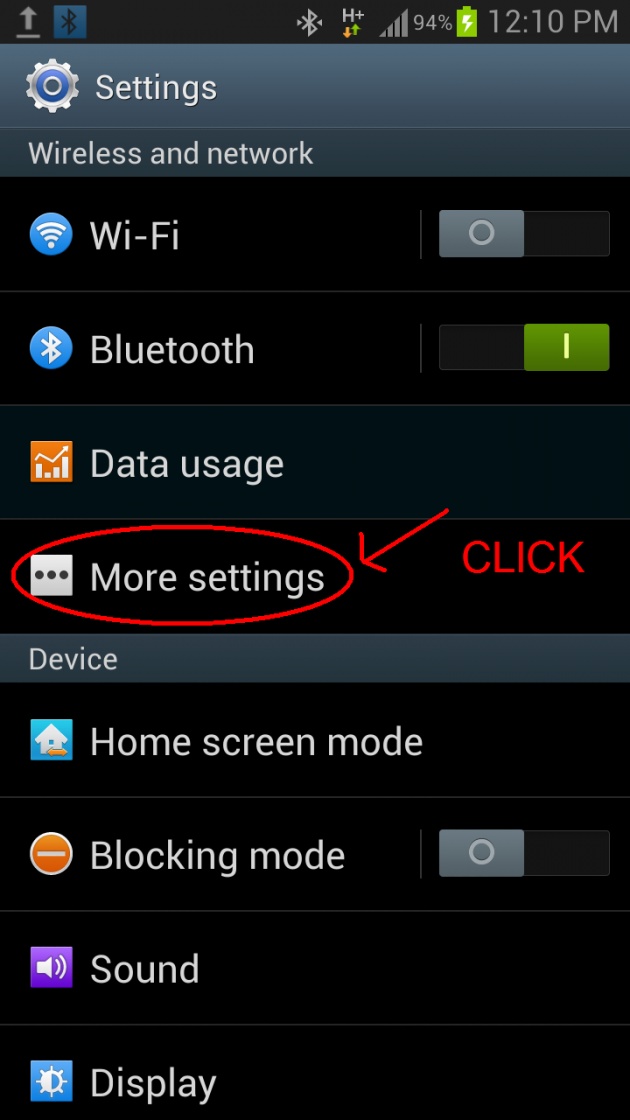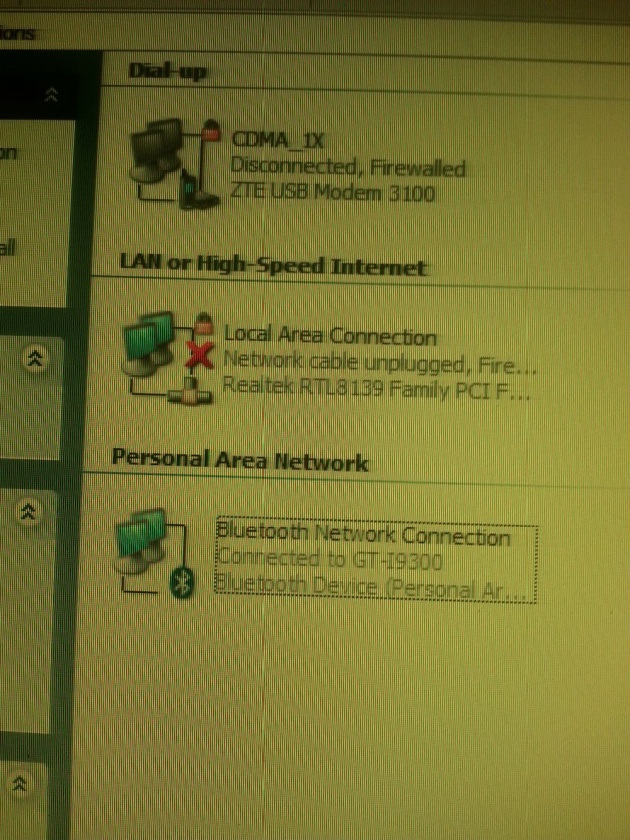In order to share your android device"s internet with your PC ; You need An android device with tethring and a PC having bluetooth.
First of all, Pair Both Devices, Then
On Android Device
1- Goto Settings.
2- Click on More.
3- Click on Tenthring And Portable Hotspot.
4- Check in the box of Bluetooth Tethring.
On PC
1- Open Network Connections
2- Open Bluetooth Network Connections
3- Select The Device And Connect